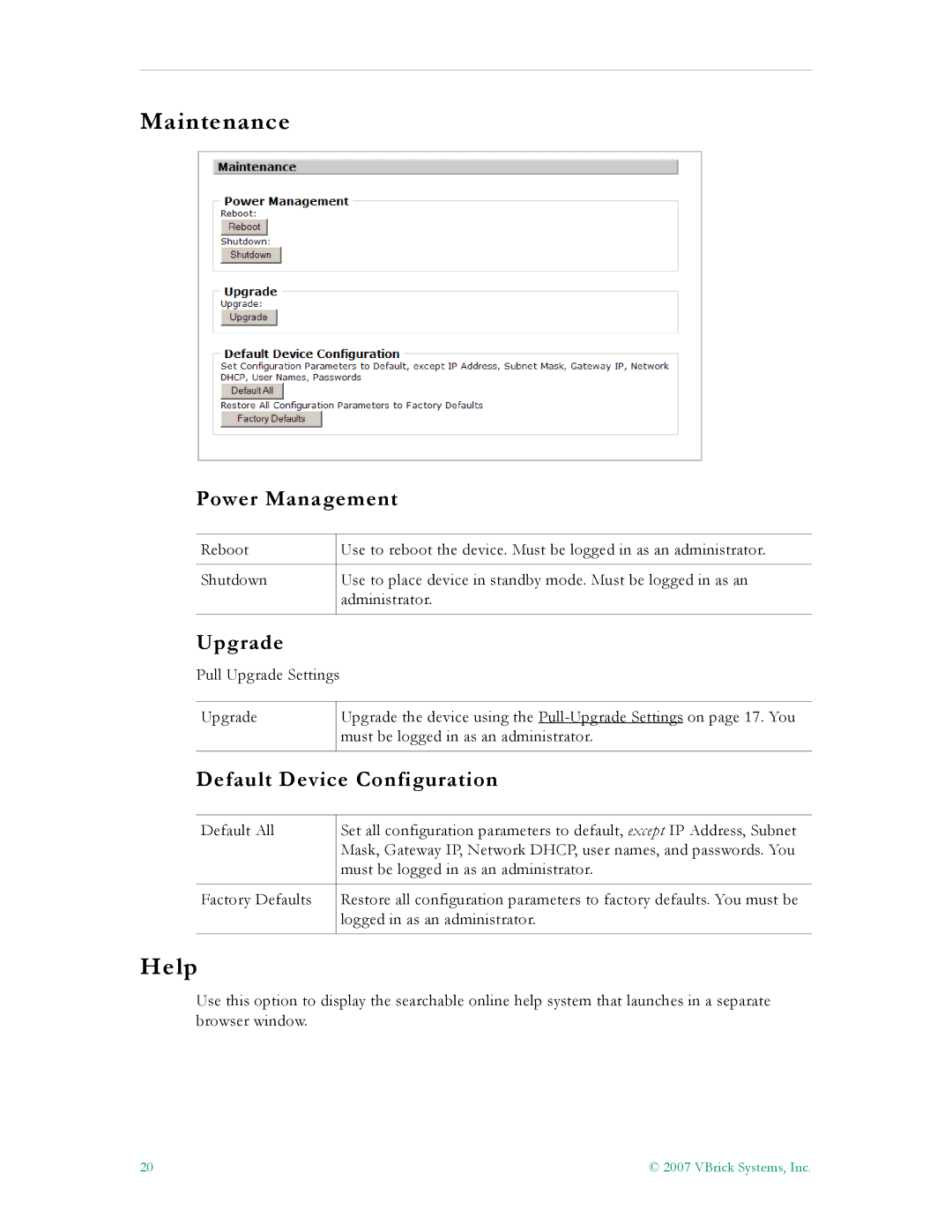Maintenance
Power Management
Reboot | Use to reboot the device. Must be logged in as an administrator. |
|
|
Shutdown | Use to place device in standby mode. Must be logged in as an |
| administrator. |
|
|
Upgrade
Pull Upgrade Settings
Upgrade
Upgrade the device using the
Default Device Configuration
Default All | Set all configuration parameters to default, except IP Address, Subnet |
| Mask, Gateway IP, Network DHCP, user names, and passwords. You |
| must be logged in as an administrator. |
|
|
Factory Defaults | Restore all configuration parameters to factory defaults. You must be |
| logged in as an administrator. |
|
|
Help
Use this option to display the searchable online help system that launches in a separate browser window.
20 | © 2007 VBrick Systems, Inc. |