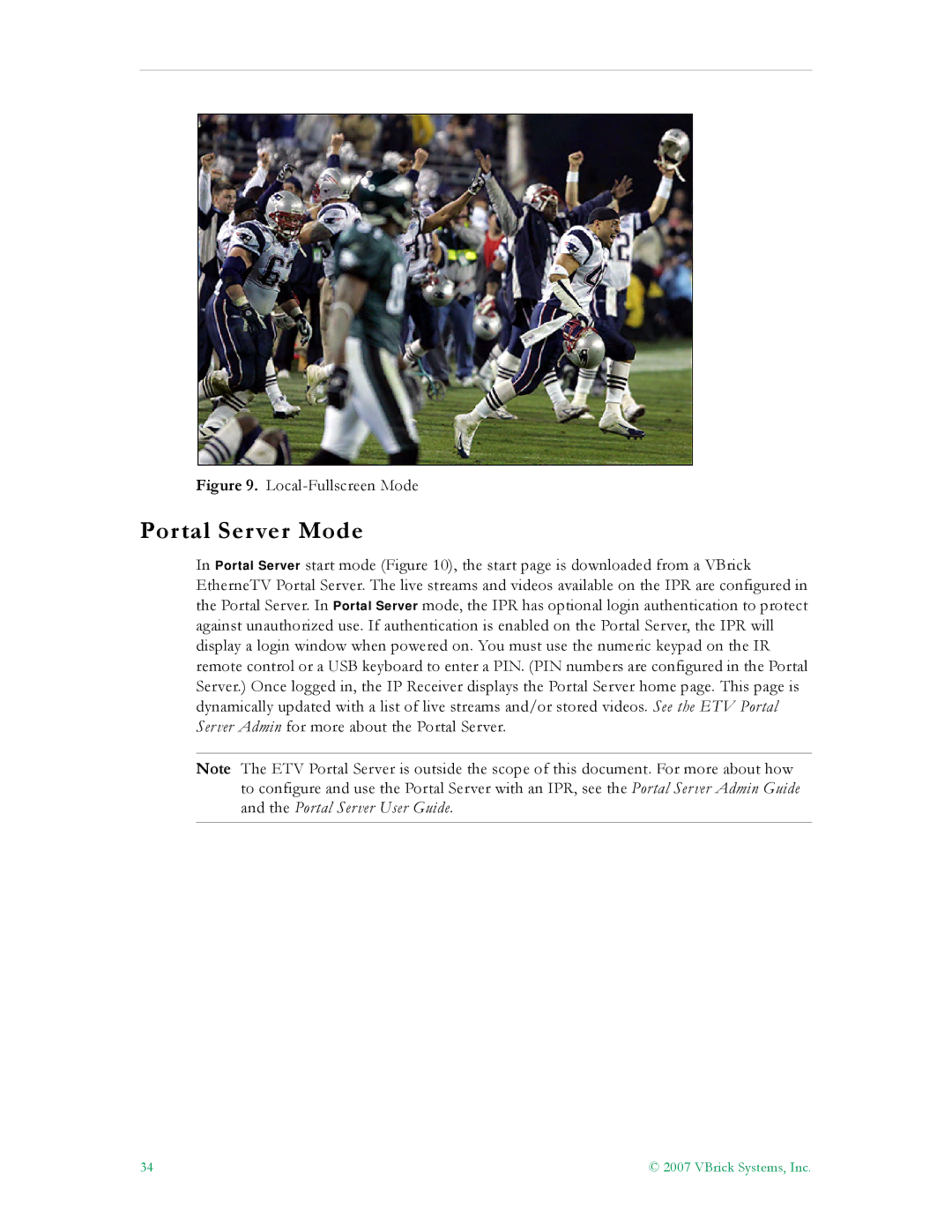Figure 9. Local-Fullscreen Mode
Portal Server Mode
In Portal Server start mode (Figure 10), the start page is downloaded from a VBrick EtherneTV Portal Server. The live streams and videos available on the IPR are configured in the Portal Server. In Portal Server mode, the IPR has optional login authentication to protect against unauthorized use. If authentication is enabled on the Portal Server, the IPR will display a login window when powered on. You must use the numeric keypad on the IR remote control or a USB keyboard to enter a PIN. (PIN numbers are configured in the Portal Server.) Once logged in, the IP Receiver displays the Portal Server home page. This page is dynamically updated with a list of live streams and/or stored videos. See the ETV Portal Server Admin for more about the Portal Server.
Note The ETV Portal Server is outside the scope of this document. For more about how to configure and use the Portal Server with an IPR, see the Portal Server Admin Guide and the Portal Server User Guide.
34 | © 2007 VBrick Systems, Inc. |