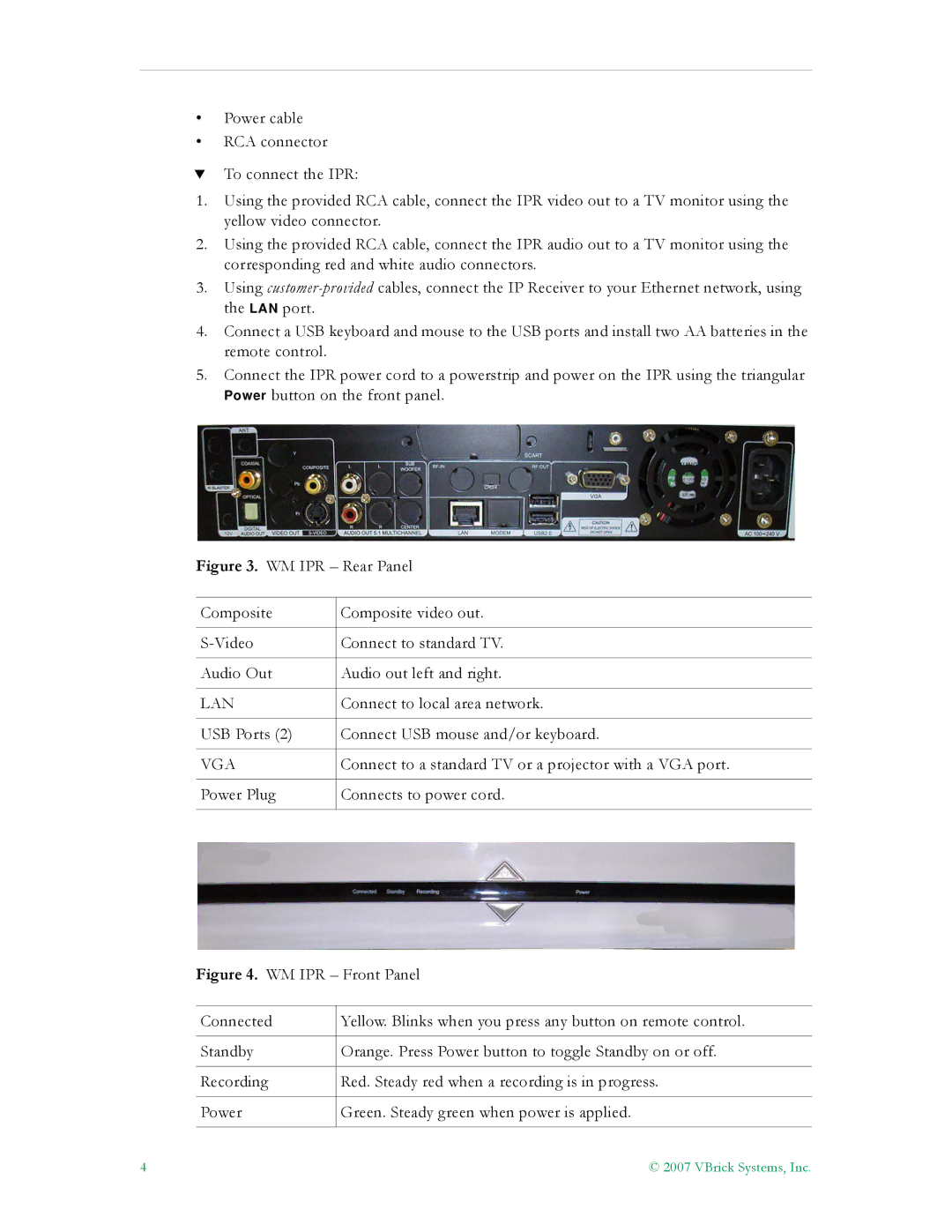•Power cable
•RCA connector
TTo connect the IPR:
1.Using the provided RCA cable, connect the IPR video out to a TV monitor using the yellow video connector.
2.Using the provided RCA cable, connect the IPR audio out to a TV monitor using the corresponding red and white audio connectors.
3.Using
4.Connect a USB keyboard and mouse to the USB ports and install two AA batteries in the remote control.
5.Connect the IPR power cord to a powerstrip and power on the IPR using the triangular Power button on the front panel.
Figure 3. WM IPR – Rear Panel
Composite | Composite video out. |
|
|
| Connect to standard TV. |
|
|
Audio Out | Audio out left and right. |
|
|
LAN | Connect to local area network. |
|
|
USB Ports (2) | Connect USB mouse and/or keyboard. |
|
|
VGA | Connect to a standard TV or a projector with a VGA port. |
|
|
Power Plug | Connects to power cord. |
|
|
Figure 4. WM IPR – Front Panel
Connected | Yellow. Blinks when you press any button on remote control. |
|
|
Standby | Orange. Press Power button to toggle Standby on or off. |
|
|
Recording | Red. Steady red when a recording is in progress. |
|
|
Power | Green. Steady green when power is applied. |
|
|
4 | © 2007 VBrick Systems, Inc. |