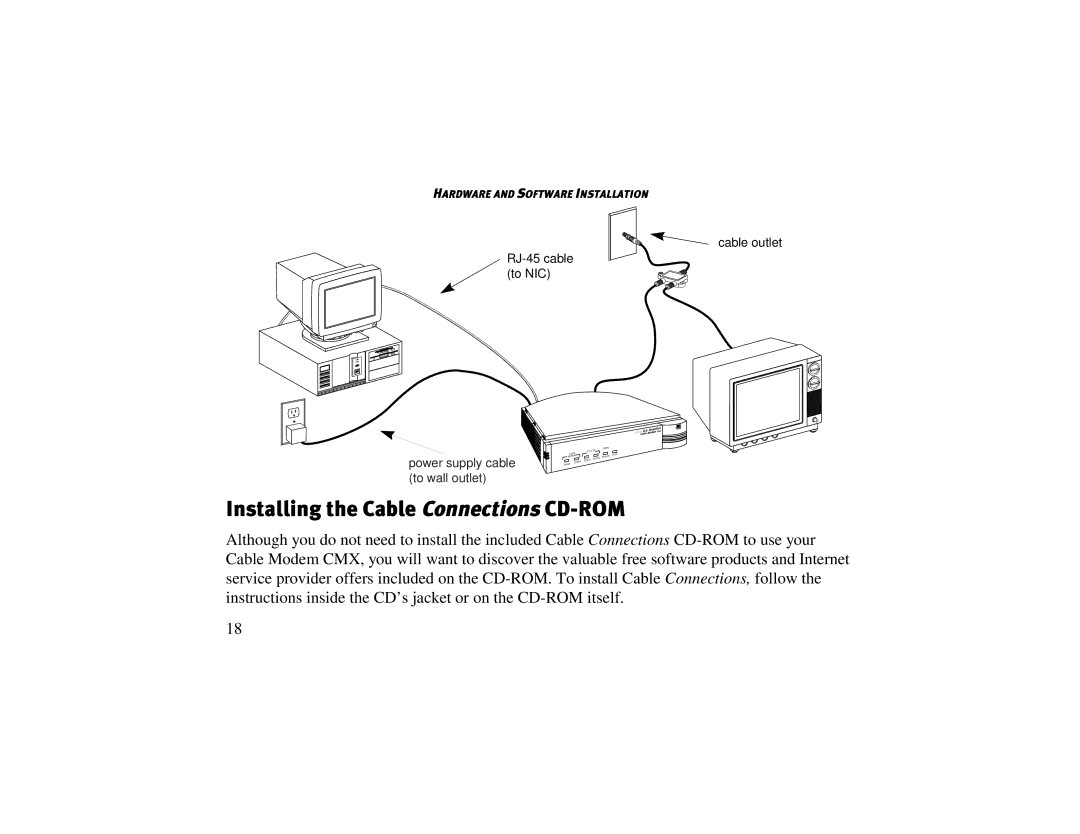HARDWARE AND SOFTWARE INSTALLATION
cable outlet
power supply cable (to wall outlet)
.Robotics | |
3ComU.S | CMX |
CableModem |
|
| Cable |
Cable | PC Link |
FCN | |
Modem | Activity |
| Activity |
Status | Status |
Power
Installing the Cable Connections CD-ROM
Although you do not need to install the included Cable Connections
18