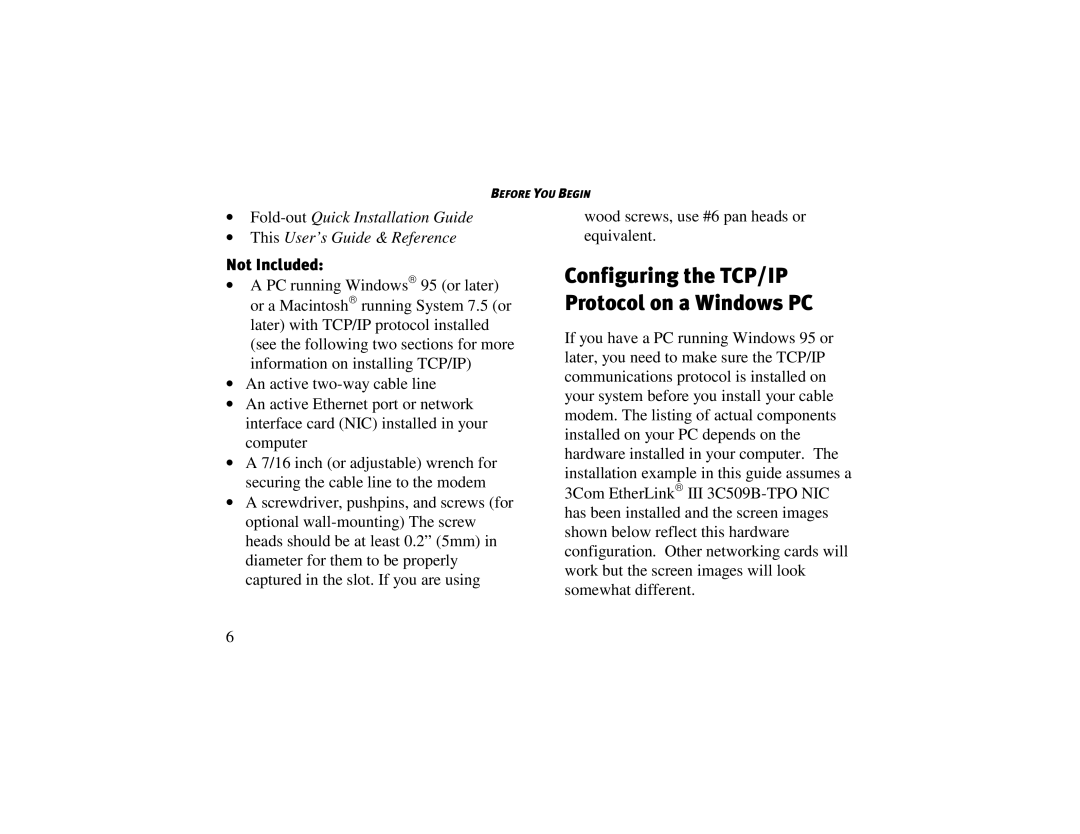BEFORE YOU BEGIN
∙
∙This User’s Guide & Reference
Not Included:
∙A PC running Windows® 95 (or later) or a Macintosh® running System 7.5 (or later) with TCP/IP protocol installed (see the following two sections for more information on installing TCP/IP)
∙An active
∙An active Ethernet port or network interface card (NIC) installed in your computer
∙A 7/16 inch (or adjustable) wrench for securing the cable line to the modem
∙A screwdriver, pushpins, and screws (for optional
wood screws, use #6 pan heads or equivalent.
Configuring the TCP/IP Protocol on a Windows PC
If you have a PC running Windows 95 or later, you need to make sure the TCP/IP communications protocol is installed on your system before you install your cable modem. The listing of actual components installed on your PC depends on the hardware installed in your computer. The installation example in this guide assumes a 3Com EtherLink® III
6