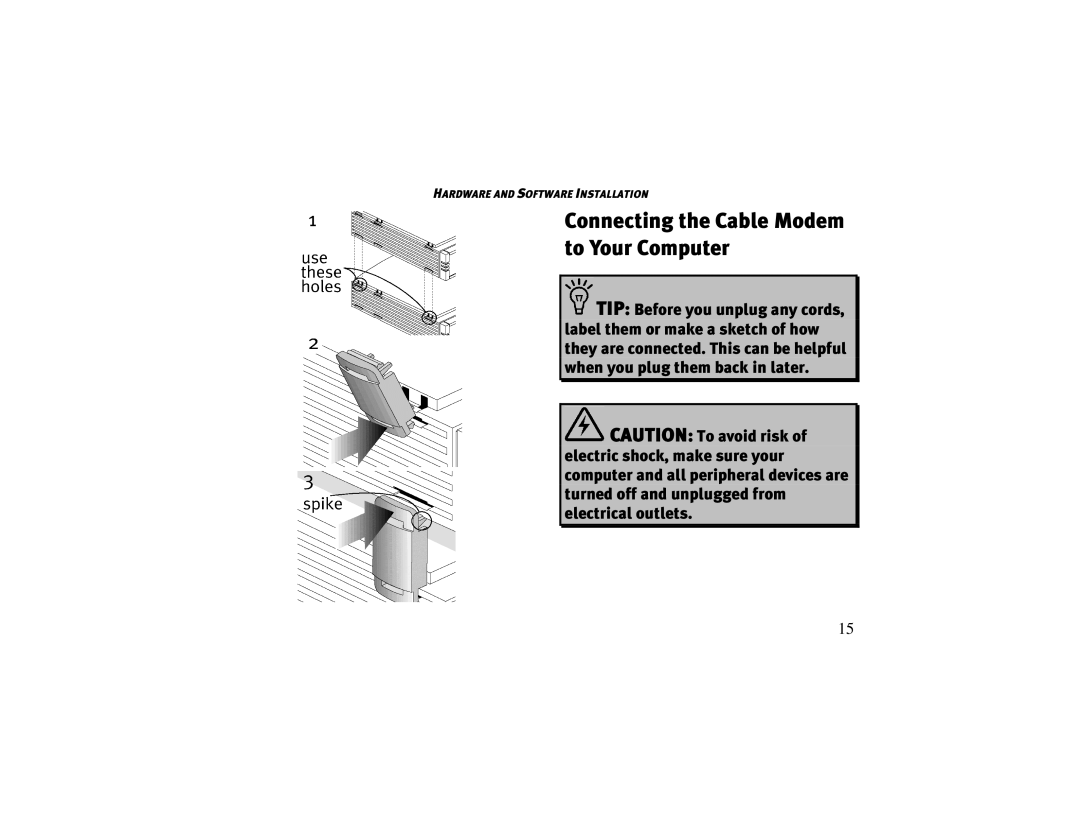HARDWARE AND SOFTWARE INSTALLATION
Connecting the Cable Modem to Your Computer
![]() TIP: Before you unplug any cords, label them or make a sketch of how they are connected. This can be helpful when you plug them back in later.
TIP: Before you unplug any cords, label them or make a sketch of how they are connected. This can be helpful when you plug them back in later.
![]() CAUTION: To avoid risk of electric shock, make sure your computer and all peripheral devices are turned off and unplugged from electrical outlets.
CAUTION: To avoid risk of electric shock, make sure your computer and all peripheral devices are turned off and unplugged from electrical outlets.
15