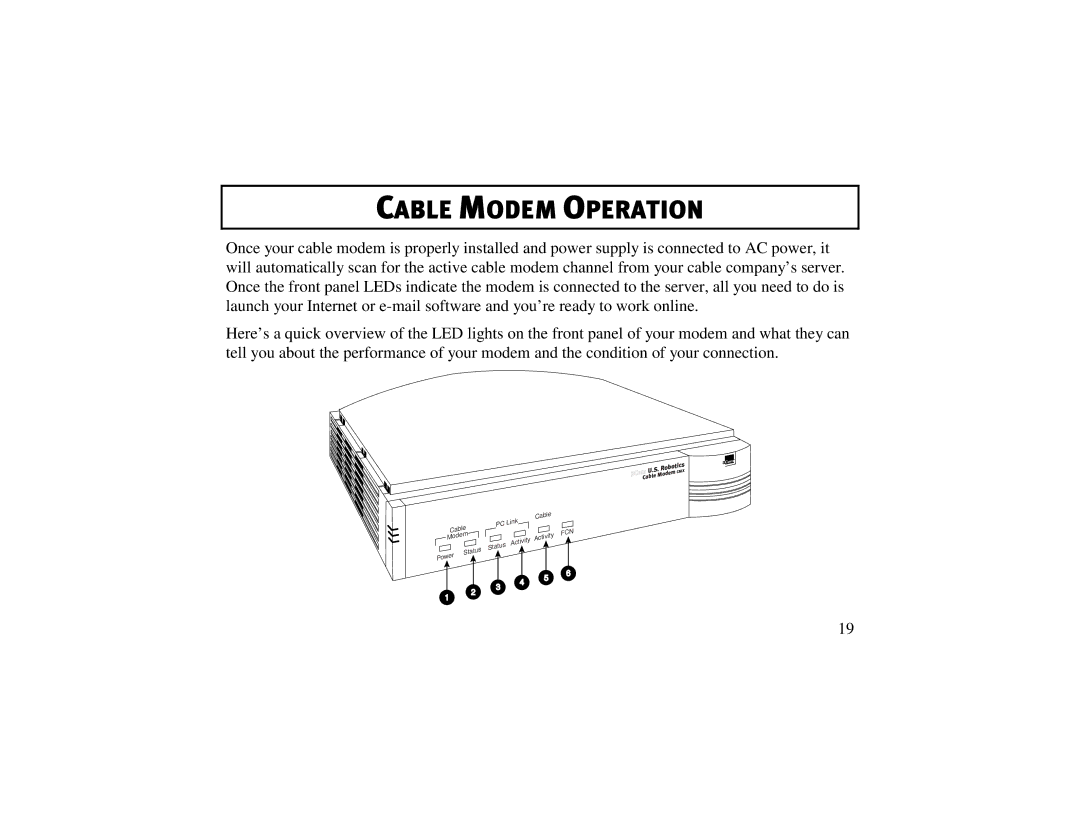CABLE MODEM OPERATION
Once your cable modem is properly installed and power supply is connected to AC power, it will automatically scan for the active cable modem channel from your cable company’s server. Once the front panel LEDs indicate the modem is connected to the server, all you need to do is launch your Internet or
Here’s a quick overview of the LED lights on the front panel of your modem and what they can tell you about the performance of your modem and the condition of your connection.
|
| .Robotics | |
3Com | U.S | CMX | |
| Modem |
| |
Cable |
| ||
|
| ||
|
| Cable |
| PC | Link |
Cable |
| |
| FCN | |
Modem |
| |
| Activity | |
| Status | Activity |
Status |
| |
|
|
Power
1
2
3
4
5
6
19