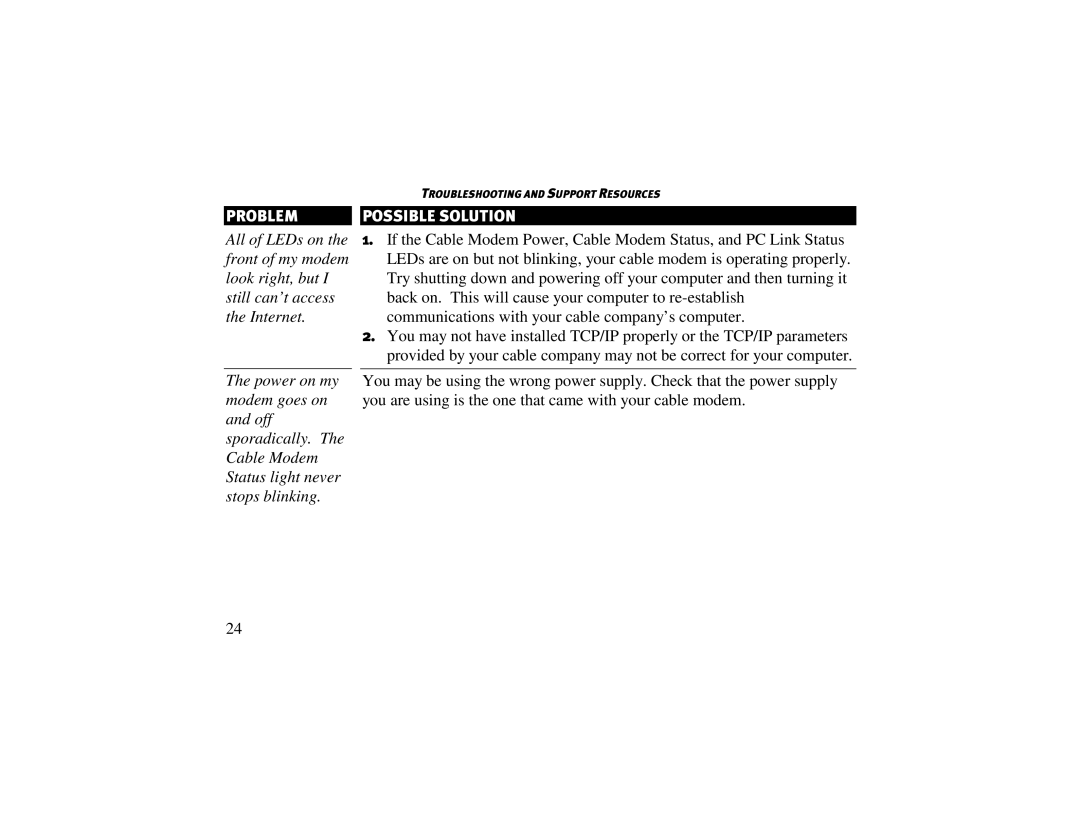PROBLEM
All of LEDs on the front of my modem look right, but I still can’t access the Internet.
TROUBLESHOOTING AND SUPPORT RESOURCES
POSSIBLE SOLUTION
1.If the Cable Modem Power, Cable Modem Status, and PC Link Status LEDs are on but not blinking, your cable modem is operating properly. Try shutting down and powering off your computer and then turning it back on. This will cause your computer to
2.You may not have installed TCP/IP properly or the TCP/IP parameters provided by your cable company may not be correct for your computer.
The power on my You may be using the wrong power supply. Check that the power supply
modem goes on you are using is the one that came with your cable modem. and off
sporadically. The Cable Modem Status light never stops blinking.
24