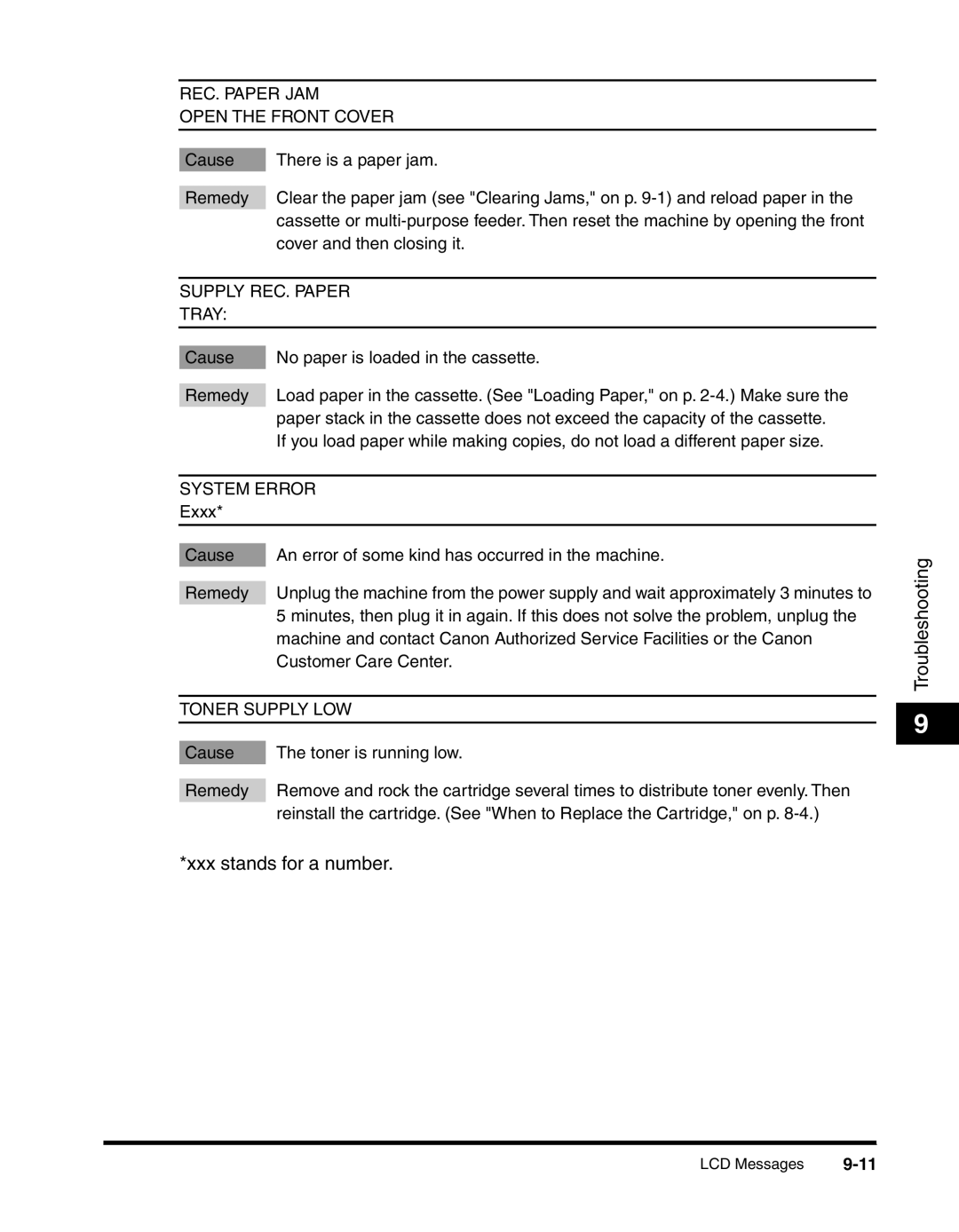REC. PAPER JAM
OPEN THE FRONT COVER
Cause | There is a paper jam. |
|
|
Remedy | Clear the paper jam (see "Clearing Jams," on p. |
| cassette or |
| cover and then closing it. |
| |
SUPPLY REC. PAPER | |
TRAY: |
|
|
|
|
|
Cause | No paper is loaded in the cassette. |
|
|
Remedy | Load paper in the cassette. (See "Loading Paper," on p. |
| paper stack in the cassette does not exceed the capacity of the cassette. |
| If you load paper while making copies, do not load a different paper size. |
| |
SYSTEM ERROR | |
Exxx* |
|
|
|
Cause | An error of some kind has occurred in the machine. |
|
|
Remedy | Unplug the machine from the power supply and wait approximately 3 minutes to |
| 5 minutes, then plug it in again. If this does not solve the problem, unplug the |
| machine and contact Canon Authorized Service Facilities or the Canon |
| Customer Care Center. |
| |
TONER SUPPLY LOW | |
|
|
|
|
Cause | The toner is running low. |
|
|
Remedy | Remove and rock the cartridge several times to distribute toner evenly. Then |
| reinstall the cartridge. (See "When to Replace the Cartridge," on p. |
*xxx stands for a number.
Troubleshooting
9
LCD Messages |