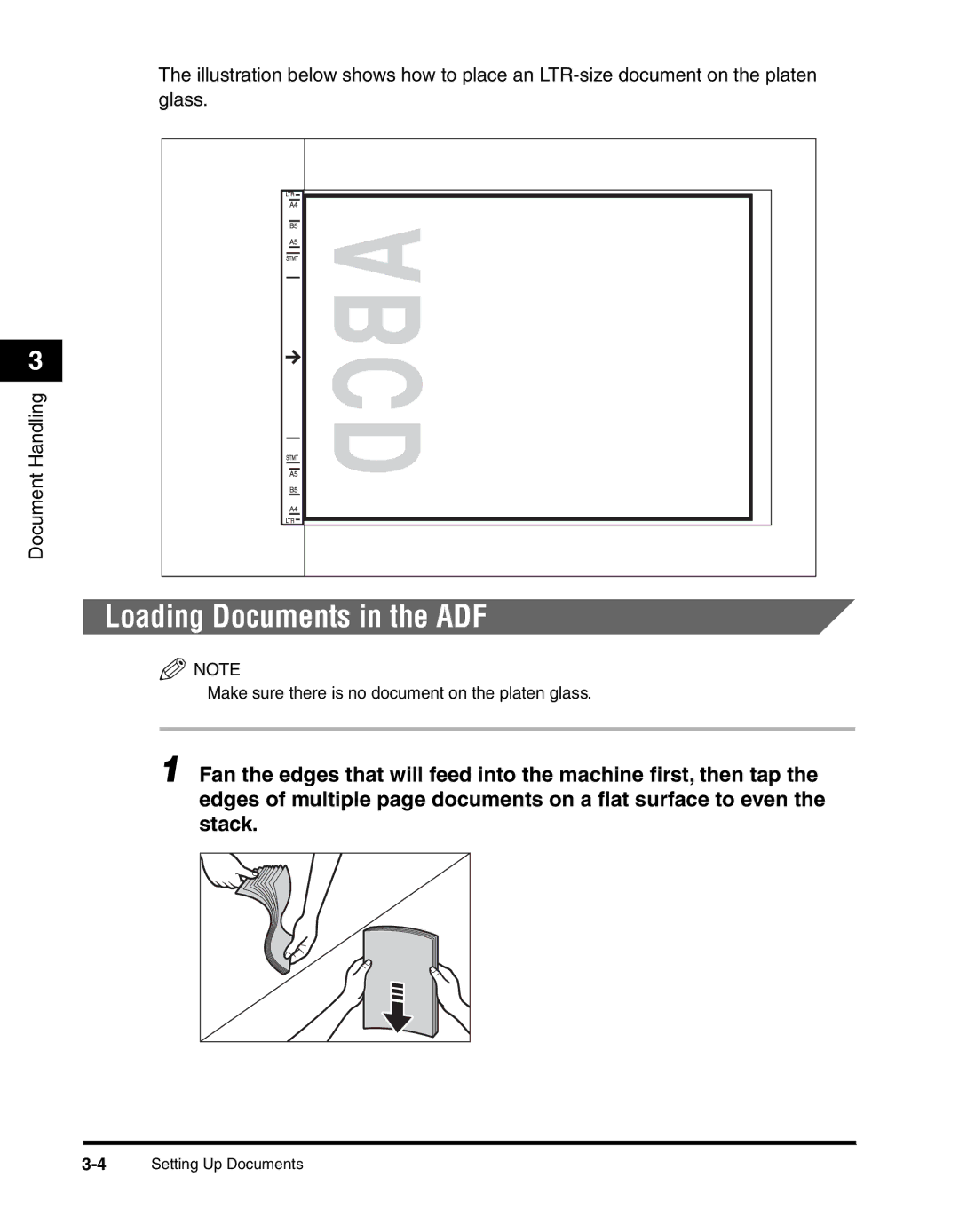The illustration below shows how to place an
3
Document Handling
Loading Documents in the ADF
![]() NOTE
NOTE
Make sure there is no document on the platen glass.
1 Fan the edges that will feed into the machine first, then tap the edges of multiple page documents on a flat surface to even the stack.