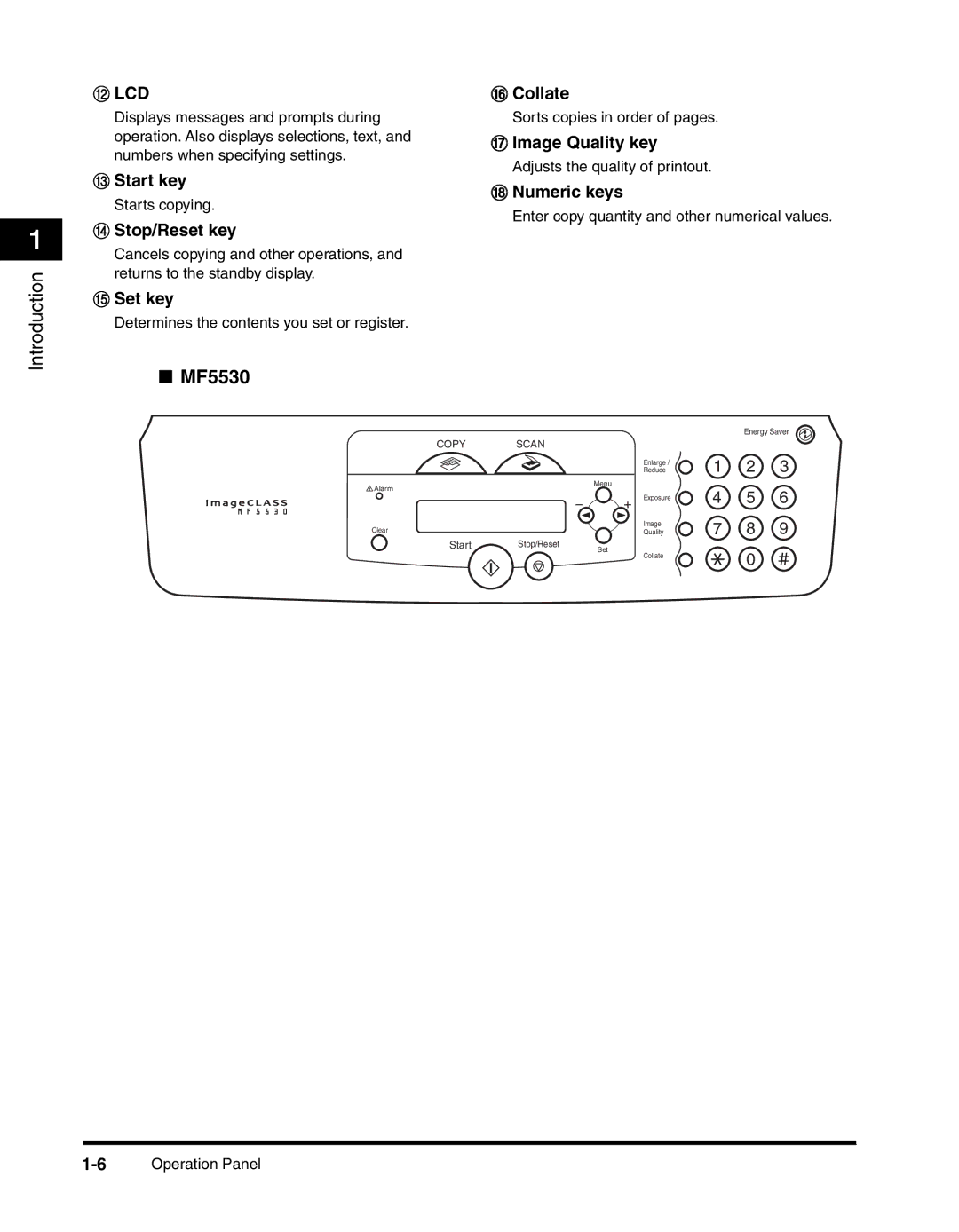1
Introduction
lLCD
Displays messages and prompts during operation. Also displays selections, text, and numbers when specifying settings.
mStart key
Starts copying.
nStop/Reset key
Cancels copying and other operations, and returns to the standby display.
oSet key
Determines the contents you set or register.
pCollate
Sorts copies in order of pages.
qImage Quality key
Adjusts the quality of printout.
rNumeric keys
Enter copy quantity and other numerical values.
■MF5530
|
|
| Energy Saver | |
COPY | SCAN |
|
|
|
| Enlarge / | 1 | 2 | 3 |
| Reduce | |||
Alarm | Menu |
| 5 |
|
| 4 | 6 | ||
| Exposure | |||
Clear | Image | 7 | 8 | 9 |
Quality | ||||
Start | Stop/Reset |
|
|
|
| Set |
|
|
|
Collate | 0 |
|