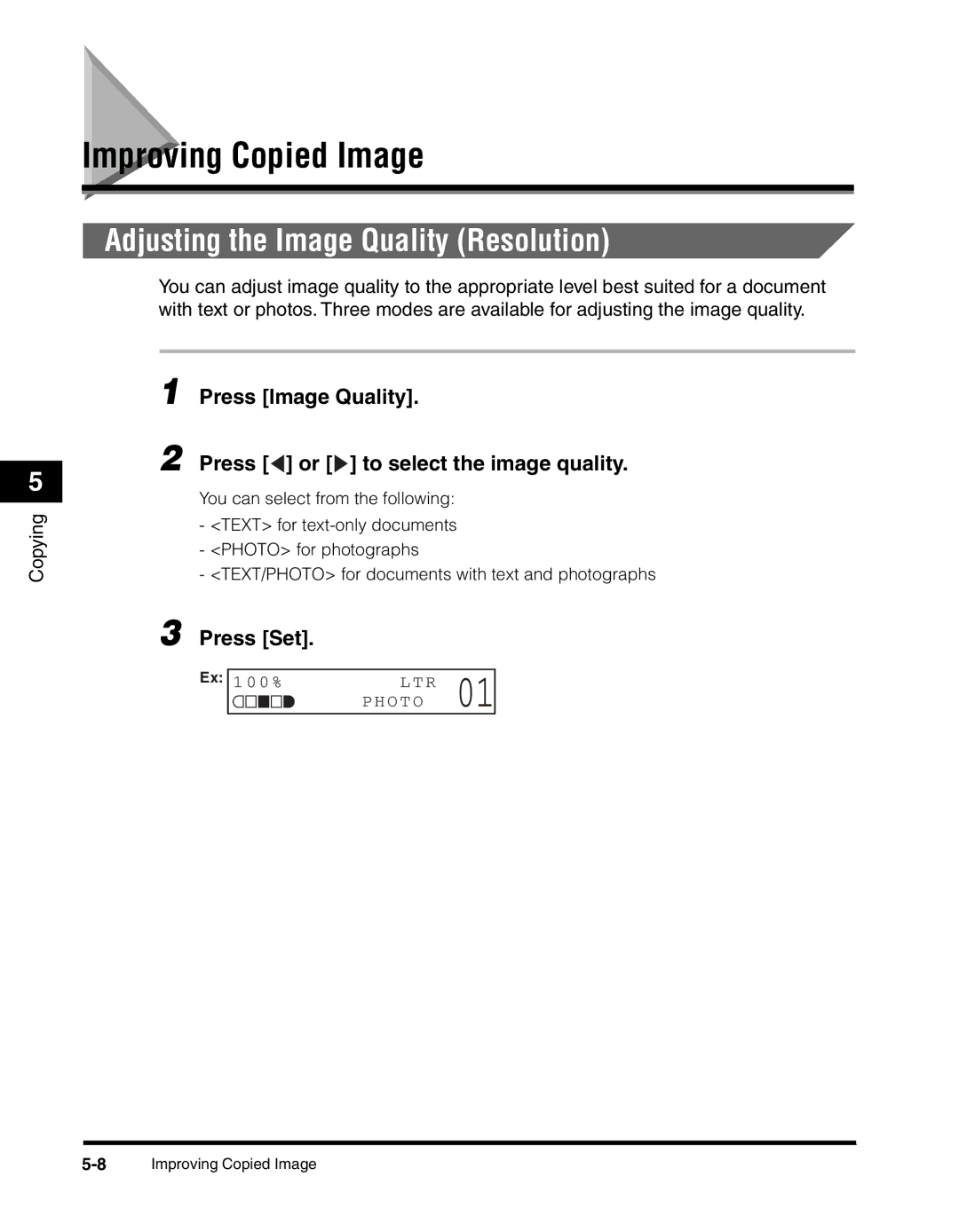5
Copying
Improving Copied Image
Adjusting the Image Quality (Resolution)
You can adjust image quality to the appropriate level best suited for a document with text or photos. Three modes are available for adjusting the image quality.
1 Press [Image Quality].
2 Press [ ] or [
] or [ ] to select the image quality.
] to select the image quality.
You can select from the following:
-<TEXT> for
-<PHOTO> for photographs
-<TEXT/PHOTO> for documents with text and photographs
3 Press [Set].
Ex: | 1 00% | L T R | 01 | ||||
|
|
|
|
|
| P H O T O | |
|
|
|
|
|
| ||
|
|
|
|
|
|
|
|