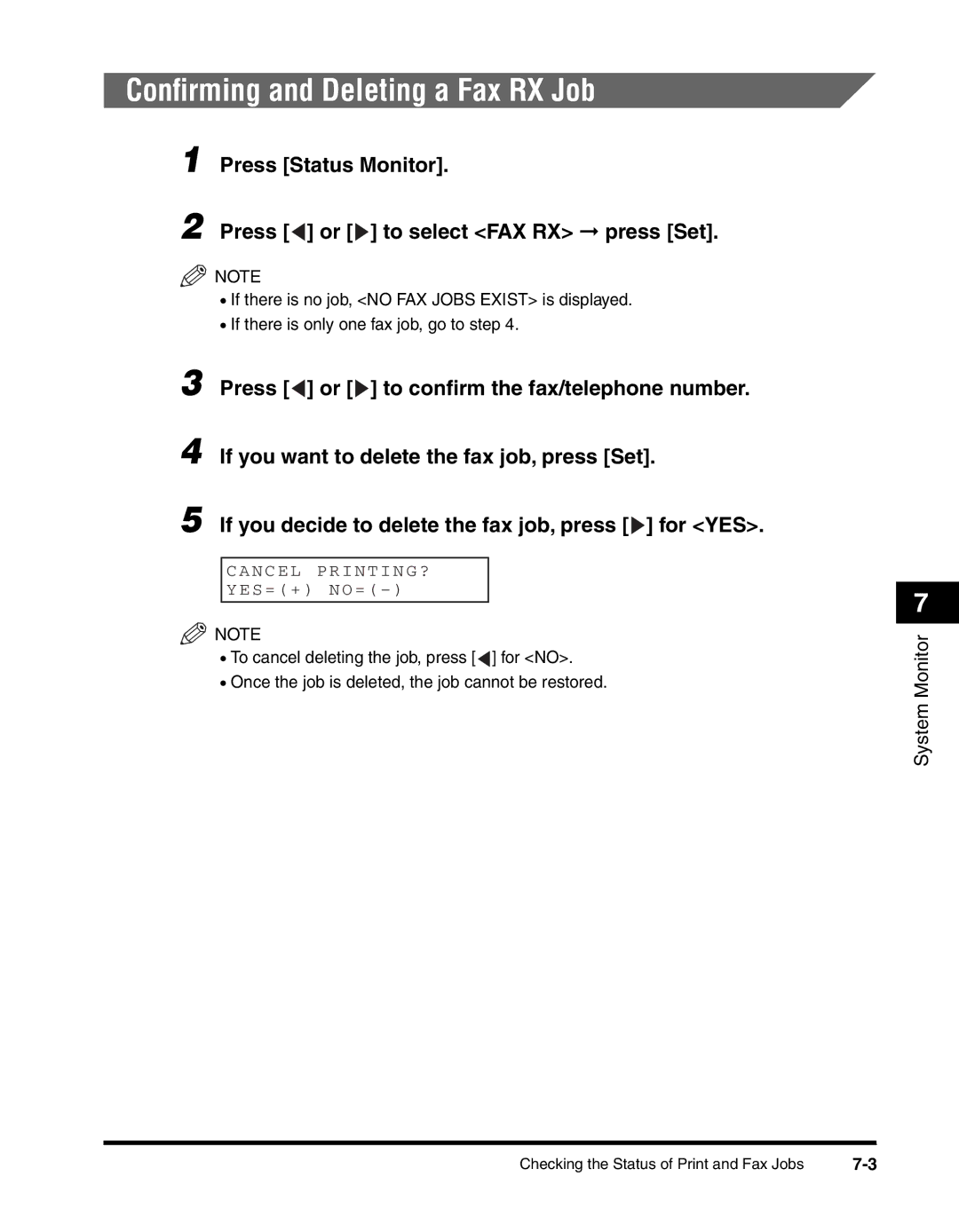C ANCEL PRINTING? Y ES=(+) NO=( – )
NOTE
• To cancel deleting the job, press [
1
2
• Once the job is deleted, the job cannot be restored.
] for <NO>.
NOTE
• If there is no job, <NO FAX JOBS EXIST> is displayed.
• If there is only one fax job, go to step 4.
3 Press [ ] or [ ] to confirm the fax/telephone number.
4 If you want to delete the fax job, press [Set].
5 If you decide to delete the fax job, press [ ] for <YES>.
Press [Status Monitor].
Press [ ] or [ ] to select <FAX RX> ➞ press [Set].
Confirming and Deleting a Fax RX Job
7
System Monitor
Checking the Status of Print and Fax Jobs |