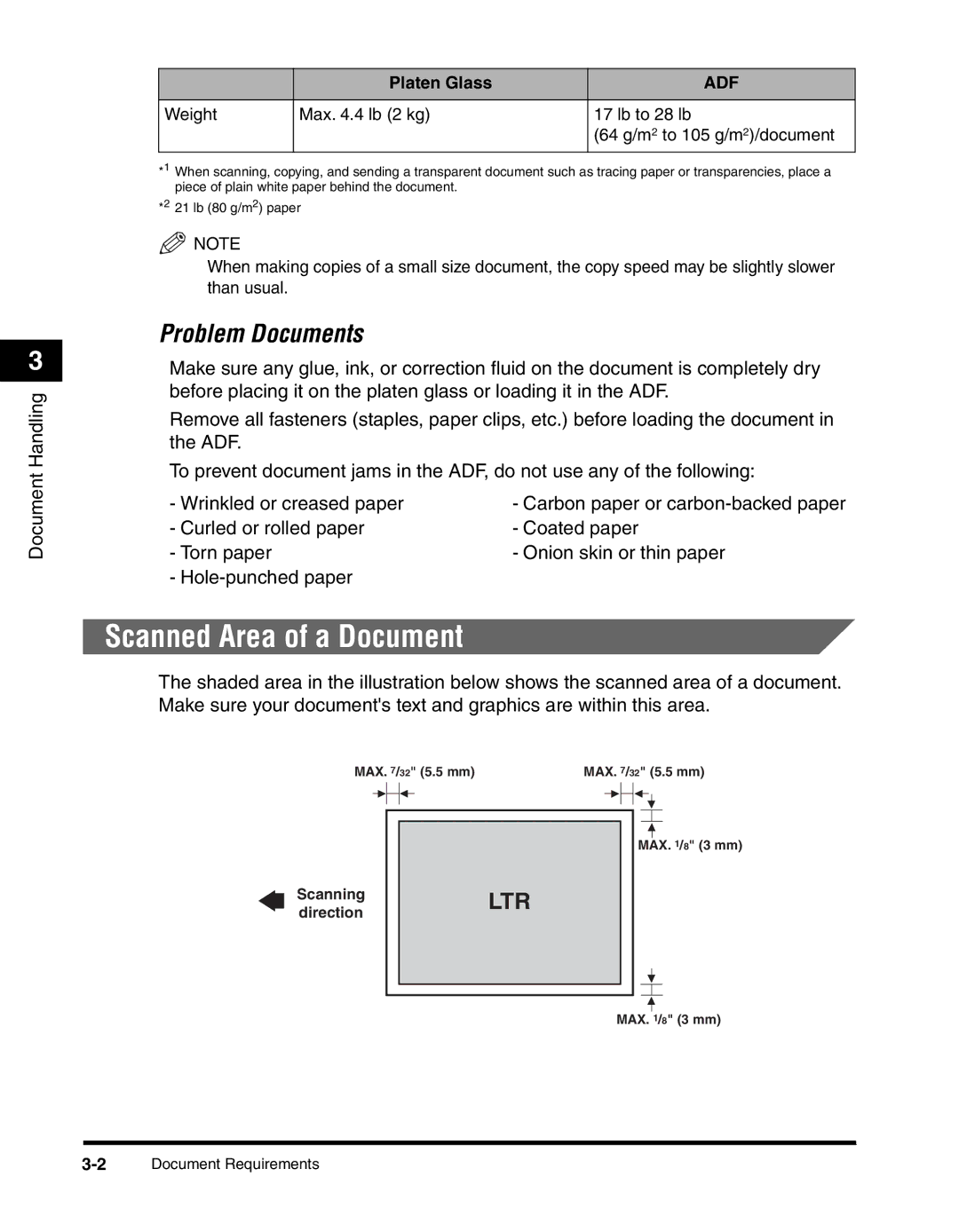3
Document Handling
| Platen Glass | ADF |
|
|
|
Weight | Max. 4.4 lb (2 kg) | 17 lb to 28 lb |
|
| (64 g/m2 to 105 g/m2)/document |
*1 When scanning, copying, and sending a transparent document such as tracing paper or transparencies, place a piece of plain white paper behind the document.
*2 21 lb (80 g/m2) paper
![]() NOTE
NOTE
When making copies of a small size document, the copy speed may be slightly slower than usual.
Problem Documents
•Make sure any glue, ink, or correction fluid on the document is completely dry before placing it on the platen glass or loading it in the ADF.
•Remove all fasteners (staples, paper clips, etc.) before loading the document in the ADF.
•To prevent document jams in the ADF, do not use any of the following:
- Wrinkled or creased paper | - Carbon paper or |
- Curled or rolled paper | - Coated paper |
- Torn paper | - Onion skin or thin paper |
- |
|
Scanned Area of a Document
The shaded area in the illustration below shows the scanned area of a document. Make sure your document's text and graphics are within this area.
MAX. 7/32" (5.5 mm) | MAX. 7/32" (5.5 mm) | ||||||||||||||
|
|
|
|
|
|
|
|
|
|
|
|
|
|
|
|
|
|
|
|
|
|
|
|
|
|
|
|
|
|
|
|
|
|
|
|
|
|
|
|
|
|
|
|
|
|
|
|
|
|
|
|
|
|
|
|
|
|
|
|
|
|
|
|
MAX. 1/8" (3 mm)
Scanning | LTR | |
direction | ||
|
MAX. 1/8" (3 mm)