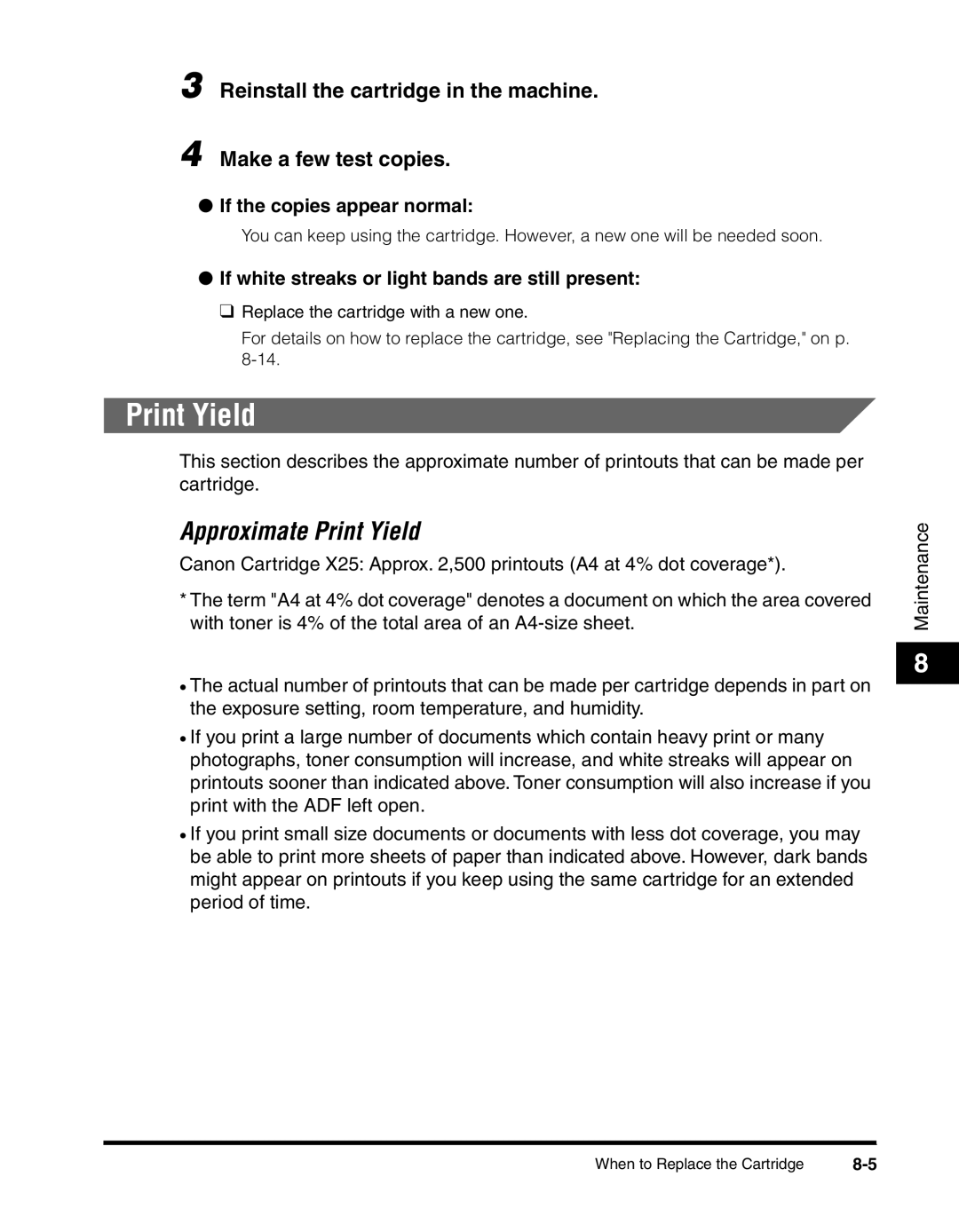3 Reinstall the cartridge in the machine.
4 Make a few test copies.
●If the copies appear normal:
You can keep using the cartridge. However, a new one will be needed soon.
●If white streaks or light bands are still present:
❑Replace the cartridge with a new one.
For details on how to replace the cartridge, see "Replacing the Cartridge," on p.
Print Yield
This section describes the approximate number of printouts that can be made per cartridge.
Approximate Print Yield
Canon Cartridge X25: Approx. 2,500 printouts (A4 at 4% dot coverage*).
*The term "A4 at 4% dot coverage" denotes a document on which the area covered with toner is 4% of the total area of an
•The actual number of printouts that can be made per cartridge depends in part on the exposure setting, room temperature, and humidity.
•If you print a large number of documents which contain heavy print or many photographs, toner consumption will increase, and white streaks will appear on printouts sooner than indicated above. Toner consumption will also increase if you print with the ADF left open.
•If you print small size documents or documents with less dot coverage, you may be able to print more sheets of paper than indicated above. However, dark bands might appear on printouts if you keep using the same cartridge for an extended period of time.
Maintenance
8
When to Replace the Cartridge |