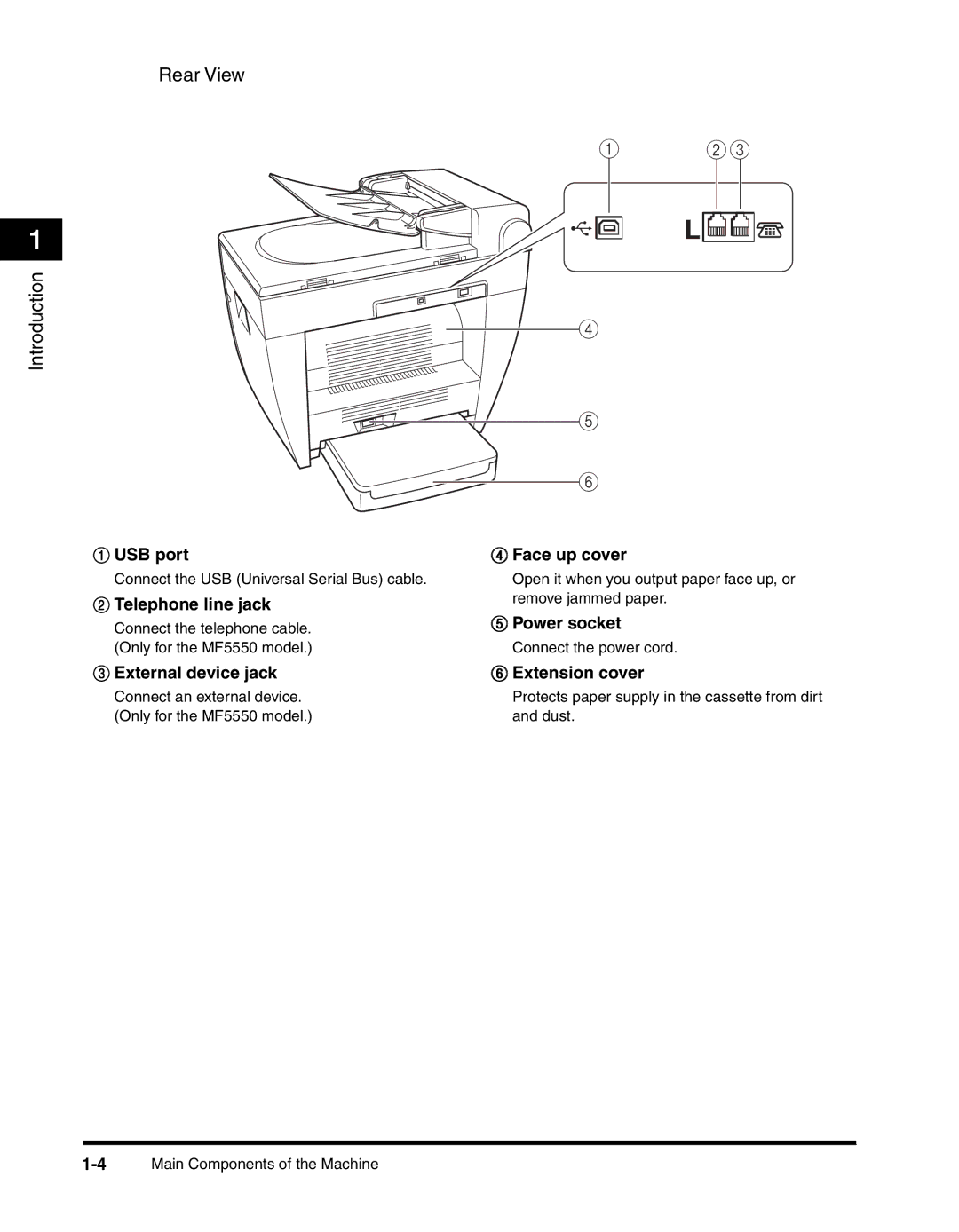1
Introduction
Rear View
a bc
d
|
|
| e | ||
|
|
| |||
|
|
|
| f | |
|
|
|
| ||
a USB port | d Face up cover | ||||
Connect the USB (Universal Serial Bus) cable. | Open it when you output paper face up, or | ||||
b Telephone line jack | remove jammed paper. | ||||
e Power socket | |||||
Connect the telephone cable. | |||||
(Only for the MF5550 model.) | Connect the power cord. | ||||
c External device jack | f Extension cover | ||||
Connect an external device. | Protects paper supply in the cassette from dirt | ||||
(Only for the MF5550 model.) | and dust. | ||||