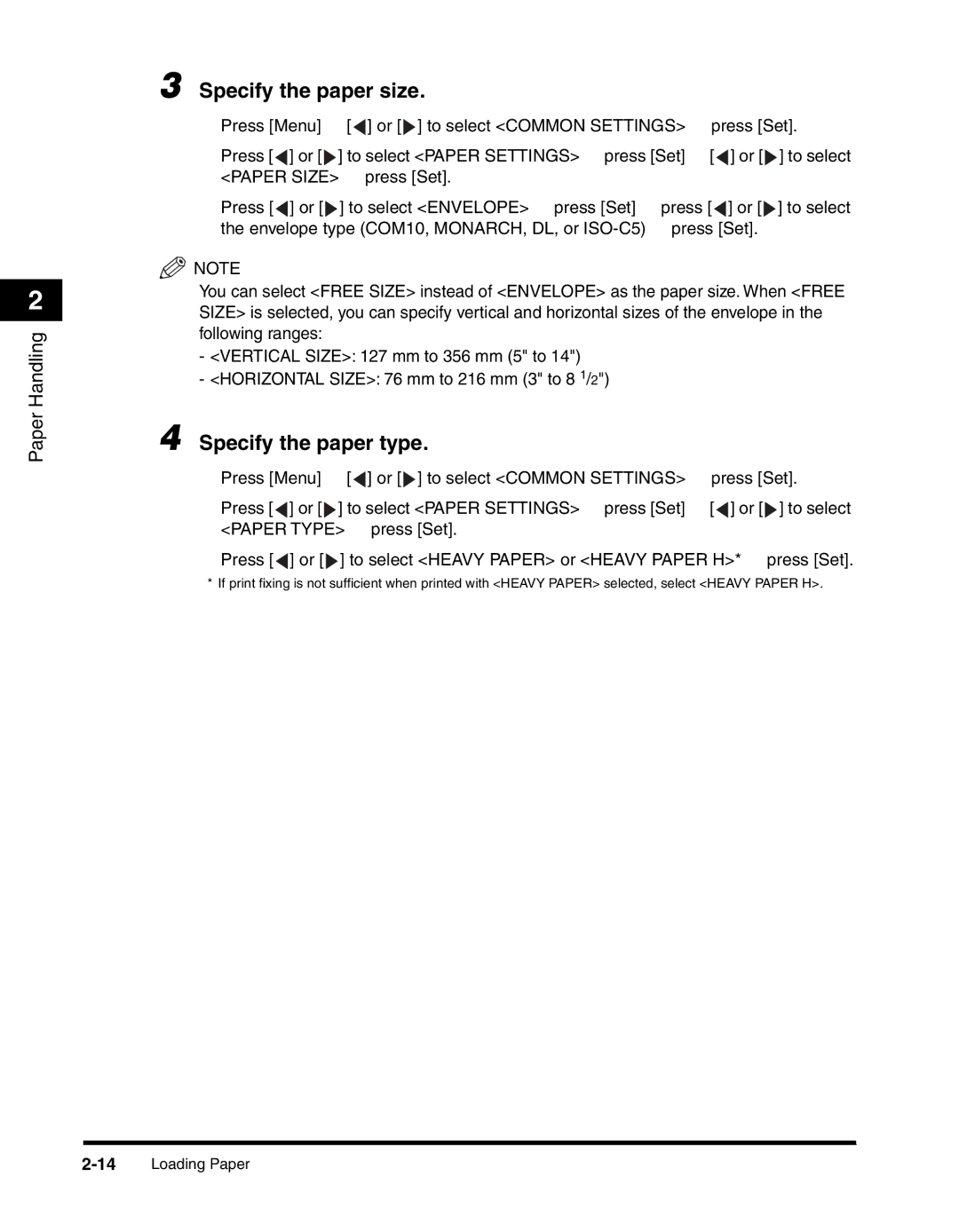2
Paper Handling
3 Specify the paper size.
❑Press [Menu] ➞ [![]() ] or [
] or [![]() ] to select <COMMON SETTINGS> ➞ press [Set].
] to select <COMMON SETTINGS> ➞ press [Set].
❑Press [![]() ] or [
] or [![]() ] to select <PAPER SETTINGS> ➞ press [Set] ➞ [
] to select <PAPER SETTINGS> ➞ press [Set] ➞ [![]() ] or [
] or [![]() ] to select <PAPER SIZE> ➞ press [Set].
] to select <PAPER SIZE> ➞ press [Set].
❑Press [![]() ] or [
] or [![]() ] to select <ENVELOPE> ➞ press [Set] ➞ press [
] to select <ENVELOPE> ➞ press [Set] ➞ press [![]() ] or [
] or [![]() ] to select the envelope type (COM10, MONARCH, DL, or
] to select the envelope type (COM10, MONARCH, DL, or
![]() NOTE
NOTE
You can select <FREE SIZE> instead of <ENVELOPE> as the paper size. When <FREE SIZE> is selected, you can specify vertical and horizontal sizes of the envelope in the following ranges:
-<VERTICAL SIZE>: 127 mm to 356 mm (5" to 14")
-<HORIZONTAL SIZE>: 76 mm to 216 mm (3" to 8 1/2")
4 Specify the paper type.
❑Press [Menu] ➞ [![]() ] or [
] or [![]() ] to select <COMMON SETTINGS> ➞ press [Set].
] to select <COMMON SETTINGS> ➞ press [Set].
❑Press [![]() ] or [
] or [![]() ] to select <PAPER SETTINGS> ➞ press [Set] ➞ [
] to select <PAPER SETTINGS> ➞ press [Set] ➞ [![]() ] or [
] or [![]() ] to select <PAPER TYPE> ➞ press [Set].
] to select <PAPER TYPE> ➞ press [Set].
❑Press [![]() ] or [
] or [![]() ] to select <HEAVY PAPER> or <HEAVY PAPER H>* ➞ press [Set].
] to select <HEAVY PAPER> or <HEAVY PAPER H>* ➞ press [Set].
* If print fixing is not sufficient when printed with <HEAVY PAPER> selected, select <HEAVY PAPER H>.