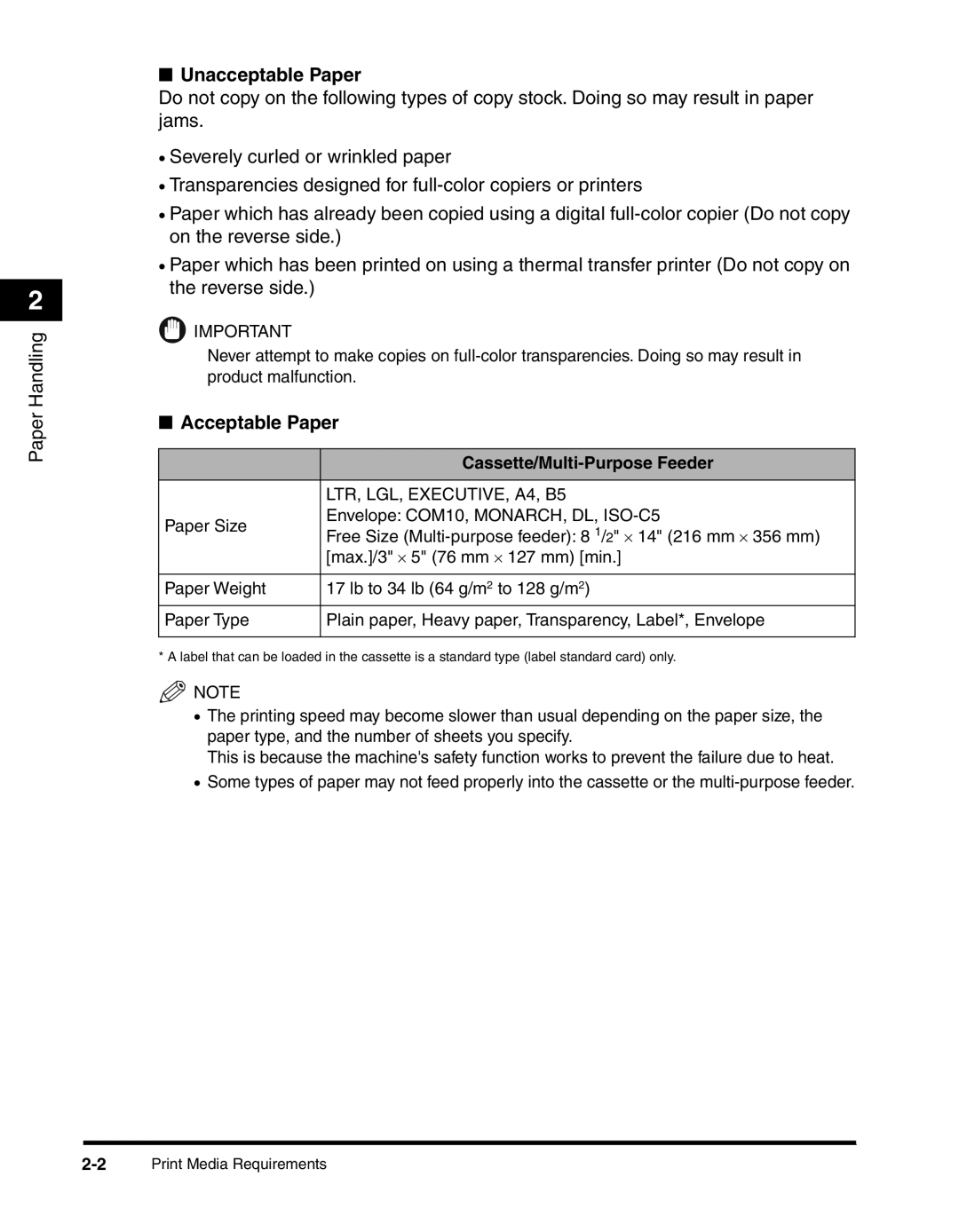2
Paper Handling
■Unacceptable Paper
Do not copy on the following types of copy stock. Doing so may result in paper jams.
•Severely curled or wrinkled paper
•Transparencies designed for
•Paper which has already been copied using a digital
•Paper which has been printed on using a thermal transfer printer (Do not copy on the reverse side.)
![]() IMPORTANT
IMPORTANT
Never attempt to make copies on
■Acceptable Paper
|
| |
|
| |
| LTR, LGL, EXECUTIVE, A4, B5 | |
Paper Size | Envelope: COM10, MONARCH, DL, | |
Free Size | ||
| ||
| [max.]/3" × 5" (76 mm × 127 mm) [min.] | |
|
| |
Paper Weight | 17 lb to 34 lb (64 g/m2 to 128 g/m2) | |
Paper Type | Plain paper, Heavy paper, Transparency, Label*, Envelope | |
|
|
* A label that can be loaded in the cassette is a standard type (label standard card) only.
![]() NOTE
NOTE
•The printing speed may become slower than usual depending on the paper size, the paper type, and the number of sheets you specify.
This is because the machine's safety function works to prevent the failure due to heat.
•Some types of paper may not feed properly into the cassette or the