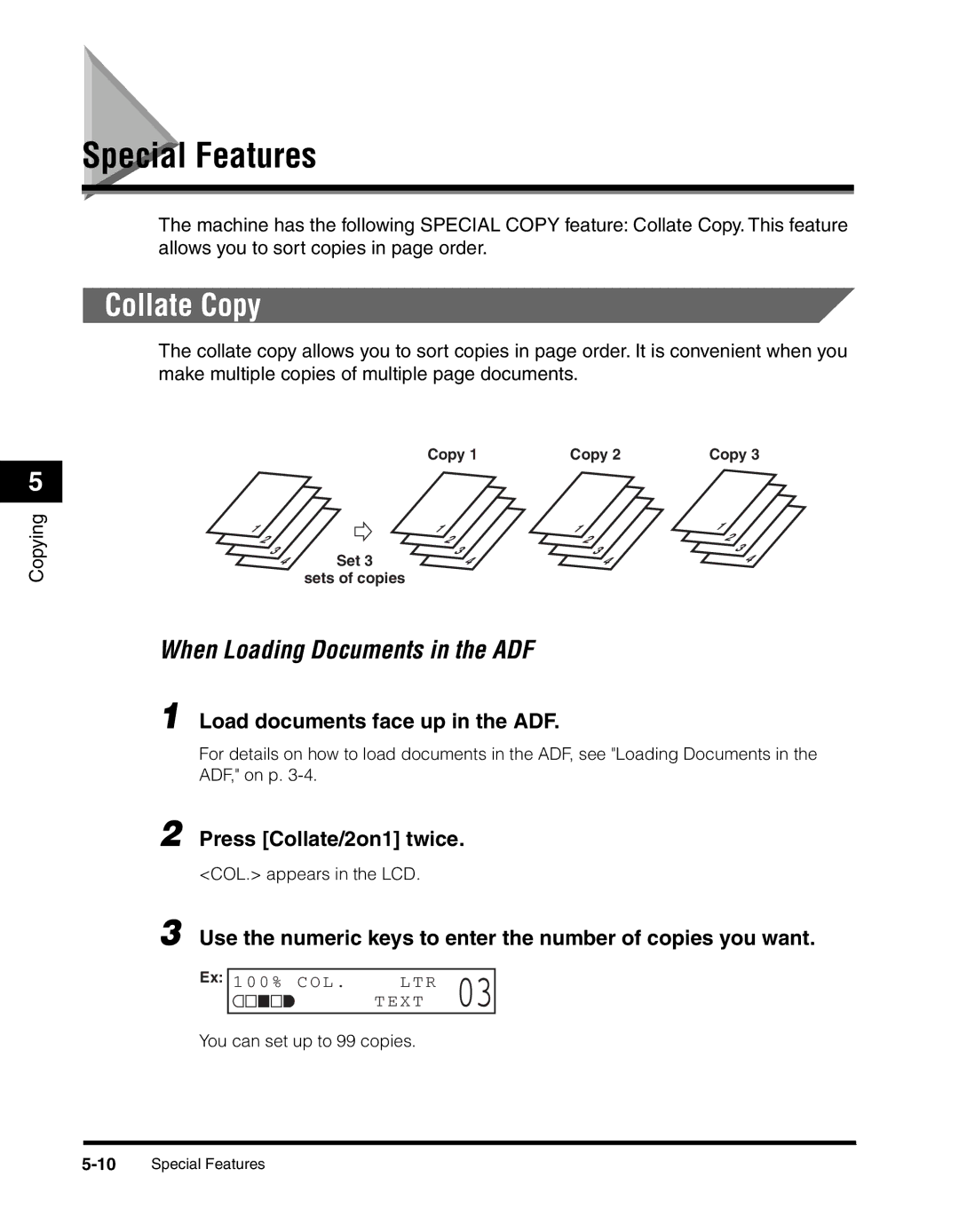5
Copying
Special Features
The machine has the following SPECIAL COPY feature: Collate Copy. This feature allows you to sort copies in page order.
Collate Copy
The collate copy allows you to sort copies in page order. It is convenient when you make multiple copies of multiple page documents.
|
| Copy 1 | Copy 2 | Copy 3 |
1 |
| 1 | 1 | 1 |
2 |
| 2 | 2 | 2 |
3 | Set 3 | 3 | 3 | 3 |
4 | 4 | 4 | 4 | |
|
|
sets of copies
When Loading Documents in the ADF
1 Load documents face up in the ADF.
For details on how to load documents in the ADF, see "Loading Documents in the ADF," on p.
2 Press [Collate/2on1] twice.
<COL.> appears in the LCD.
3 Use the numeric keys to enter the number of copies you want.
Ex: 1 00% C O L . L T R | 03 |
T E X T |
You can set up to 99 copies.