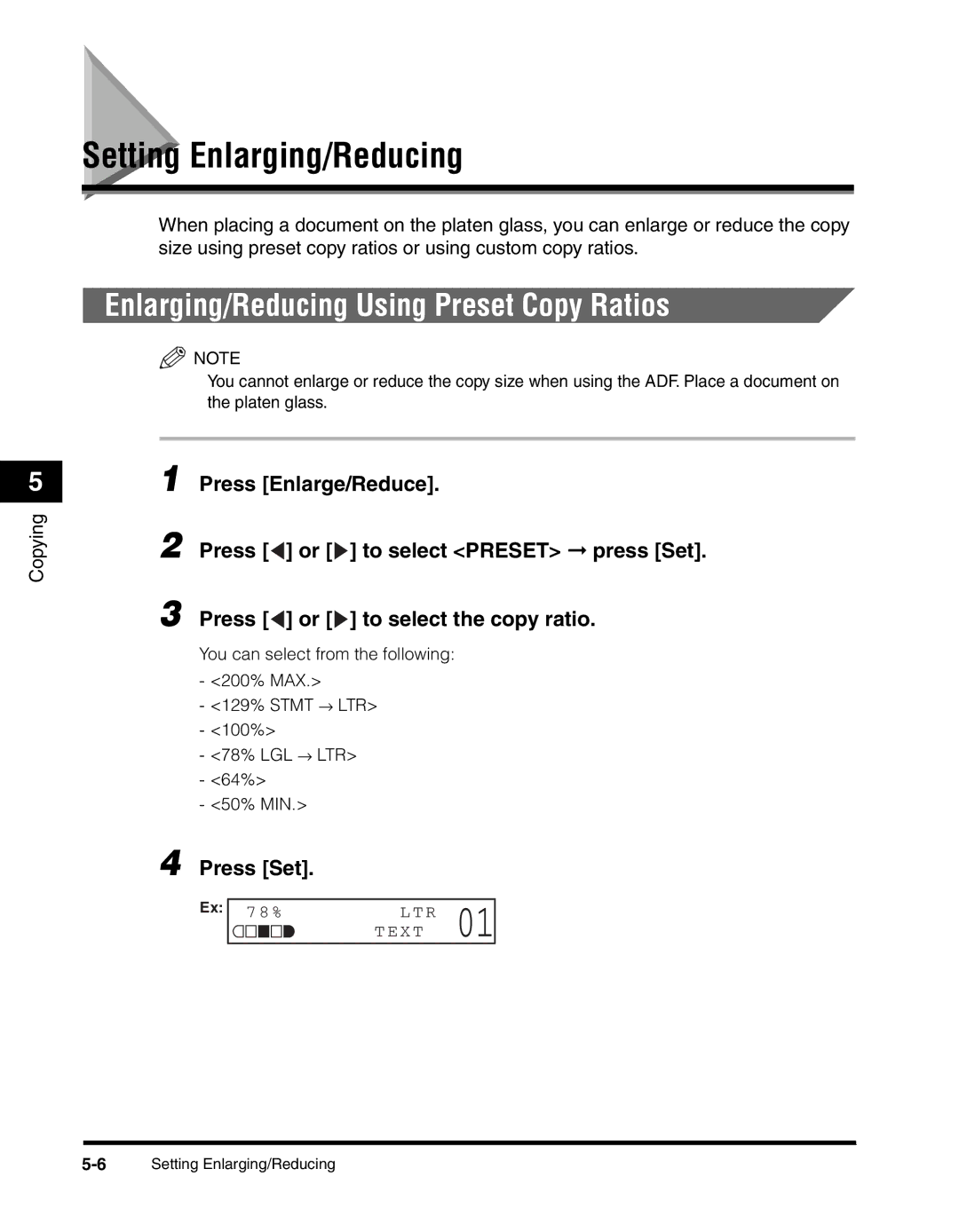Press [Set].
4
Setting Enlarging/Reducing
When placing a document on the platen glass, you can enlarge or reduce the copy size using preset copy ratios or using custom copy ratios.
Enlarging/Reducing Using Preset Copy Ratios
NOTE
You cannot enlarge or reduce the copy size when using the ADF. Place a document on the platen glass.
5 | 1 | Press [Enlarge/Reduce]. | ||
Copying | 2 | Press [ | ] or [ | ] to select <PRESET> ➞ press [Set]. |
|
|
|
| |
| 3 | Press [ | ] or [ | ] to select the copy ratio. |
You can select from the following: - <200% MAX.>
- <129% STMT → LTR> - <100%>
- <78% LGL → LTR> - <64%>
- <50% MIN.>
Ex: | 78% | L T R | 01 | ||||
| |||||||
|
|
|
|
|
| T E X T | |
|
|
|
|
|
| ||
|
|
|
|
|
|
|
|