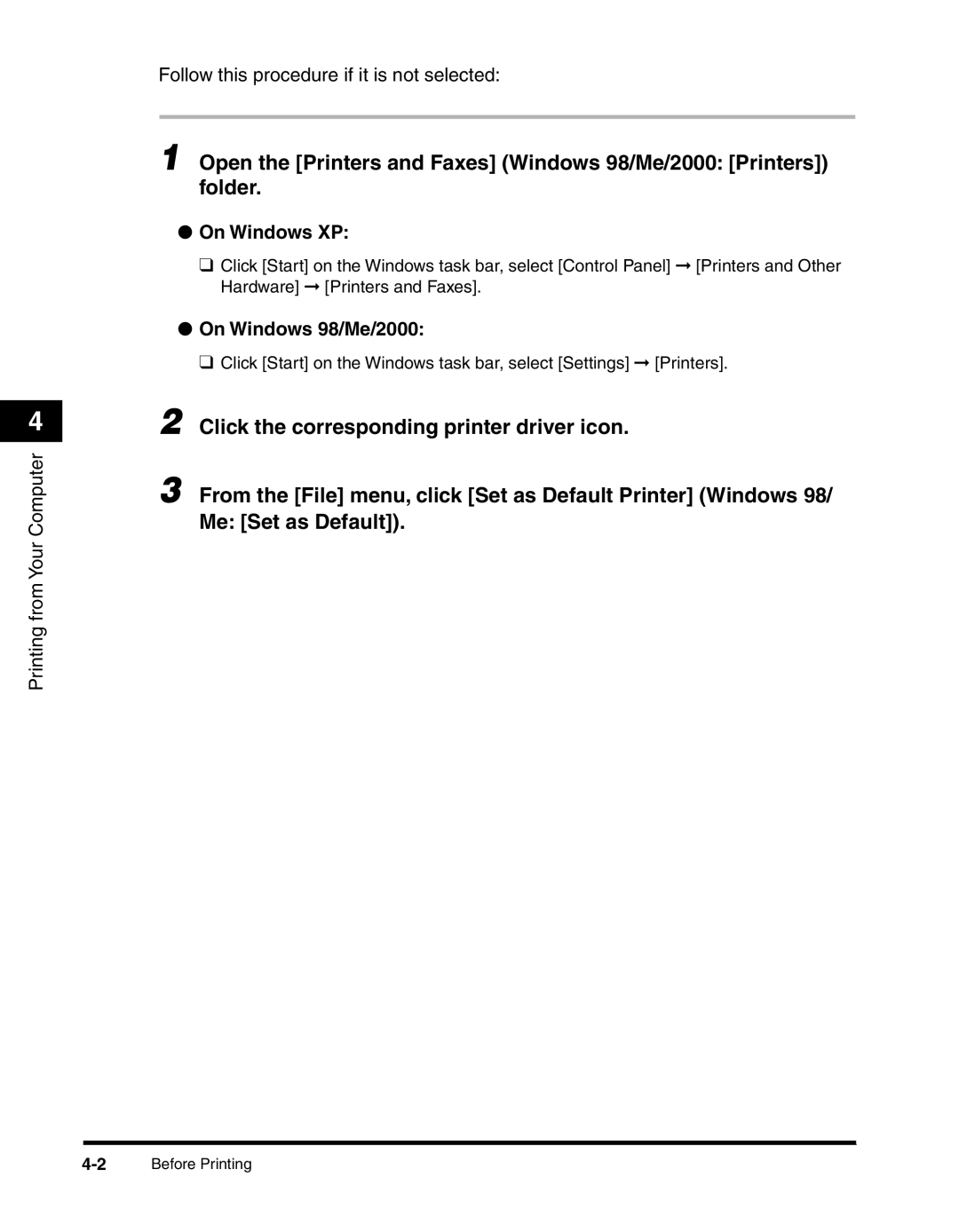4
Printing from Your Computer
Follow this procedure if it is not selected:
1 Open the [Printers and Faxes] (Windows 98/Me/2000: [Printers]) folder.
●On Windows XP:
❑Click [Start] on the Windows task bar, select [Control Panel] ➞ [Printers and Other Hardware] ➞ [Printers and Faxes].
●On Windows 98/Me/2000:
❑Click [Start] on the Windows task bar, select [Settings] ➞ [Printers].
2 Click the corresponding printer driver icon.
3 From the [File] menu, click [Set as Default Printer] (Windows 98/ Me: [Set as Default]).