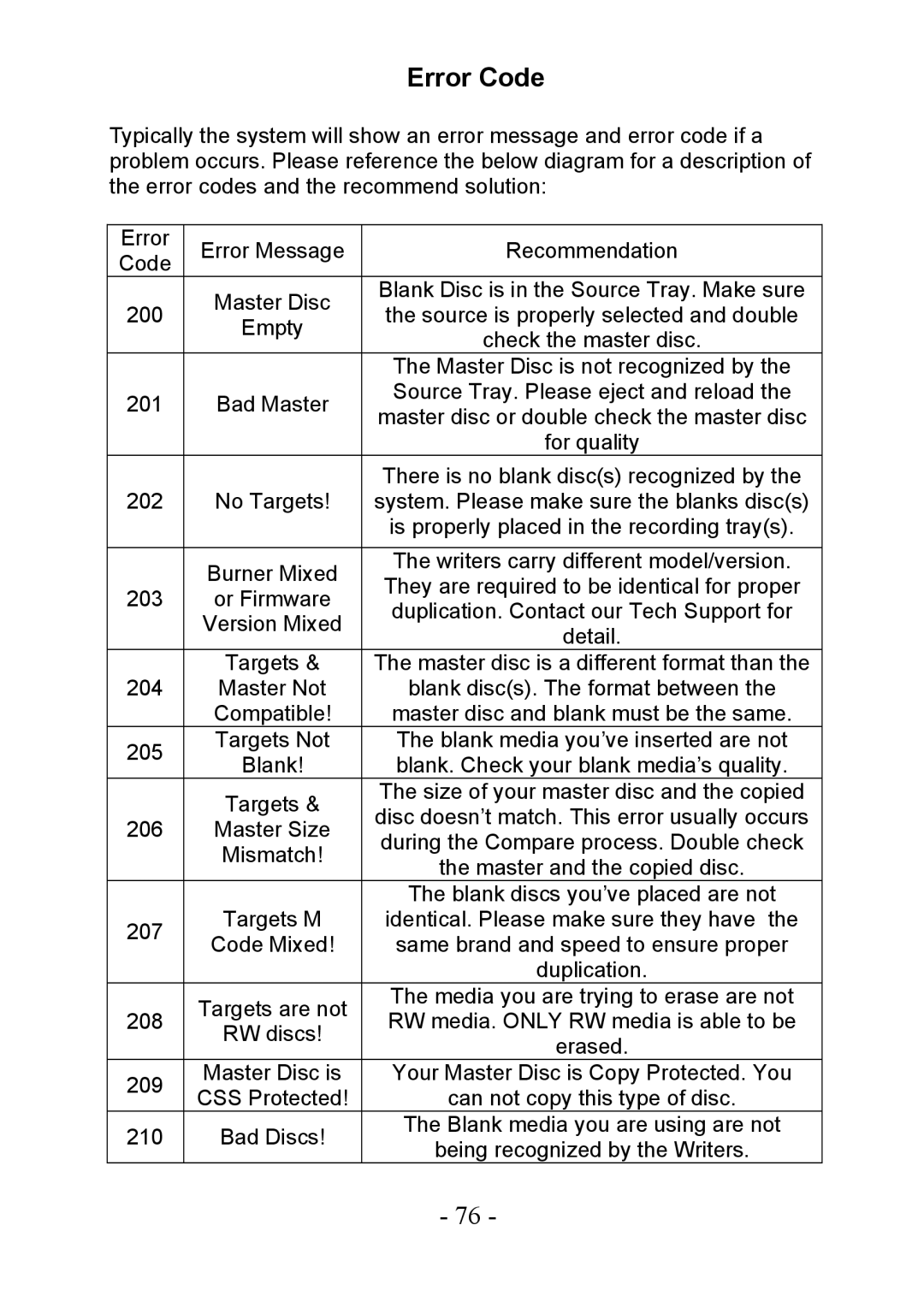Error Code
Typically the system will show an error message and error code if a problem occurs. Please reference the below diagram for a description of the error codes and the recommend solution:
Error | Error Message | Recommendation | |
Code | |||
|
| ||
| Master Disc | Blank Disc is in the Source Tray. Make sure | |
200 | the source is properly selected and double | ||
Empty | |||
| check the master disc. | ||
|
| ||
|
| The Master Disc is not recognized by the | |
201 | Bad Master | Source Tray. Please eject and reload the | |
master disc or double check the master disc | |||
|
| ||
|
| for quality | |
|
| There is no blank disc(s) recognized by the | |
202 | No Targets! | system. Please make sure the blanks disc(s) | |
|
| is properly placed in the recording tray(s). | |
|
|
| |
| Burner Mixed | The writers carry different model/version. | |
| They are required to be identical for proper | ||
203 | or Firmware | ||
duplication. Contact our Tech Support for | |||
| Version Mixed | ||
| detail. | ||
|
| ||
| Targets & | The master disc is a different format than the | |
204 | Master Not | blank disc(s). The format between the | |
| Compatible! | master disc and blank must be the same. | |
205 | Targets Not | The blank media you’ve inserted are not | |
Blank! | blank. Check your blank media’s quality. | ||
| |||
| Targets & | The size of your master disc and the copied | |
| disc doesn’t match. This error usually occurs | ||
206 | Master Size | ||
during the Compare process. Double check | |||
| Mismatch! | ||
| the master and the copied disc. | ||
|
| ||
|
| The blank discs you’ve placed are not | |
207 | Targets M | identical. Please make sure they have the | |
Code Mixed! | same brand and speed to ensure proper | ||
| |||
|
| duplication. | |
| Targets are not | The media you are trying to erase are not | |
208 | RW media. ONLY RW media is able to be | ||
RW discs! | |||
| erased. | ||
|
| ||
209 | Master Disc is | Your Master Disc is Copy Protected. You | |
CSS Protected! | can not copy this type of disc. | ||
| |||
210 | Bad Discs! | The Blank media you are using are not | |
being recognized by the Writers. | |||
|
|
- 76 -