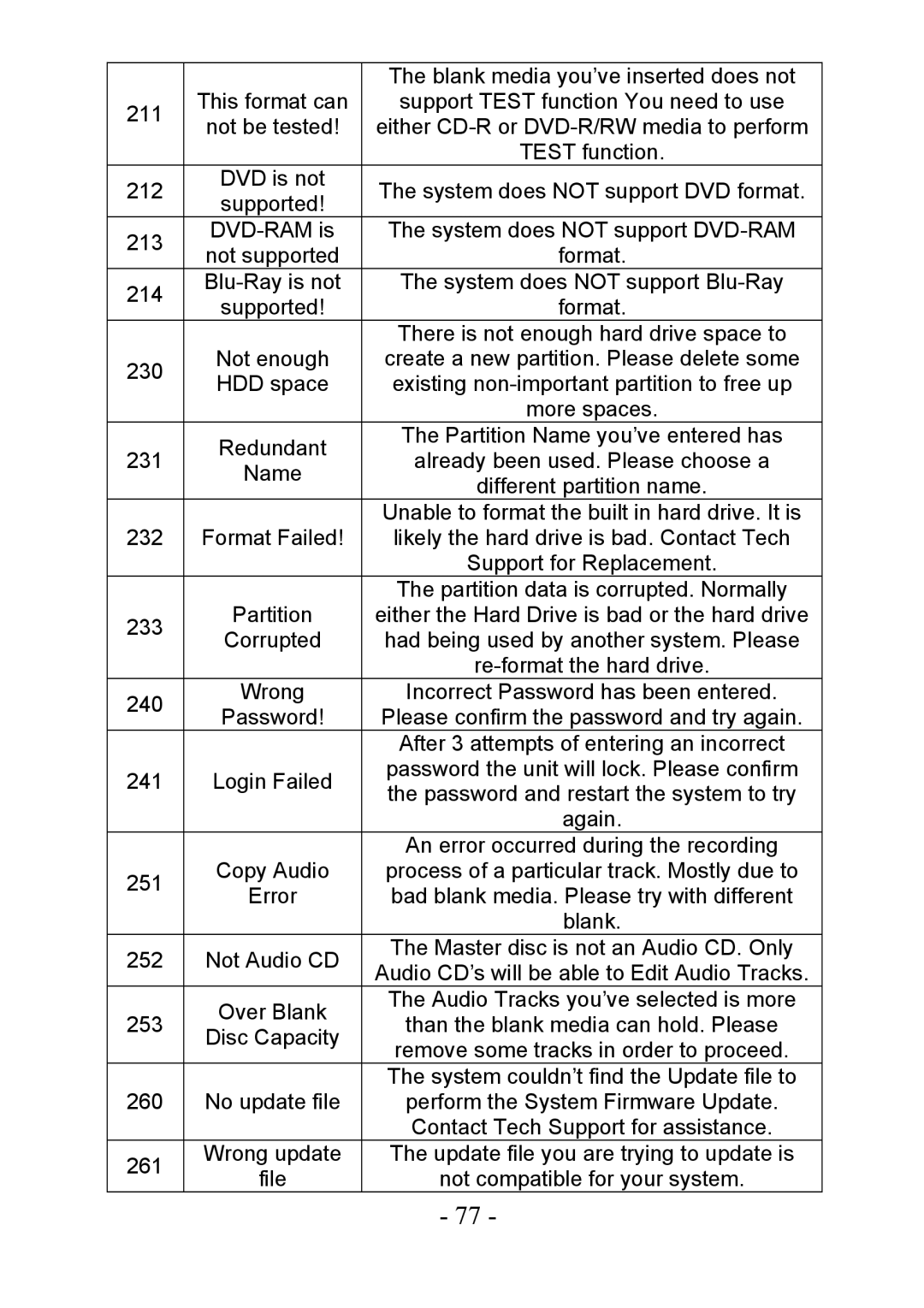|
| The blank media you’ve inserted does not | |
211 | This format can | support TEST function You need to use | |
not be tested! | either | ||
| |||
|
| TEST function. | |
212 | DVD is not | The system does NOT support DVD format. | |
supported! | |||
|
| ||
213 | The system does NOT support | ||
not supported | format. | ||
| |||
214 | The system does NOT support | ||
supported! | format. | ||
| |||
|
| There is not enough hard drive space to | |
230 | Not enough | create a new partition. Please delete some | |
HDD space | existing | ||
| |||
|
| more spaces. | |
| Redundant | The Partition Name you’ve entered has | |
231 | already been used. Please choose a | ||
Name | |||
| different partition name. | ||
|
| ||
|
| Unable to format the built in hard drive. It is | |
232 | Format Failed! | likely the hard drive is bad. Contact Tech | |
|
| Support for Replacement. | |
|
| The partition data is corrupted. Normally | |
233 | Partition | either the Hard Drive is bad or the hard drive | |
Corrupted | had being used by another system. Please | ||
| |||
|
| ||
240 | Wrong | Incorrect Password has been entered. | |
Password! | Please confirm the password and try again. | ||
| |||
|
| After 3 attempts of entering an incorrect | |
241 | Login Failed | password the unit will lock. Please confirm | |
the password and restart the system to try | |||
|
| ||
|
| again. | |
|
| An error occurred during the recording | |
251 | Copy Audio | process of a particular track. Mostly due to | |
Error | bad blank media. Please try with different | ||
| |||
|
| blank. | |
252 | Not Audio CD | The Master disc is not an Audio CD. Only | |
Audio CD’s will be able to Edit Audio Tracks. | |||
|
| ||
| Over Blank | The Audio Tracks you’ve selected is more | |
253 | than the blank media can hold. Please | ||
Disc Capacity | |||
| remove some tracks in order to proceed. | ||
|
| ||
|
| The system couldn’t find the Update file to | |
260 | No update file | perform the System Firmware Update. | |
|
| Contact Tech Support for assistance. | |
261 | Wrong update | The update file you are trying to update is | |
file | not compatible for your system. | ||
|
- 77 -