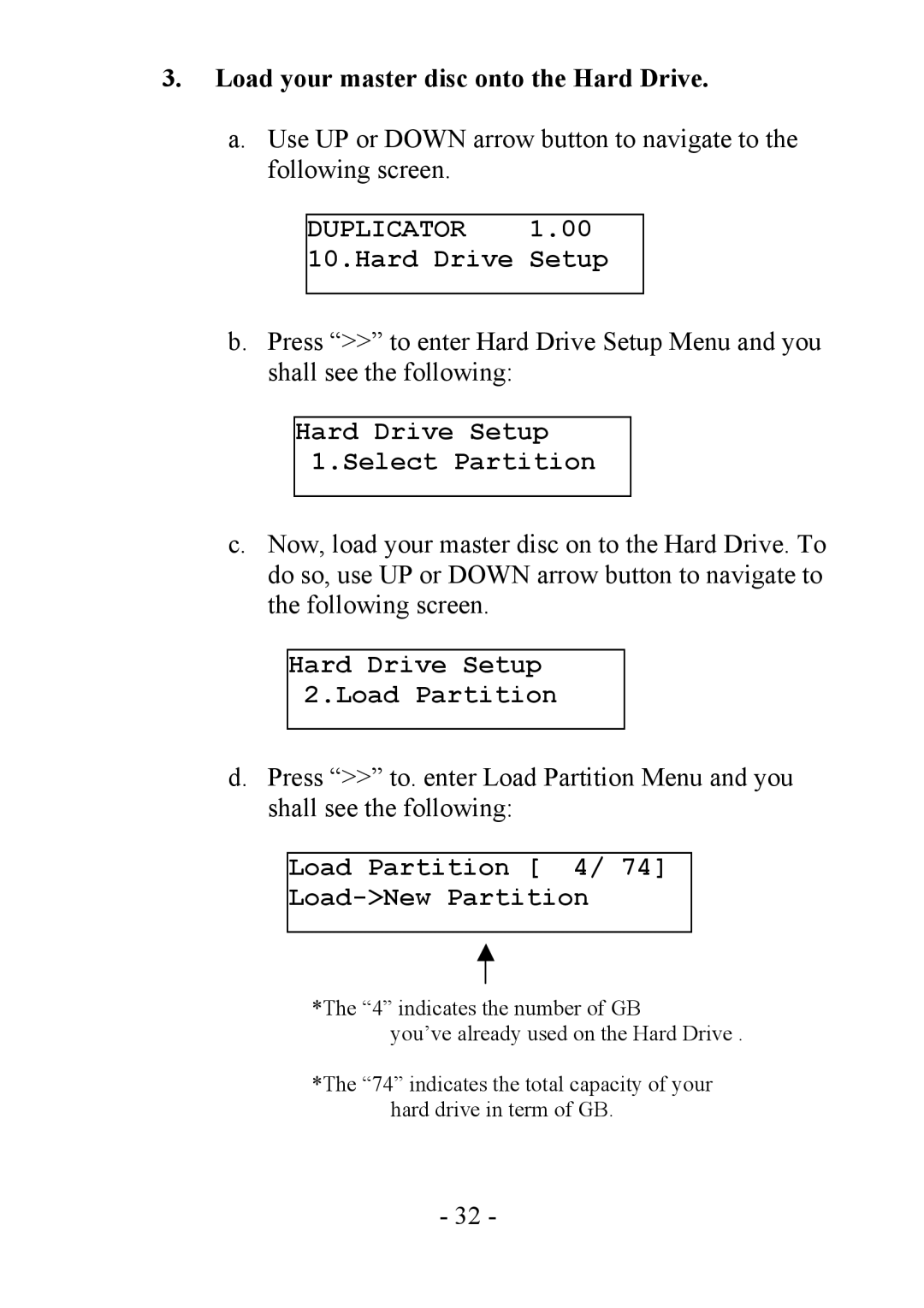3.Load your master disc onto the Hard Drive.
a.Use UP or DOWN arrow button to navigate to the following screen.
DUPLICATOR 1.00 10.Hard Drive Setup
b.Press “>>” to enter Hard Drive Setup Menu and you shall see the following:
Hard Drive Setup
1.Select Partition
c.Now, load your master disc on to the Hard Drive. To do so, use UP or DOWN arrow button to navigate to the following screen.
Hard Drive Setup
2.Load Partition
d.Press “>>” to. enter Load Partition Menu and you shall see the following:
Load Partition [ 4/ 74]
*The “4” indicates the number of GB
you’ve already used on the Hard Drive .
*The “74” indicates the total capacity of your hard drive in term of GB.
- 32 -