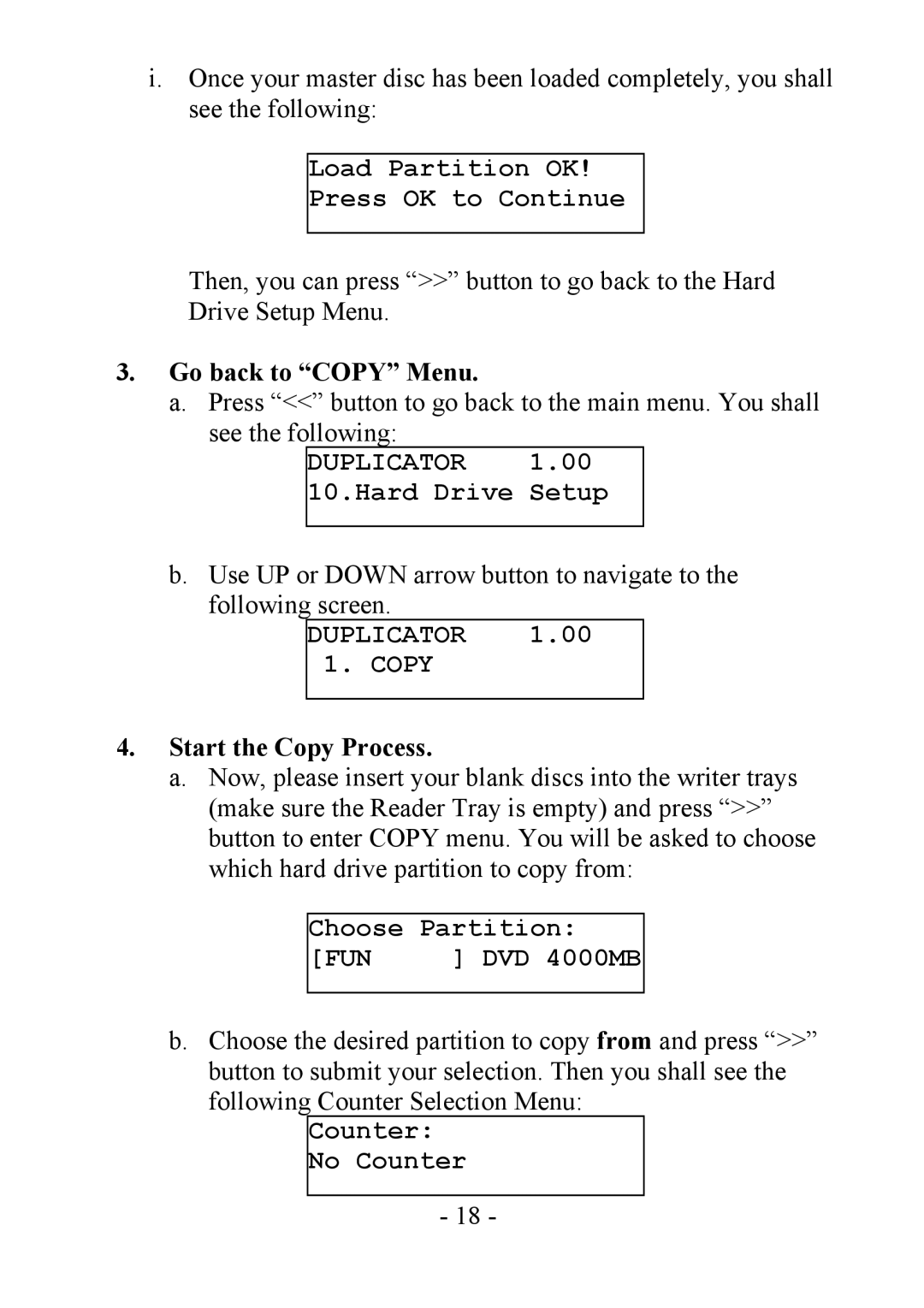i.Once your master disc has been loaded completely, you shall see the following:
Load Partition OK!
Press OK to Continue
Then, you can press “>>” button to go back to the Hard Drive Setup Menu.
3.Go back to “COPY” Menu.
a.Press “<<” button to go back to the main menu. You shall see the following:
DUPLICATOR 1.00 10.Hard Drive Setup
b.Use UP or DOWN arrow button to navigate to the following screen.
DUPLICATOR 1.00
1.COPY
4.Start the Copy Process.
a.Now, please insert your blank discs into the writer trays (make sure the Reader Tray is empty) and press “>>” button to enter COPY menu. You will be asked to choose which hard drive partition to copy from:
Choose Partition:
[FUN | ] DVD 4000MB |
b.Choose the desired partition to copy from and press “>>” button to submit your selection. Then you shall see the following Counter Selection Menu:
Counter: No Counter
-18 -