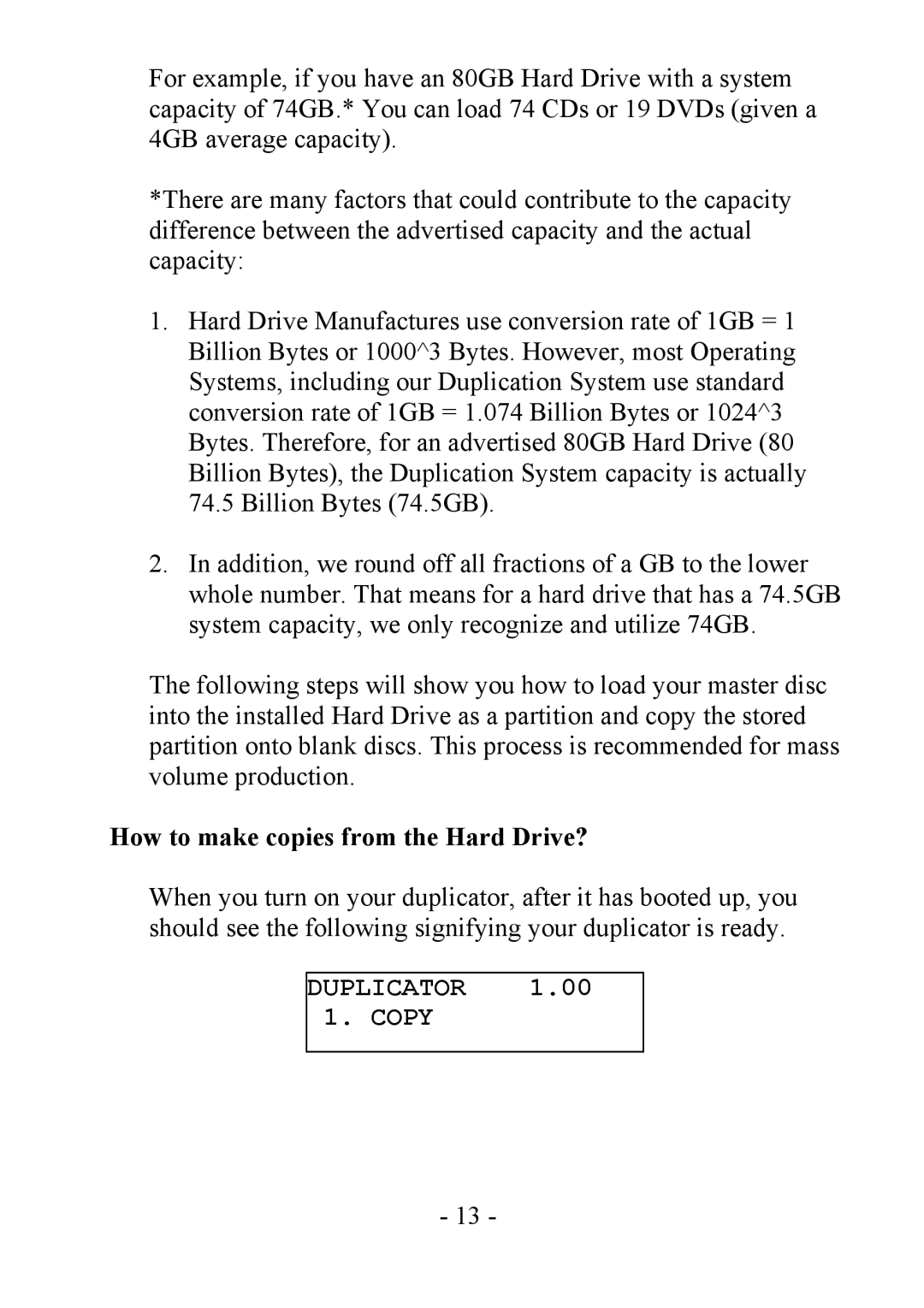For example, if you have an 80GB Hard Drive with a system capacity of 74GB.* You can load 74 CDs or 19 DVDs (given a 4GB average capacity).
*There are many factors that could contribute to the capacity difference between the advertised capacity and the actual capacity:
1.Hard Drive Manufactures use conversion rate of 1GB = 1 Billion Bytes or 1000^3 Bytes. However, most Operating Systems, including our Duplication System use standard conversion rate of 1GB = 1.074 Billion Bytes or 1024^3 Bytes. Therefore, for an advertised 80GB Hard Drive (80 Billion Bytes), the Duplication System capacity is actually 74.5 Billion Bytes (74.5GB).
2.In addition, we round off all fractions of a GB to the lower whole number. That means for a hard drive that has a 74.5GB system capacity, we only recognize and utilize 74GB.
The following steps will show you how to load your master disc into the installed Hard Drive as a partition and copy the stored partition onto blank discs. This process is recommended for mass volume production.
How to make copies from the Hard Drive?
When you turn on your duplicator, after it has booted up, you should see the following signifying your duplicator is ready.
DUPLICATOR 1.00 1. COPY
- 13 -