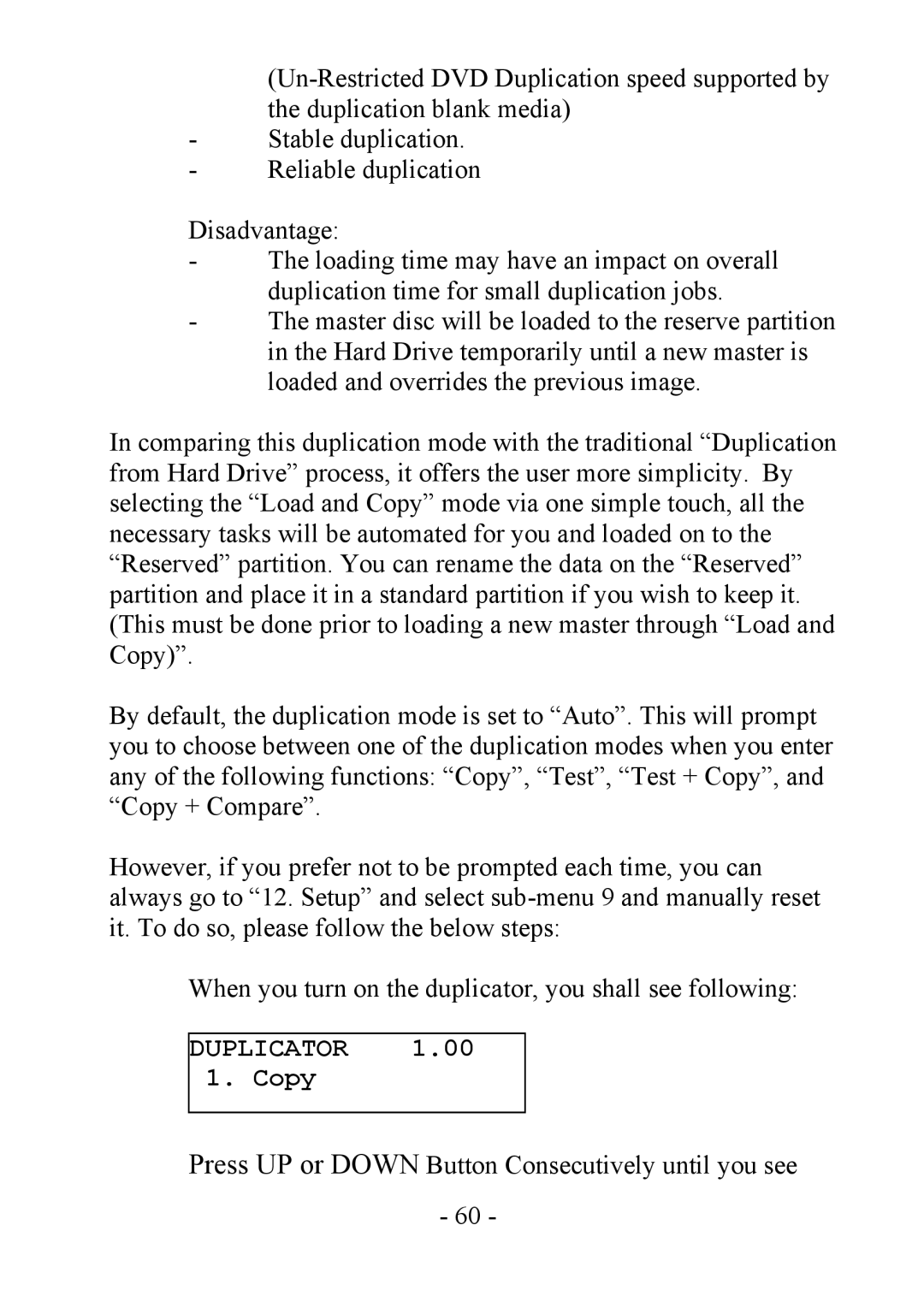-Stable duplication.
-Reliable duplication
Disadvantage:
-The loading time may have an impact on overall duplication time for small duplication jobs.
-The master disc will be loaded to the reserve partition in the Hard Drive temporarily until a new master is loaded and overrides the previous image.
In comparing this duplication mode with the traditional “Duplication from Hard Drive” process, it offers the user more simplicity. By selecting the “Load and Copy” mode via one simple touch, all the necessary tasks will be automated for you and loaded on to the “Reserved” partition. You can rename the data on the “Reserved” partition and place it in a standard partition if you wish to keep it. (This must be done prior to loading a new master through “Load and Copy)”.
By default, the duplication mode is set to “Auto”. This will prompt you to choose between one of the duplication modes when you enter any of the following functions: “Copy”, “Test”, “Test + Copy”, and “Copy + Compare”.
However, if you prefer not to be prompted each time, you can always go to “12. Setup” and select
When you turn on the duplicator, you shall see following:
DUPLICATOR 1.00
1. Copy
Press UP or DOWN Button Consecutively until you see
- 60 -