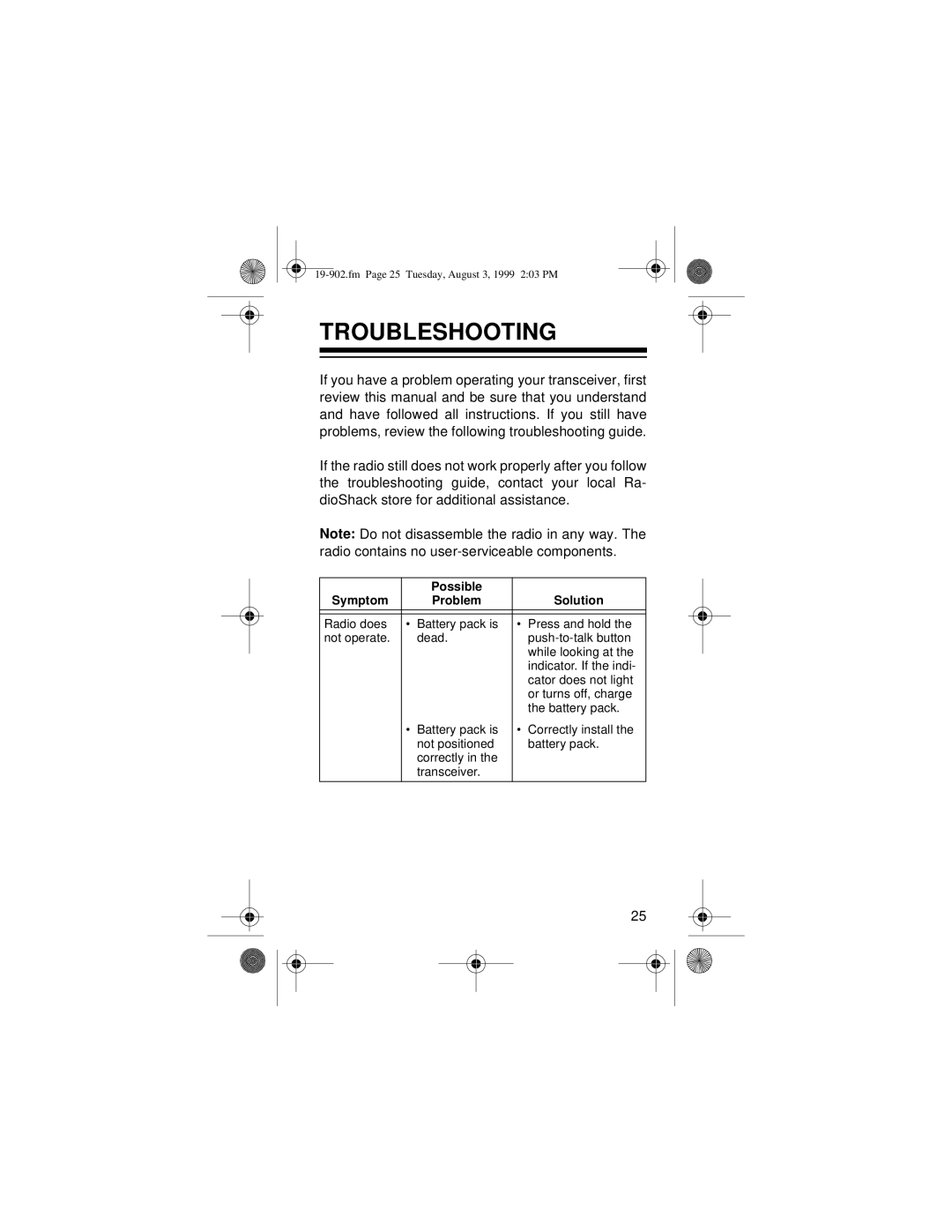TROUBLESHOOTING
If you have a problem operating your transceiver, first review this manual and be sure that you understand and have followed all instructions. If you still have problems, review the following troubleshooting guide.
If the radio still does not work properly after you follow the troubleshooting guide, contact your local Ra- dioShack store for additional assistance.
Note: Do not disassemble the radio in any way. The radio contains no
|
| Possible |
|
|
Symptom |
| Problem |
| Solution |
|
|
|
|
|
|
|
|
|
|
Radio does | • | Battery pack is | • | Press and hold the |
not operate. |
| dead. |
| |
|
|
|
| while looking at the |
|
|
|
| indicator. If the indi- |
|
|
|
| cator does not light |
|
|
|
| or turns off, charge |
|
|
|
| the battery pack. |
| • | Battery pack is | • | Correctly install the |
|
| not positioned |
| battery pack. |
|
| correctly in the |
|
|
|
| transceiver. |
|
|
|
|
|
|
|
25