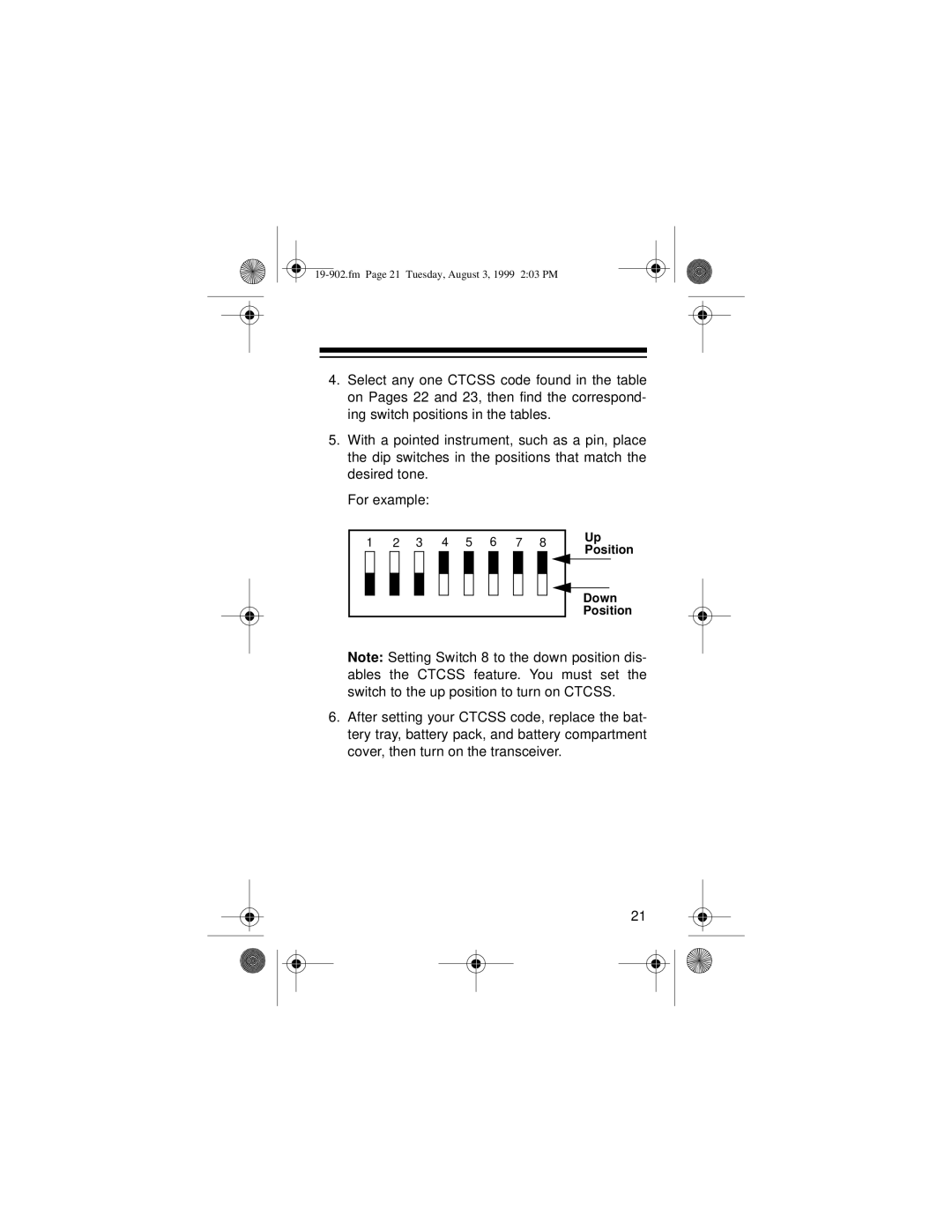4.Select any one CTCSS code found in the table on Pages 22 and 23, then find the correspond- ing switch positions in the tables.
5.With a pointed instrument, such as a pin, place the dip switches in the positions that match the desired tone.
For example:
1 2 3 4 5 6 7 8
Up Position
Down Position
Note: Setting Switch 8 to the down position dis- ables the CTCSS feature. You must set the switch to the up position to turn on CTCSS.
6.After setting your CTCSS code, replace the bat- tery tray, battery pack, and battery compartment cover, then turn on the transceiver.
21