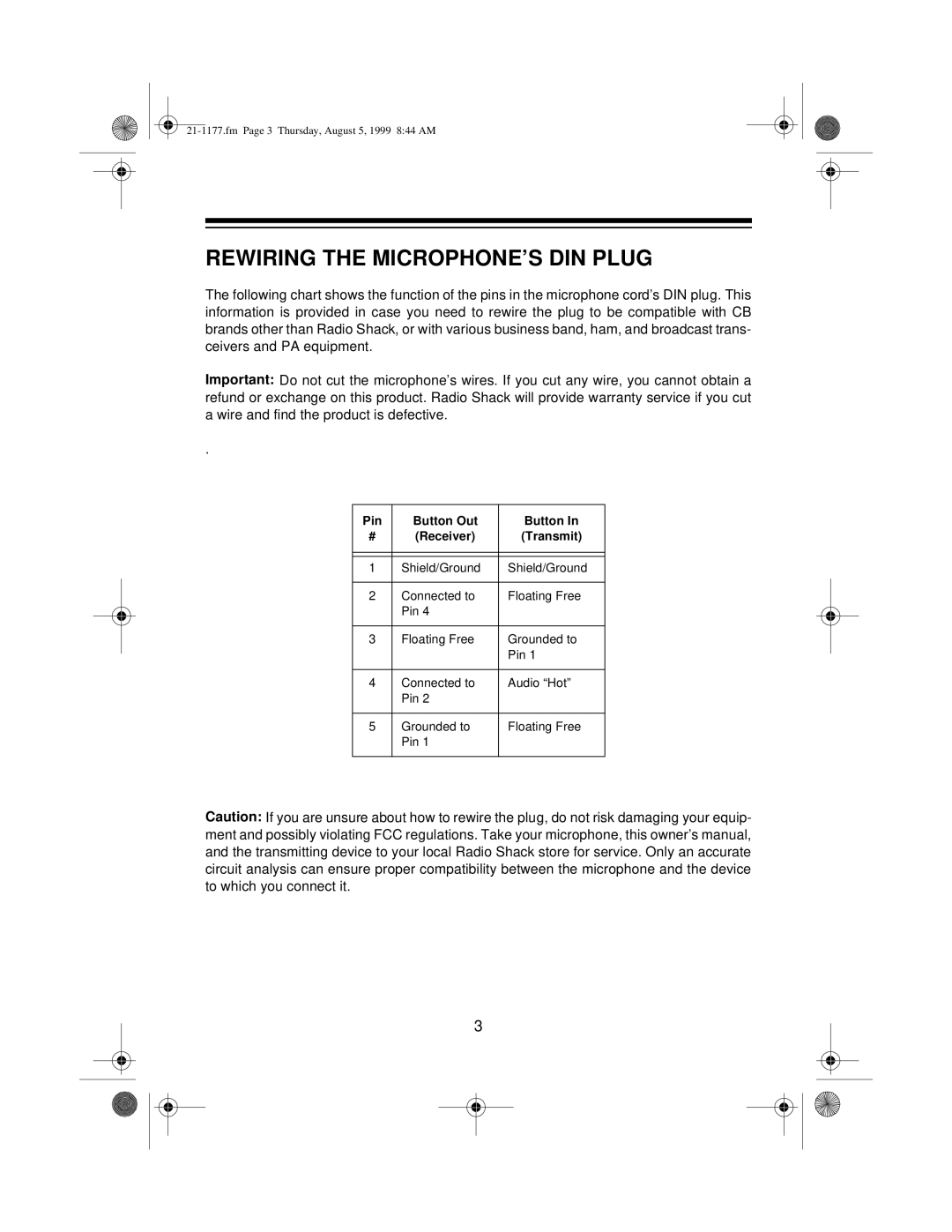REWIRING THE MICROPHONE’S DIN PLUG
The following chart shows the function of the pins in the microphone cord’s DIN plug. This information is provided in case you need to rewire the plug to be compatible with CB brands other than Radio Shack, or with various business band, ham, and broadcast trans- ceivers and PA equipment.
Important: Do not cut the microphone’s wires. If you cut any wire, you cannot obtain a refund or exchange on this product. Radio Shack will provide warranty service if you cut a wire and find the product is defective.
.
Pin | Button Out | Button In |
# | (Receiver) | (Transmit) |
|
|
|
|
|
|
1 | Shield/Ground | Shield/Ground |
|
|
|
2 | Connected to | Floating Free |
| Pin 4 |
|
|
|
|
3 | Floating Free | Grounded to |
|
| Pin 1 |
|
|
|
4 | Connected to | Audio “Hot” |
| Pin 2 |
|
|
|
|
5 | Grounded to | Floating Free |
| Pin 1 |
|
|
|
|
Caution: If you are unsure about how to rewire the plug, do not risk damaging your equip- ment and possibly violating FCC regulations. Take your microphone, this owner’s manual, and the transmitting device to your local Radio Shack store for service. Only an accurate circuit analysis can ensure proper compatibility between the microphone and the device to which you connect it.
3