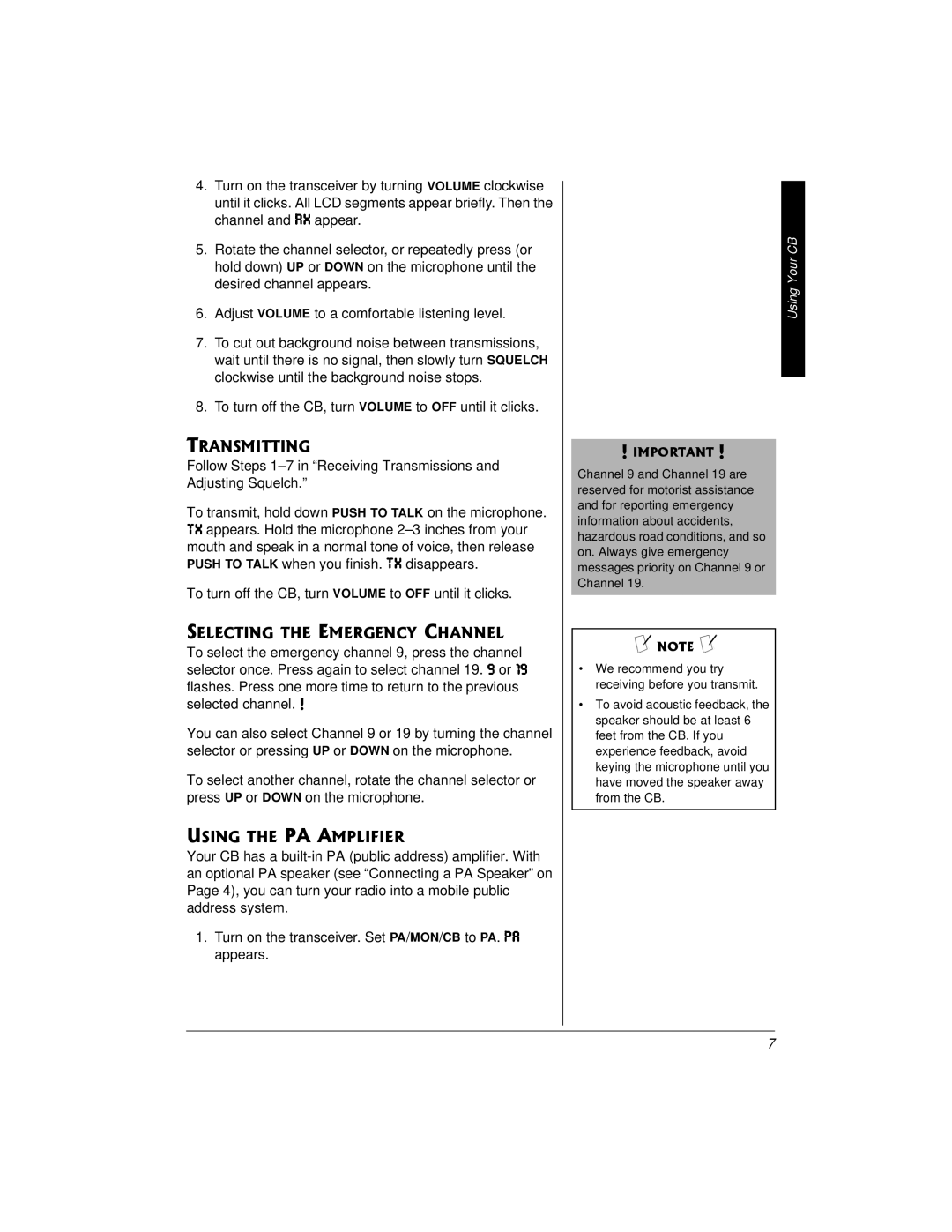21-1706 specifications
The Radio Shack 21-1706 is a versatile and compact device that caters to a variety of electronic needs, making it a popular choice among hobbyists, DIY enthusiasts, and professionals. This multifaceted tool combines several functions, allowing users to test, measure, and troubleshoot electrical circuits and components efficiently.At its core, the Radio Shack 21-1706 serves primarily as a digital multimeter. This functionality permits users to measure voltage, current, and resistance with precision. The device features an easily readable LCD display that provides clear, real-time measurements, thereby enhancing usability even in challenging lighting conditions. The range of measurement capabilities allows users to work on a variety of electronic projects, from basic home repairs to more complex circuit testing.
One of the standout characteristics of the 21-1706 is its ability to perform both AC and DC voltage measurements. This dual capability proves essential in today’s diverse electrical environments where both current types are commonly used. Additionally, the meter’s resistance measurement function is invaluable for diagnosing issues with circuits or assessing the integrity of components.
In terms of design, the Radio Shack 21-1706 is built with user-friendliness in mind. It features a rugged casing that not only protects it from bumps and drops but also ensures longevity for years of reliable use. The well-structured layout of controls makes navigating and selecting different functions straightforward, offering intuitive operation for users of all skill levels.
Another notable feature of the 21-1706 is its continuity tester. This function allows users to quickly check for breaks in circuits, ensuring that connections are intact and operational. In addition, the device is equipped with a diode test function, enabling users to assess the functionality of diodes within electronic circuits.
In conclusion, the Radio Shack 21-1706 stands out as a reliable and practical tool for anyone involved in electronics. Its combination of essential measurement functions, user-friendly design, and robust features make it an invaluable asset for both novice and experienced users. Whether for educational purposes, hobby projects, or professional work, the 21-1706 continues to demonstrate its relevance in the ever-evolving field of electronics.