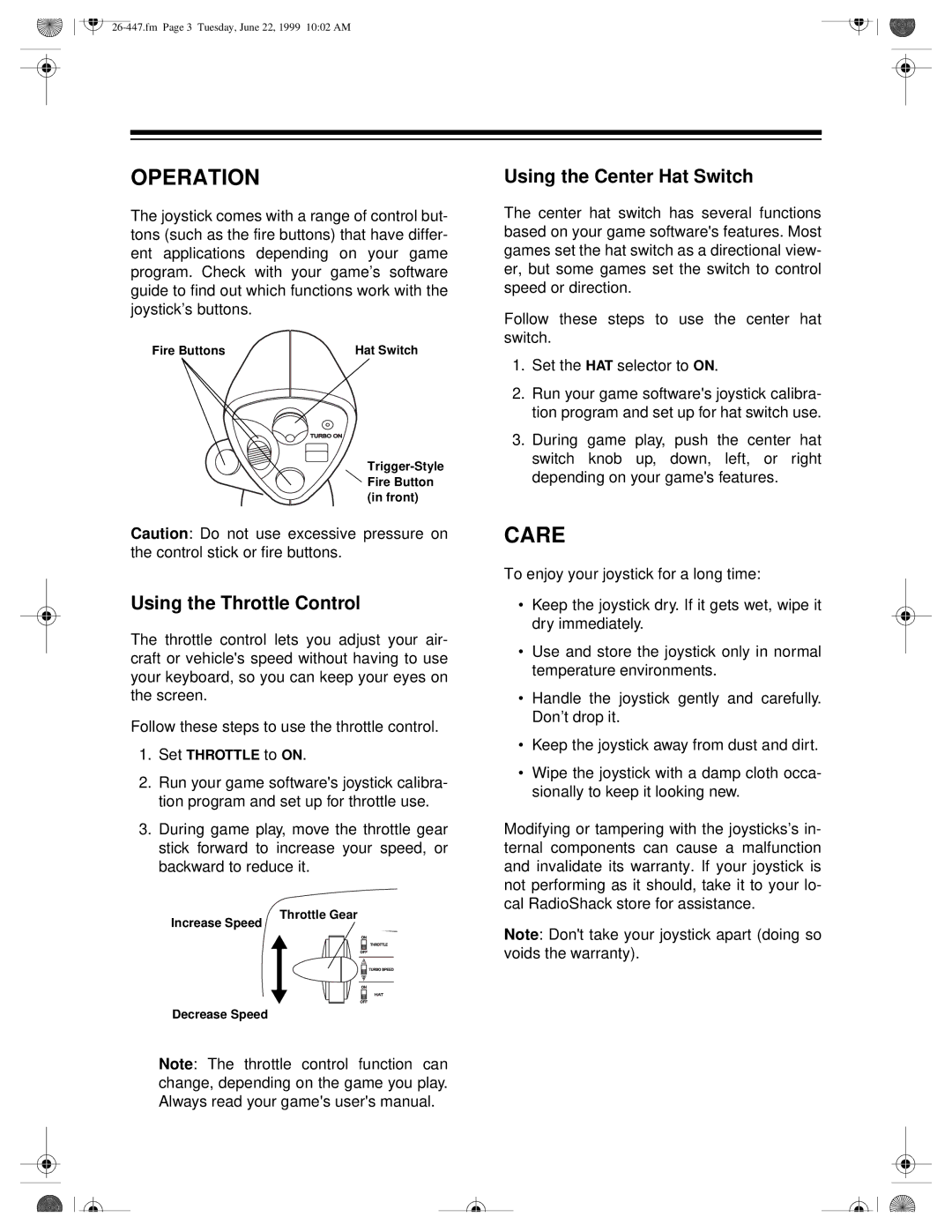OPERATION
The joystick comes with a range of control but- tons (such as the fire buttons) that have differ- ent applications depending on your game program. Check with your game’s software guide to find out which functions work with the joystick’s buttons.
Fire Buttons | Hat Switch |
Caution: Do not use excessive pressure on the control stick or fire buttons.
Using the Throttle Control
The throttle control lets you adjust your air- craft or vehicle's speed without having to use your keyboard, so you can keep your eyes on the screen.
Follow these steps to use the throttle control.
1.Set THROTTLE to ON.
2.Run your game software's joystick calibra- tion program and set up for throttle use.
3.During game play, move the throttle gear stick forward to increase your speed, or backward to reduce it.
Using the Center Hat Switch
The center hat switch has several functions based on your game software's features. Most games set the hat switch as a directional view- er, but some games set the switch to control speed or direction.
Follow these steps to use the center hat switch.
1.Set the HAT selector to ON.
2.Run your game software's joystick calibra- tion program and set up for hat switch use.
3.During game play, push the center hat switch knob up, down, left, or right depending on your game's features.
CARE
To enjoy your joystick for a long time:
•Keep the joystick dry. If it gets wet, wipe it dry immediately.
•Use and store the joystick only in normal temperature environments.
•Handle the joystick gently and carefully. Don’t drop it.
•Keep the joystick away from dust and dirt.
•Wipe the joystick with a damp cloth occa- sionally to keep it looking new.
Modifying or tampering with the joysticks’s in- ternal components can cause a malfunction and invalidate its warranty. If your joystick is not performing as it should, take it to your lo- cal RadioShack store for assistance.
Increase Speed
Throttle Gear
Note: Don't take your joystick apart (doing so voids the warranty).
Decrease Speed
Note: The throttle control function can change, depending on the game you play. Always read your game's user's manual.