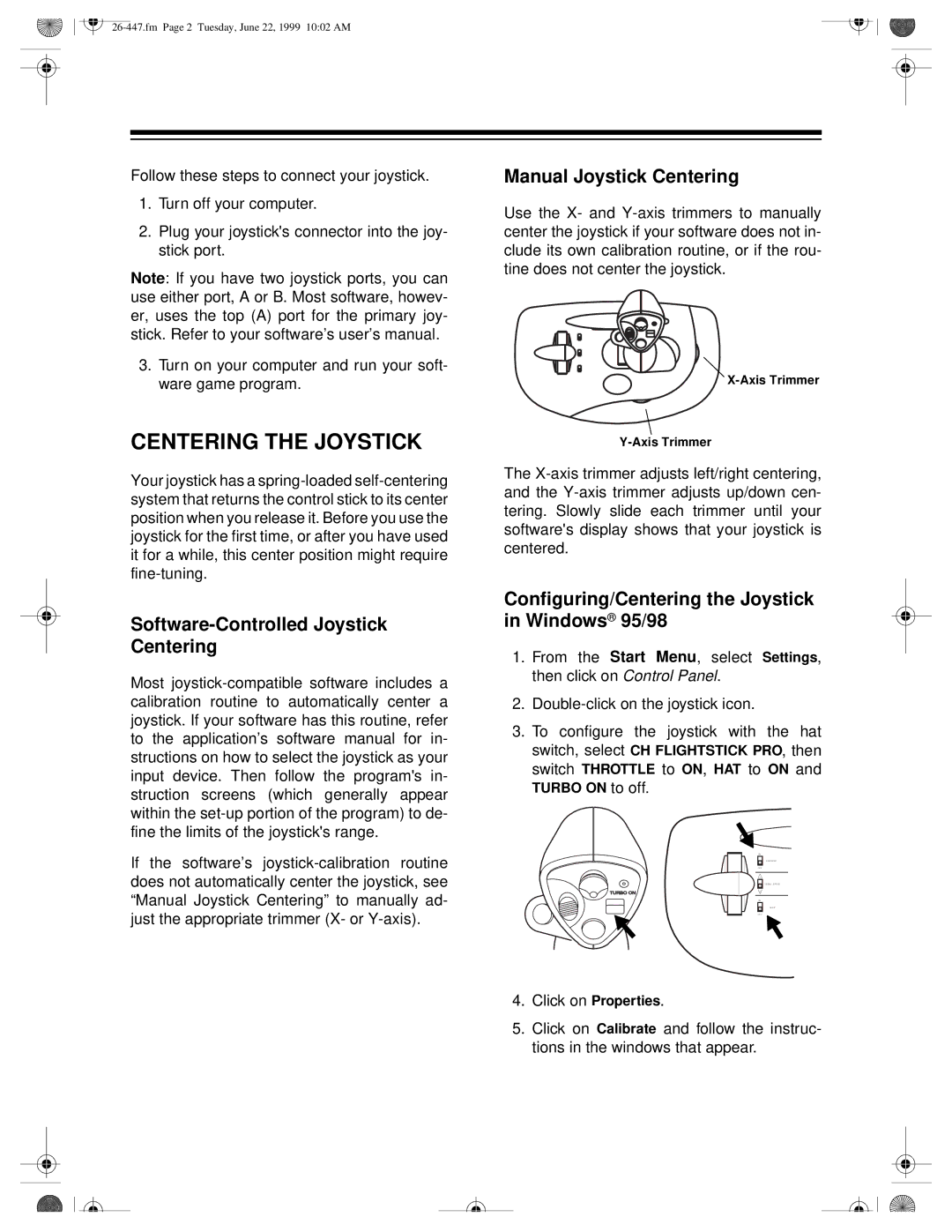Follow these steps to connect your joystick.
1.Turn off your computer.
2.Plug your joystick's connector into the joy- stick port.
Note: If you have two joystick ports, you can use either port, A or B. Most software, howev- er, uses the top (A) port for the primary joy- stick. Refer to your software’s user’s manual.
3.Turn on your computer and run your soft- ware game program.
CENTERING THE JOYSTICK
Your joystick has a spring-loaded self-centering system that returns the control stick to its center position when you release it. Before you use the joystick for the first time, or after you have used it for a while, this center position might require fine-tuning.
Software-Controlled Joystick Centering
Most joystick-compatible software includes a calibration routine to automatically center a joystick. If your software has this routine, refer to the application’s software manual for in- structions on how to select the joystick as your input device. Then follow the program's in- struction screens (which generally appear within the set-up portion of the program) to de- fine the limits of the joystick's range.
If the software’s joystick-calibration routine does not automatically center the joystick, see “Manual Joystick Centering” to manually ad- just the appropriate trimmer (X- or Y-axis).
Manual Joystick Centering
Use the X- and Y-axis trimmers to manually center the joystick if your software does not in- clude its own calibration routine, or if the rou- tine does not center the joystick.
 X-Axis Trimmer
X-Axis Trimmer
Y-Axis Trimmer
The X-axis trimmer adjusts left/right centering, and the Y-axis trimmer adjusts up/down cen- tering. Slowly slide each trimmer until your software's display shows that your joystick is centered.
Configuring/Centering the Joystick in Windows® 95/98
1.From the Start Menu, select Settings, then click on Control Panel.
2.Double-click on the joystick icon.
3.To configure the joystick with the hat switch, select CH FLIGHTSTICK PRO, then switch THROTTLE to ON, HAT to ON and TURBO ON to off.
ON
THROTTLE
OFF
1
TURBO SPEED
2
ON
HAT
OFF
4.Click on Properties.
5.Click on Calibrate and follow the instruc- tions in the windows that appear.

![]()