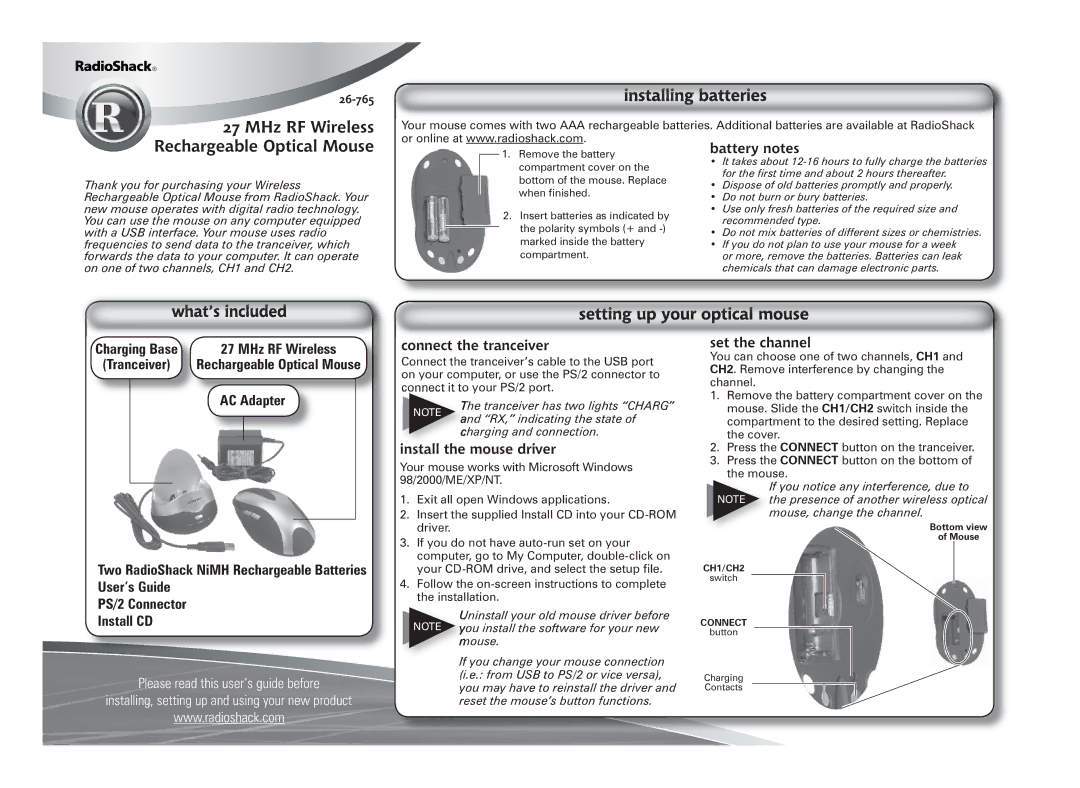27 MHz RF Wireless Rechargeable Optical Mouse, 26-765 specifications
The Radio Shack 27 MHz RF Wireless Rechargeable Optical Mouse, model 26-765, is an innovative peripheral that promises both functionality and convenience for users in a world increasingly dependent on wireless technology. Designed for those who value efficiency without compromising on performance, this mouse integrates state-of-the-art features that enhance user experience and productivity.One of the most significant characteristics of the 26-765 is its wireless functionality, powered by a reliable 27 MHz radio frequency. This technology ensures a stable connection with minimal interference, providing users with the freedom to navigate their computer from a distance without the constraints of tangled cords. The mouse operates efficiently on a frequency that is less prone to disruptions from other common wireless devices, making it an excellent choice for both home and office environments.
The optical sensor technology employed in the Radio Shack 26-765 allows for precise tracking on various surfaces. Unlike traditional mice that rely on a ball for movement detection, the optical mouse utilizes an LED light to detect movement effectively. This feature not only translates to smoother cursor control but also enhances the overall accuracy of the mouse, making it ideal for tasks that require precision, such as graphic design or gaming.
Another key attribute of this mouse is its rechargeable capability. A built-in rechargeable battery allows users to power the device without the need for disposable batteries, thus contributing to environmental sustainability and reducing overall operating costs. The convenience of being able to recharge the mouse ensures that it is always ready for use, eliminating downtime caused by dead batteries.
The design of the Radio Shack 26-765 is both ergonomic and stylish, tailored to fit comfortably in the user's hand during extended periods of use. It features a sleek profile and smooth contours, promoting a comfortable grip that reduces strain on the wrist and hand. Additionally, the mouse includes standard buttons and a scroll wheel, which facilitates easy navigation through documents and web pages.
Overall, the Radio Shack 27 MHz RF Wireless Rechargeable Optical Mouse 26-765 is a feature-rich device that combines cutting-edge technology with user-friendly design. Its wireless operation, precise optical tracking, and sustainable rechargeable capabilities make it an excellent choice for anyone looking to enhance their computing experience. Whether for work or play, this mouse stands out as a reliable companion in the digital age.