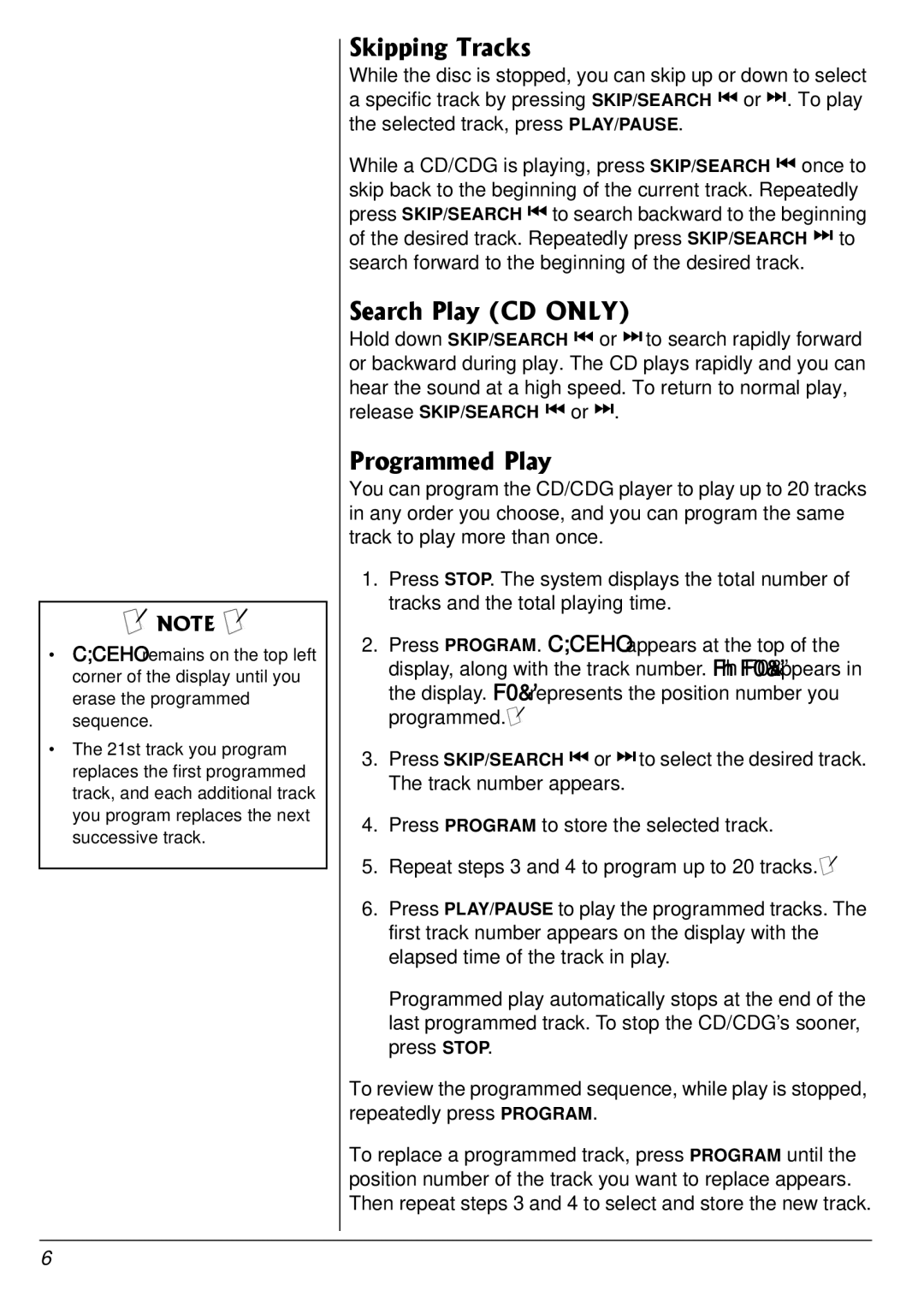±"016'"±"
•C;CEHO remains on the top left corner of the display until you erase the programmed sequence.
•The 21st track you program replaces the first programmed track, and each additional track you program replaces the next successive track.
5MKRRKPI"6TCEMU
While the disc is stopped, you can skip up or down to select a specific track by pressing SKIP/SEARCH ) or
While a CD/CDG is playing, press SKIP/SEARCH ) once to skip back to the beginning of the current track. Repeatedly press SKIP/SEARCH ) to search backward to the beginning of the desired track. Repeatedly press SKIP/SEARCH - to search forward to the beginning of the desired track.
5GCTEJ"2NC["*%&"10.;+
Hold down SKIP/SEARCH ) or
2TQITCOOGF"2NC[
You can program the CD/CDG player to play up to 20 tracks in any order you choose, and you can program the same track to play more than once.
1.Press STOP. The system displays the total number of tracks and the total playing time.
2.Press PROGRAM. C;CEHO appears at the top of the display, along with the track number. FhýF0&' appears in the display. F0&' represents the position number you programmed.±
3.Press SKIP/SEARCH ) or
4.Press PROGRAM to store the selected track.
5.Repeat steps 3 and 4 to program up to 20 tracks.±
6.Press PLAY/PAUSE to play the programmed tracks. The first track number appears on the display with the elapsed time of the track in play.
Programmed play automatically stops at the end of the last programmed track. To stop the CD/CDG’s sooner, press STOP.
To review the programmed sequence, while play is stopped, repeatedly press PROGRAM.
To replace a programmed track, press PROGRAM until the position number of the track you want to replace appears. Then repeat steps 3 and 4 to select and store the new track.
6