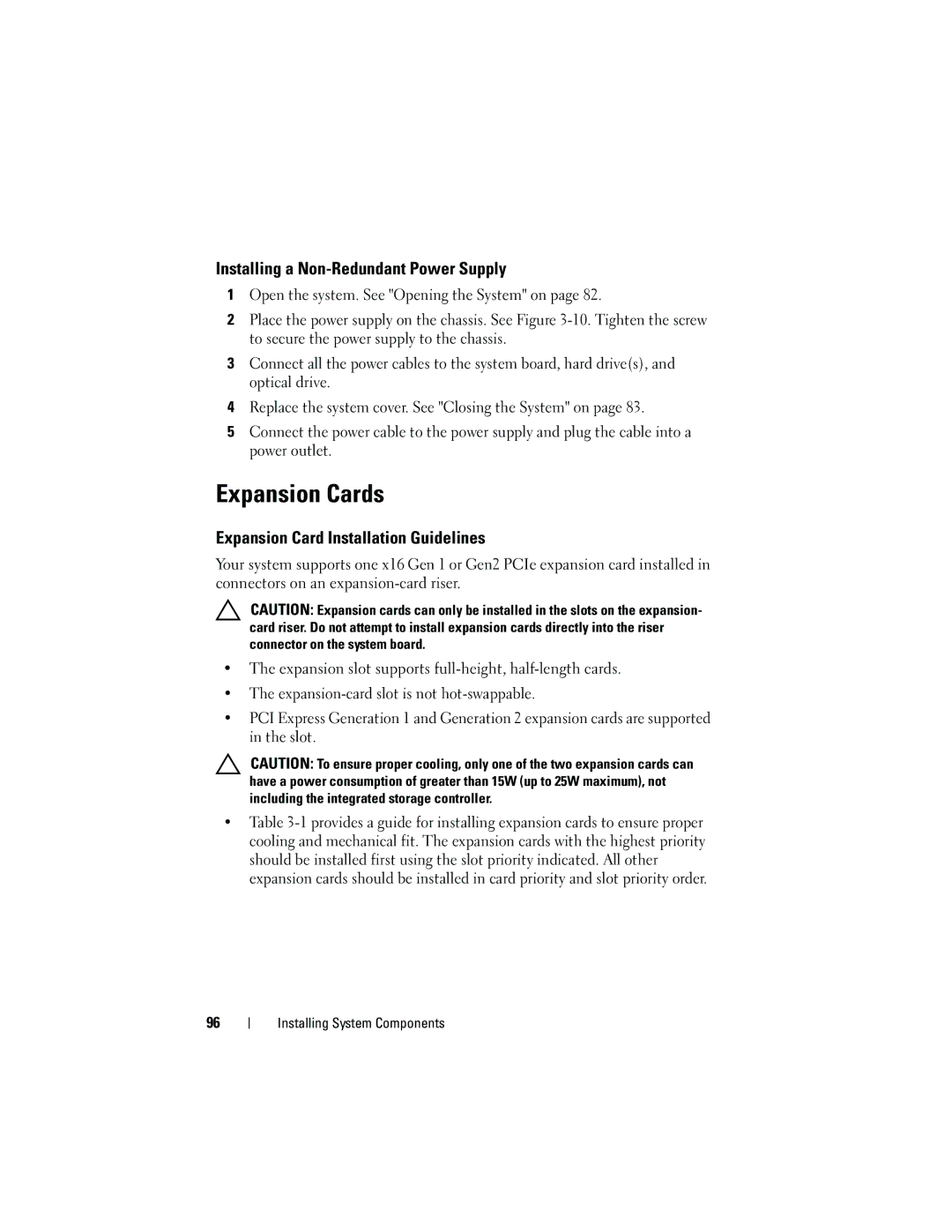Installing a Non-Redundant Power Supply
1Open the system. See "Opening the System" on page 82.
2Place the power supply on the chassis. See Figure
3Connect all the power cables to the system board, hard drive(s), and optical drive.
4Replace the system cover. See "Closing the System" on page 83.
5Connect the power cable to the power supply and plug the cable into a power outlet.
Expansion Cards
Expansion Card Installation Guidelines
Your system supports one x16 Gen 1 or Gen2 PCIe expansion card installed in connectors on an
CAUTION: Expansion cards can only be installed in the slots on the expansion- card riser. Do not attempt to install expansion cards directly into the riser connector on the system board.
•The expansion slot supports
•The
•PCI Express Generation 1 and Generation 2 expansion cards are supported in the slot.
CAUTION: To ensure proper cooling, only one of the two expansion cards can have a power consumption of greater than 15W (up to 25W maximum), not including the integrated storage controller.
•Table
96