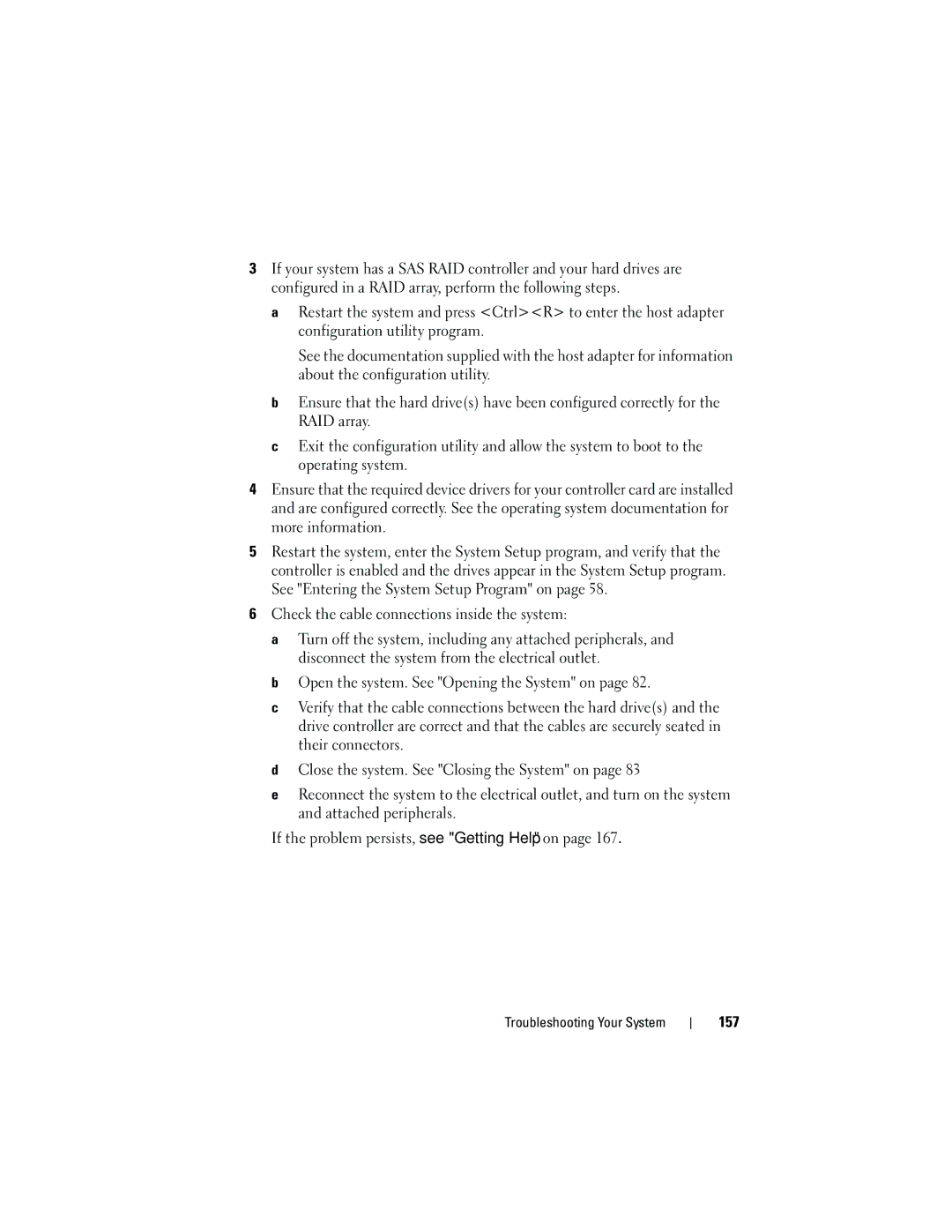3If your system has a SAS RAID controller and your hard drives are configured in a RAID array, perform the following steps.
a Restart the system and press <Ctrl><R> to enter the host adapter configuration utility program.
See the documentation supplied with the host adapter for information about the configuration utility.
bEnsure that the hard drive(s) have been configured correctly for the RAID array.
cExit the configuration utility and allow the system to boot to the operating system.
4Ensure that the required device drivers for your controller card are installed and are configured correctly. See the operating system documentation for more information.
5Restart the system, enter the System Setup program, and verify that the controller is enabled and the drives appear in the System Setup program. See "Entering the System Setup Program" on page 58.
6Check the cable connections inside the system:
a Turn off the system, including any attached peripherals, and disconnect the system from the electrical outlet.
b Open the system. See "Opening the System" on page 82.
c Verify that the cable connections between the hard drive(s) and the drive controller are correct and that the cables are securely seated in their connectors.
d Close the system. See "Closing the System" on page 83
e Reconnect the system to the electrical outlet, and turn on the system and attached peripherals.
If the problem persists, see "Getting Help" on page 167.