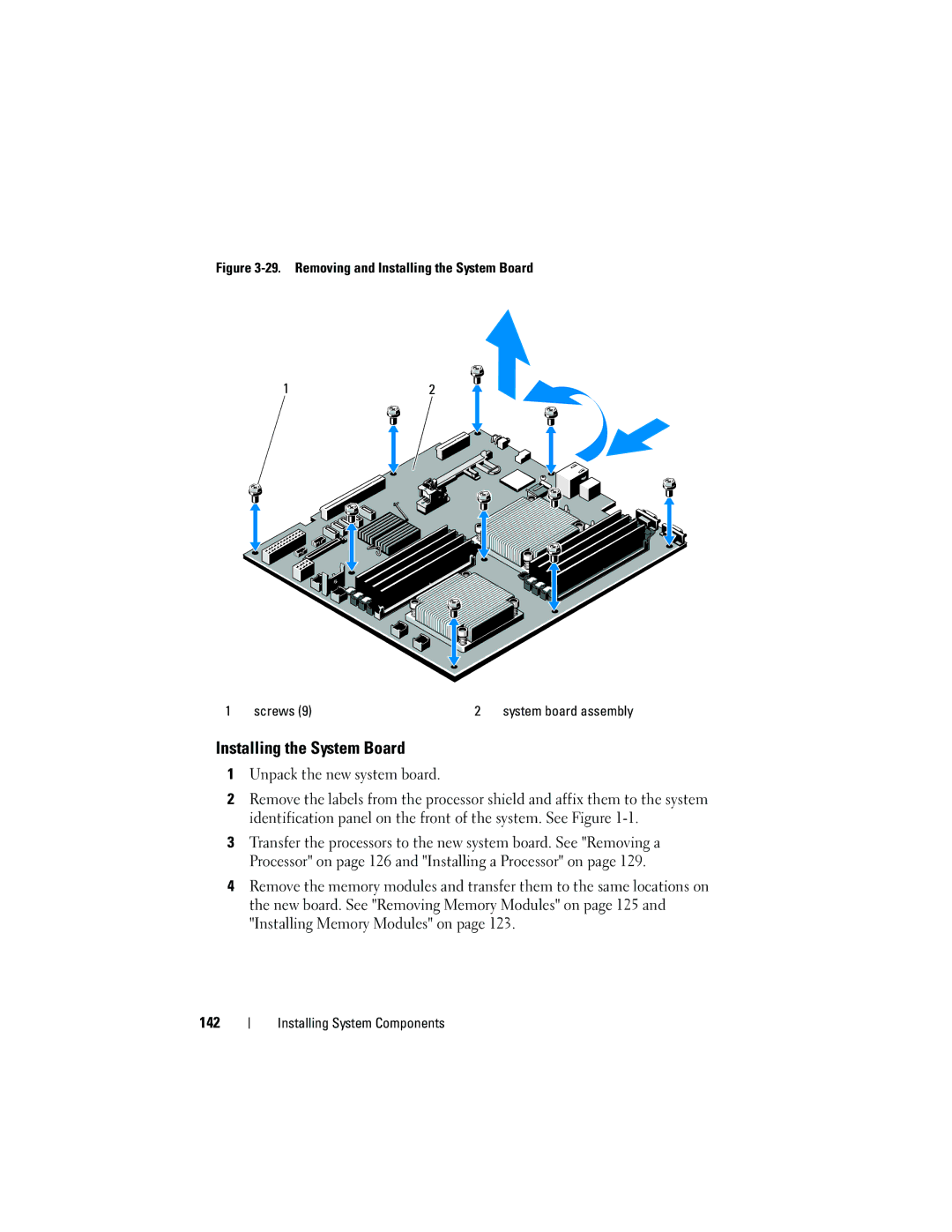Figure 3-29. Removing and Installing the System Board
12
1 | screws (9) | 2 | system board assembly |
Installing the System Board
1Unpack the new system board.
2Remove the labels from the processor shield and affix them to the system identification panel on the front of the system. See Figure
3Transfer the processors to the new system board. See "Removing a Processor" on page 126 and "Installing a Processor" on page 129.
4Remove the memory modules and transfer them to the same locations on the new board. See "Removing Memory Modules" on page 125 and "Installing Memory Modules" on page 123.
142