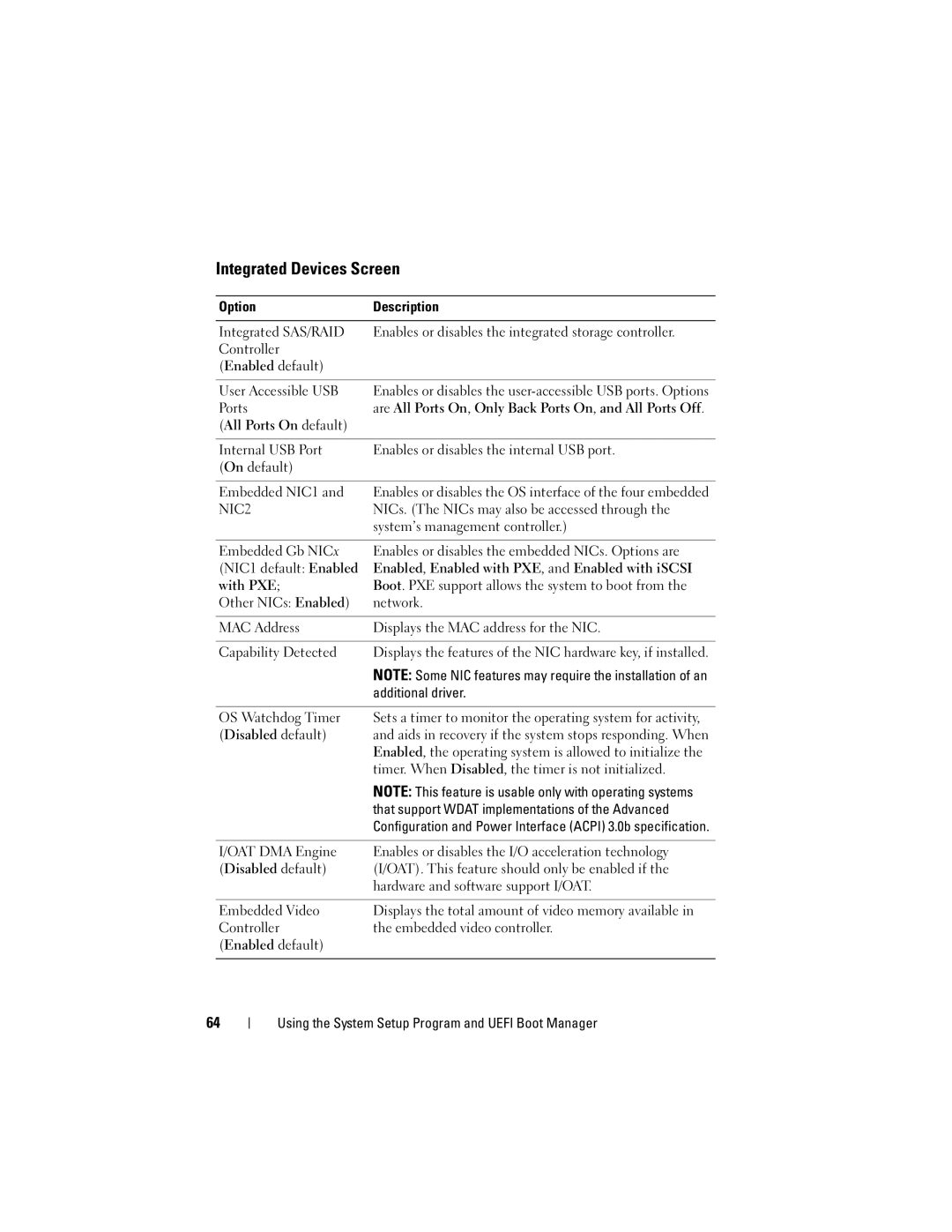Integrated Devices Screen
Option | Description |
|
|
Integrated SAS/RAID | Enables or disables the integrated storage controller. |
Controller |
|
(Enabled default) |
|
|
|
User Accessible USB | Enables or disables the |
Ports | are All Ports On, Only Back Ports On, and All Ports Off. |
(All Ports On default) |
|
|
|
Internal USB Port | Enables or disables the internal USB port. |
(On default) |
|
|
|
Embedded NIC1 and | Enables or disables the OS interface of the four embedded |
NIC2 | NICs. (The NICs may also be accessed through the |
| system’s management controller.) |
|
|
Embedded Gb NICx | Enables or disables the embedded NICs. Options are |
(NIC1 default: Enabled | Enabled, Enabled with PXE, and Enabled with iSCSI |
with PXE; | Boot. PXE support allows the system to boot from the |
Other NICs: Enabled) | network. |
|
|
MAC Address | Displays the MAC address for the NIC. |
|
|
Capability Detected | Displays the features of the NIC hardware key, if installed. |
| NOTE: Some NIC features may require the installation of an |
| additional driver. |
|
|
OS Watchdog Timer | Sets a timer to monitor the operating system for activity, |
(Disabled default) | and aids in recovery if the system stops responding. When |
| Enabled, the operating system is allowed to initialize the |
| timer. When Disabled, the timer is not initialized. |
| NOTE: This feature is usable only with operating systems |
| that support WDAT implementations of the Advanced |
| Configuration and Power Interface (ACPI) 3.0b specification. |
|
|
I/OAT DMA Engine | Enables or disables the I/O acceleration technology |
(Disabled default) | (I/OAT). This feature should only be enabled if the |
| hardware and software support I/OAT. |
|
|
Embedded Video | Displays the total amount of video memory available in |
Controller | the embedded video controller. |
(Enabled default) |
|
|
|
64
Using the System Setup Program and UEFI Boot Manager