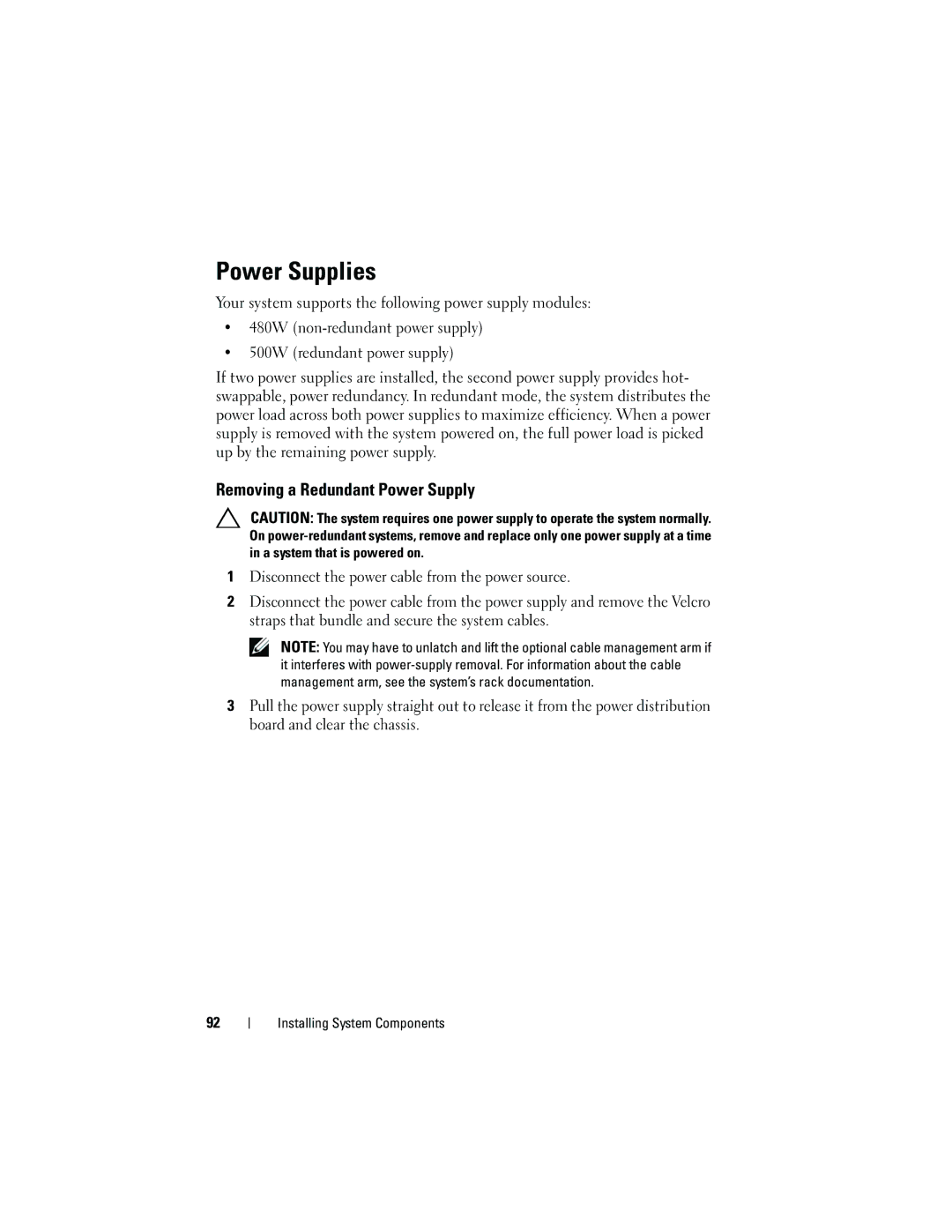Power Supplies
Your system supports the following power supply modules:
•480W
•500W (redundant power supply)
If two power supplies are installed, the second power supply provides hot- swappable, power redundancy. In redundant mode, the system distributes the power load across both power supplies to maximize efficiency. When a power supply is removed with the system powered on, the full power load is picked up by the remaining power supply.
Removing a Redundant Power Supply
CAUTION: The system requires one power supply to operate the system normally. On
1Disconnect the power cable from the power source.
2Disconnect the power cable from the power supply and remove the Velcro straps that bundle and secure the system cables.
NOTE: You may have to unlatch and lift the optional cable management arm if it interferes with
3Pull the power supply straight out to release it from the power distribution board and clear the chassis.
92