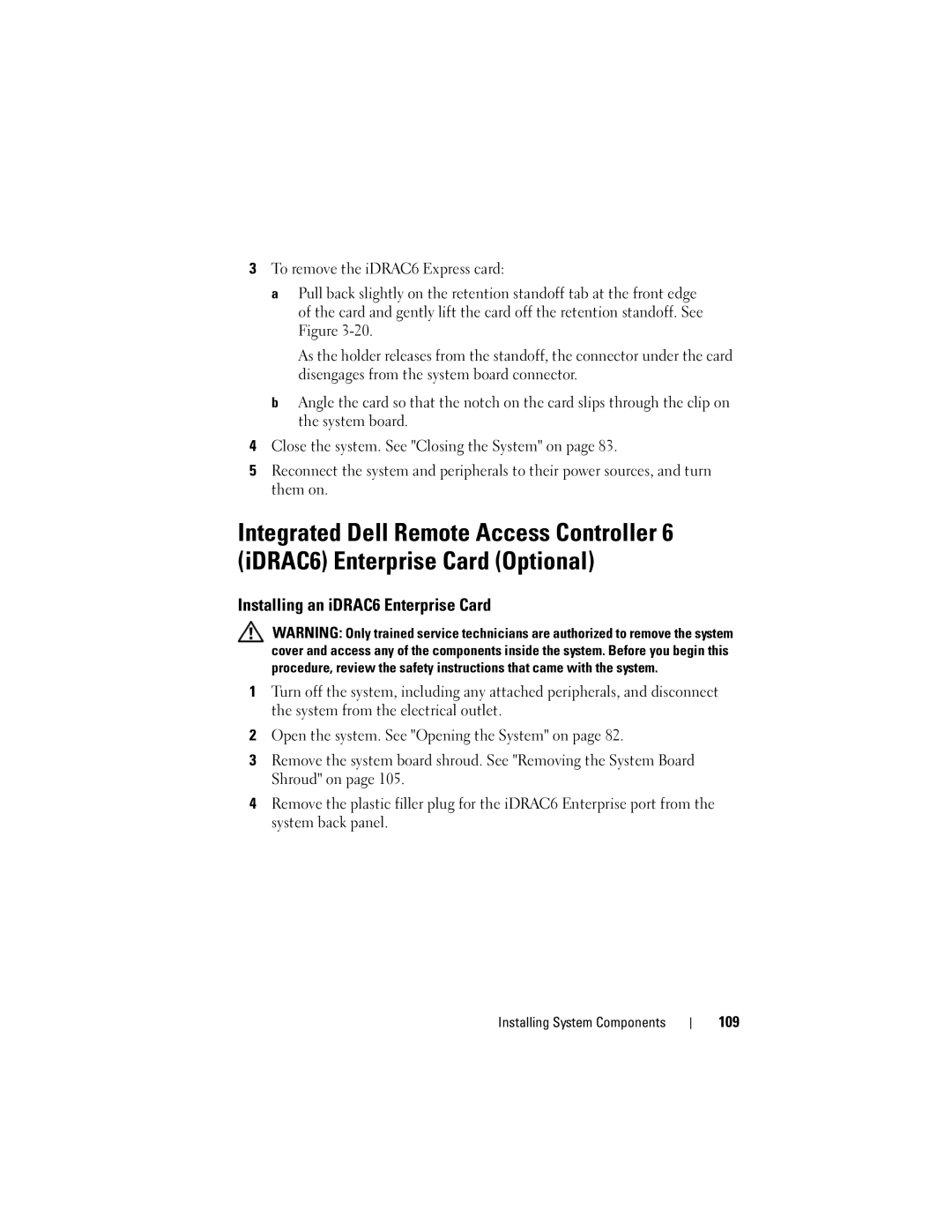
3To remove the iDRAC6 Express card:
aPull back slightly on the retention standoff tab at the front edge of the card and gently lift the card off the retention standoff. See Figure
As the holder releases from the standoff, the connector under the card disengages from the system board connector.
bAngle the card so that the notch on the card slips through the clip on the system board.
4Close the system. See "Closing the System" on page 83.
5Reconnect the system and peripherals to their power sources, and turn them on.
Integrated Dell Remote Access Controller 6 (iDRAC6) Enterprise Card (Optional)
Installing an iDRAC6 Enterprise Card
WARNING: Only trained service technicians are authorized to remove the system cover and access any of the components inside the system. Before you begin this procedure, review the safety instructions that came with the system.
1Turn off the system, including any attached peripherals, and disconnect the system from the electrical outlet.
2Open the system. See "Opening the System" on page 82.
3Remove the system board shroud. See "Removing the System Board Shroud" on page 105.
4Remove the plastic filler plug for the iDRAC6 Enterprise port from the system back panel.