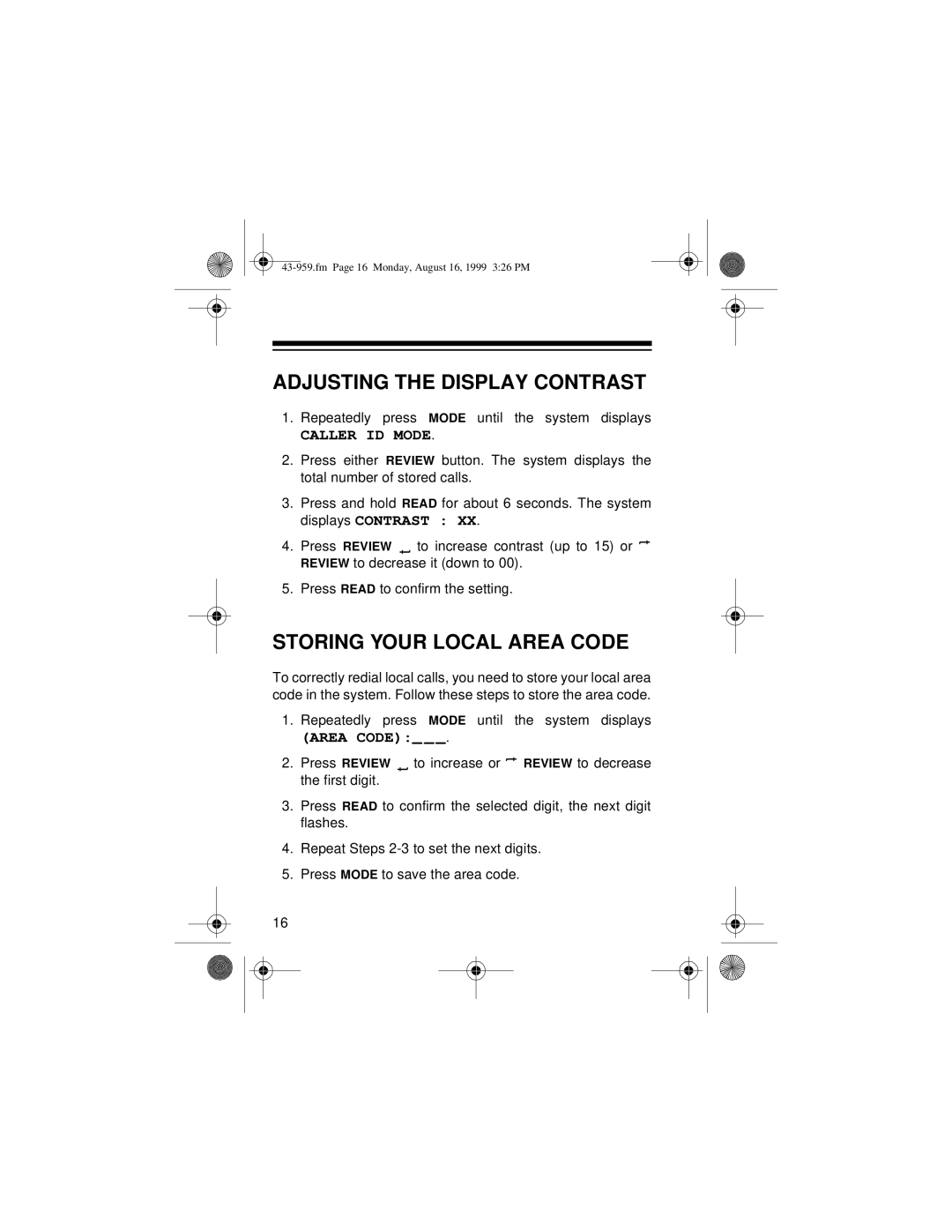ADJUSTING THE DISPLAY CONTRAST
1.Repeatedly press MODE until the system displays
CALLER ID MODE.
2.Press either REVIEW button. The system displays the total number of stored calls.
3.Press and hold READ for about 6 seconds. The system displays CONTRAST : XX.
to increase contrast (up to 15) or t
REVIEW to decrease it (down to 00).
5. Press READ to confirm the setting.
t
STORING YOUR LOCAL AREA CODE
To correctly redial local calls, you need to store your local area code in the system. Follow these steps to store the area code.
1. Repeatedly press MODE until the system displays
(AREA CODE):_ _ _.
2. Press REVIEW to increase or t
the first digit.
t
REVIEW to decrease
3.Press READ to confirm the selected digit, the next digit flashes.
4.Repeat Steps
5.Press MODE to save the area code.
16