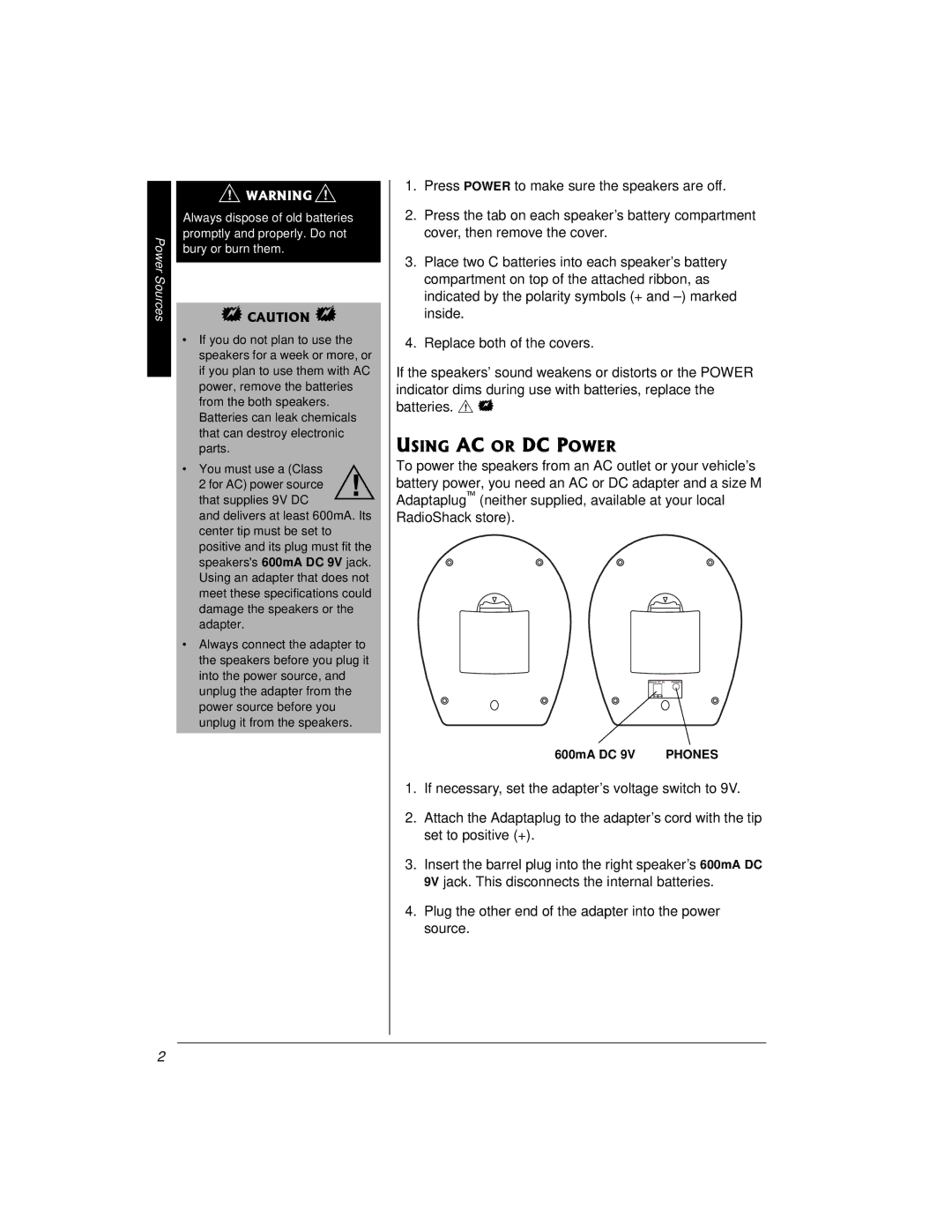Power Sources
R"9#40+0)ýR"
Always dispose of old batteries promptly and properly. Do not bury or burn them.
."%#76+10".
•If you do not plan to use the speakers for a week or more, or if you plan to use them with AC power, remove the batteries from the both speakers. Batteries can leak chemicals that can destroy electronic parts.
•You must use a (Class
2 for AC) power source | ! |
| |
that supplies 9V DC |
|
and delivers at least 600mA. Its center tip must be set to positive and its plug must fit the speakers's 600mA DC 9V jack. Using an adapter that does not meet these specifications could damage the speakers or the adapter.
•Always connect the adapter to the speakers before you plug it into the power source, and unplug the adapter from the power source before you unplug it from the speakers.
1.Press POWER to make sure the speakers are off.
2.Press the tab on each speaker’s battery compartment cover, then remove the cover.
3.Place two C batteries into each speaker’s battery compartment on top of the attached ribbon, as indicated by the polarity symbols (+ and
4.Replace both of the covers.
If the speakers’ sound weakens or distorts or the POWER indicator dims during use with batteries, replace the batteries. Rý.#
75+0)"#%"14"&%"219'4
To power the speakers from an AC outlet or your vehicle’s battery power, you need an AC or DC adapter and a size M Adaptaplug (neither supplied, available at your local RadioShack store).
600mA DC 9V | PHONES |
1.If necessary, set the adapter’s voltage switch to 9V.
2.Attach the Adaptaplug to the adapter’s cord with the tip set to positive (+).
3.Insert the barrel plug into the right speaker’s 600mA DC 9V jack. This disconnects the internal batteries.
4.Plug the other end of the adapter into the power source.
2