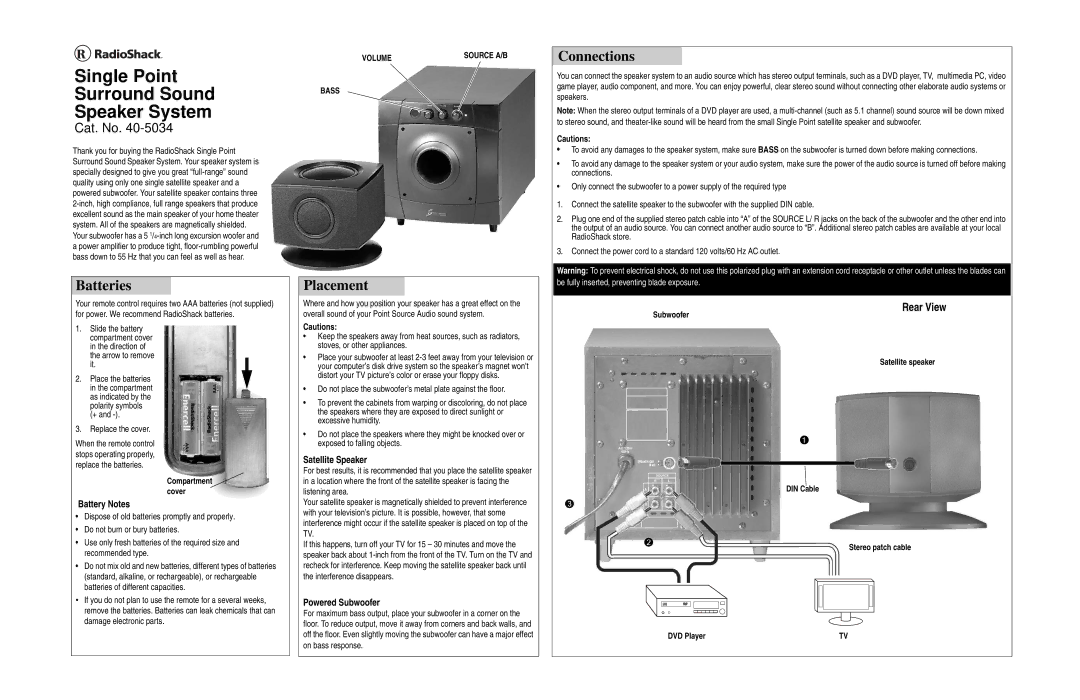Single Point
Surround Sound
Speaker System
Cat. No. 40-5034
Thank you for buying the RadioShack Single Point Surround Sound Speaker System. Your speaker system is specially designed to give you great
apower amplifier to produce tight,
Batteries
Your remote control requires two AAA batteries (not supplied) for power. We recommend RadioShack batteries.
1.Slide the battery compartment cover in the direction of
the arrow to remove it.
2.Place the batteries in the compartment as indicated by the polarity symbols (+ and
3.Replace the cover.
When the remote control stops operating properly, replace the batteries.
Compartment cover
Battery Notes
•Dispose of old batteries promptly and properly.
•Do not burn or bury batteries.
•Use only fresh batteries of the required size and recommended type.
•Do not mix old and new batteries, different types of batteries (standard, alkaline, or rechargeable), or rechargeable batteries of different capacities.
•If you do not plan to use the remote for a several weeks, remove the batteries. Batteries can leak chemicals that can damage electronic parts.
VOLUME | SOURCE A/B |
|
BASS
Placement
Where and how you position your speaker has a great effect on the overall sound of your Point Source Audio sound system.
Cautions:
•Keep the speakers away from heat sources, such as radiators, stoves, or other appliances.
•Place your subwoofer at least
•Do not place the subwoofer’s metal plate against the floor.
•To prevent the cabinets from warping or discoloring, do not place the speakers where they are exposed to direct sunlight or excessive humidity.
•Do not place the speakers where they might be knocked over or exposed to falling objects.
Satellite Speaker
For best results, it is recommended that you place the satellite speaker in a location where the front of the satellite speaker is facing the listening area.
Your satellite speaker is magnetically shielded to prevent interference with your television’s picture. It is possible, however, that some interference might occur if the satellite speaker is placed on top of the TV.
If this happens, turn off your TV for 15 – 30 minutes and move the speaker back about
Powered Subwoofer
For maximum bass output, place your subwoofer in a corner on the floor. To reduce output, move it away from corners and back walls, and off the floor. Even slightly moving the subwoofer can have a major effect on bass response.
Connections
You can connect the speaker system to an audio source which has stereo output terminals, such as a DVD player, TV, multimedia PC, video game player, audio component, and more. You can enjoy powerful, clear stereo sound without connecting other elaborate audio systems or speakers.
Note: When the stereo output terminals of a DVD player are used, a
Cautions:
•To avoid any damages to the speaker system, make sure BASS on the subwoofer is turned down before making connections.
•To avoid any damage to the speaker system or your audio system, make sure the power of the audio source is turned off before making connections.
•Only connect the subwoofer to a power supply of the required type
1.Connect the satellite speaker to the subwoofer with the supplied DIN cable.
2.Plug one end of the supplied stereo patch cable into “A” of the SOURCE L/ R jacks on the back of the subwoofer and the other end into the output of an audio source. You can connect another audio source to “B”. Additional stereo patch cables are available at your local RadioShack store.
3.Connect the power cord to a standard 120 volts/60 Hz AC outlet.
Warning: To prevent electrical shock, do not use this polarized plug with an extension cord receptacle or other outlet unless the blades can be fully inserted, preventing blade exposure.
Rear View
Subwoofer
Satellite speaker
Å
DIN Cable
Ç
Æ | Stereo patch cable |
|
DVD Player | TV |