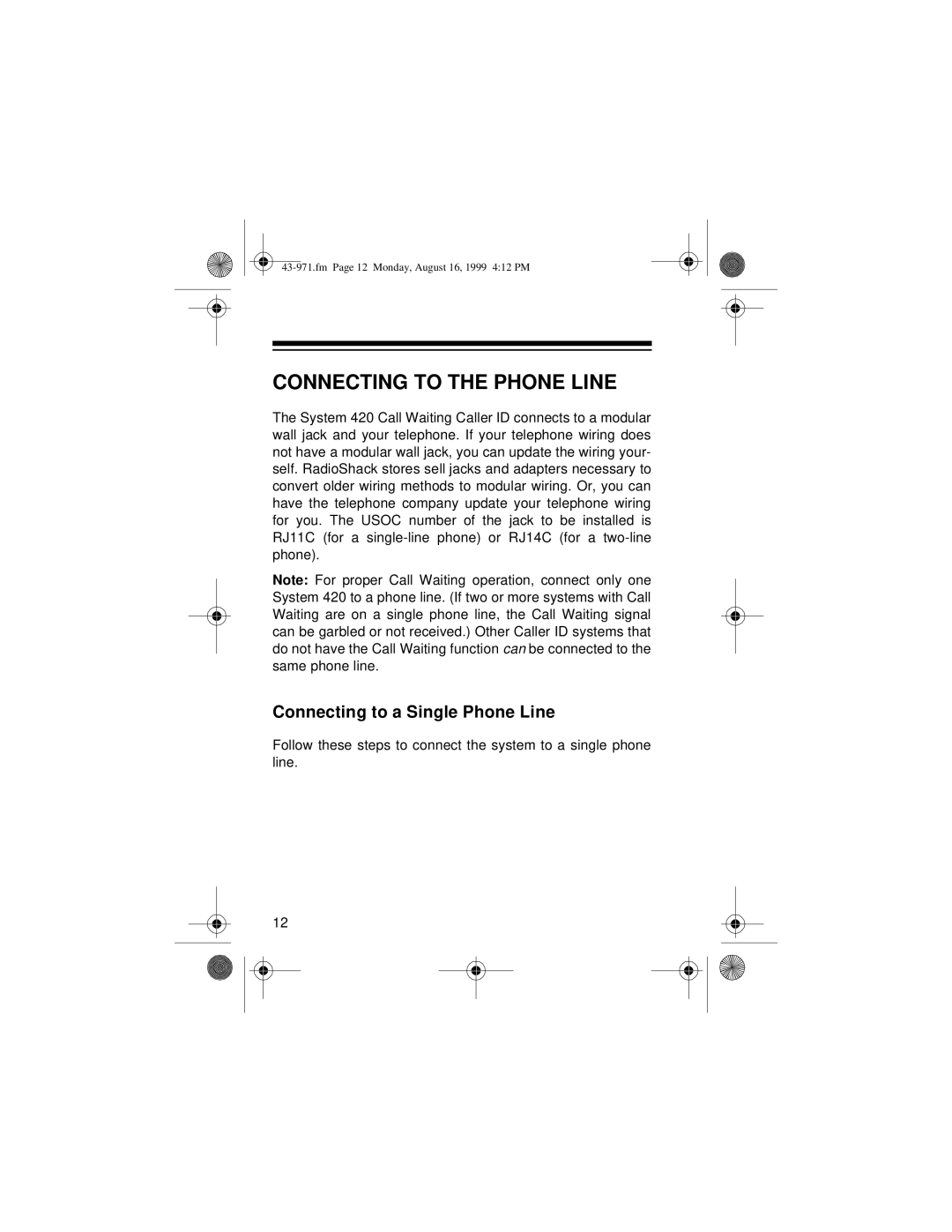CONNECTING TO THE PHONE LINE
The System 420 Call Waiting Caller ID connects to a modular wall jack and your telephone. If your telephone wiring does not have a modular wall jack, you can update the wiring your- self. RadioShack stores sell jacks and adapters necessary to convert older wiring methods to modular wiring. Or, you can have the telephone company update your telephone wiring for you. The USOC number of the jack to be installed is RJ11C (for a
Note: For proper Call Waiting operation, connect only one System 420 to a phone line. (If two or more systems with Call Waiting are on a single phone line, the Call Waiting signal can be garbled or not received.) Other Caller ID systems that do not have the Call Waiting function can be connected to the same phone line.
Connecting to a Single Phone Line
Follow these steps to connect the system to a single phone line.
12