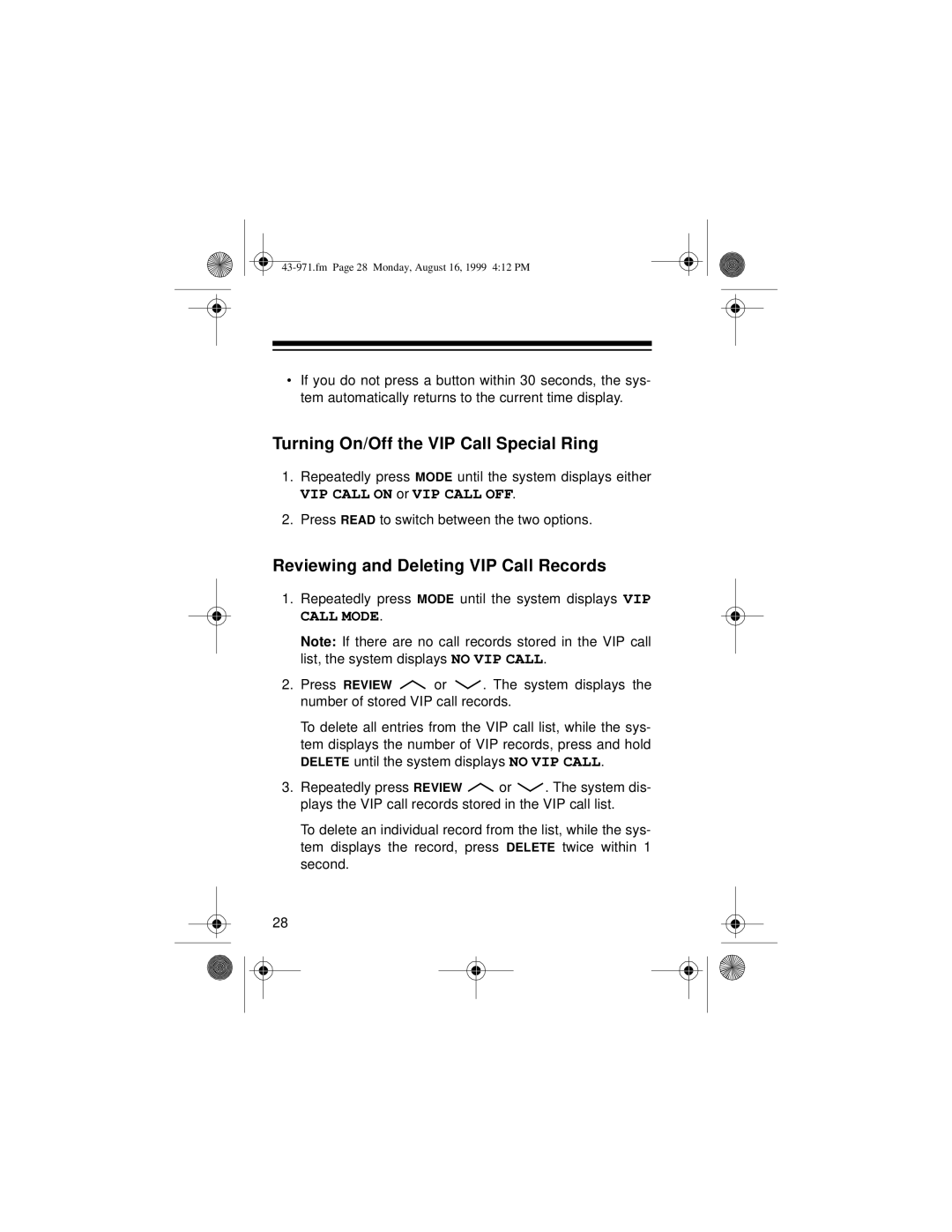•If you do not press a button within 30 seconds, the sys- tem automatically returns to the current time display.
Turning On/Off the VIP Call Special Ring
1.Repeatedly press MODE until the system displays either
VIP CALL ON or VIP CALL OFF.
2.Press READ to switch between the two options.
Reviewing and Deleting VIP Call Records
1.Repeatedly press MODE until the system displays VIP CALL MODE.
Note: If there are no call records stored in the VIP call list, the system displays NO VIP CALL.
2.Press REVIEW ![]() or
or ![]() . The system displays the number of stored VIP call records.
. The system displays the number of stored VIP call records.
To delete all entries from the VIP call list, while the sys- tem displays the number of VIP records, press and hold DELETE until the system displays NO VIP CALL.
3.Repeatedly press REVIEW ![]() or
or ![]() . The system dis- plays the VIP call records stored in the VIP call list.
. The system dis- plays the VIP call records stored in the VIP call list.
To delete an individual record from the list, while the sys- tem displays the record, press DELETE twice within 1 second.
28