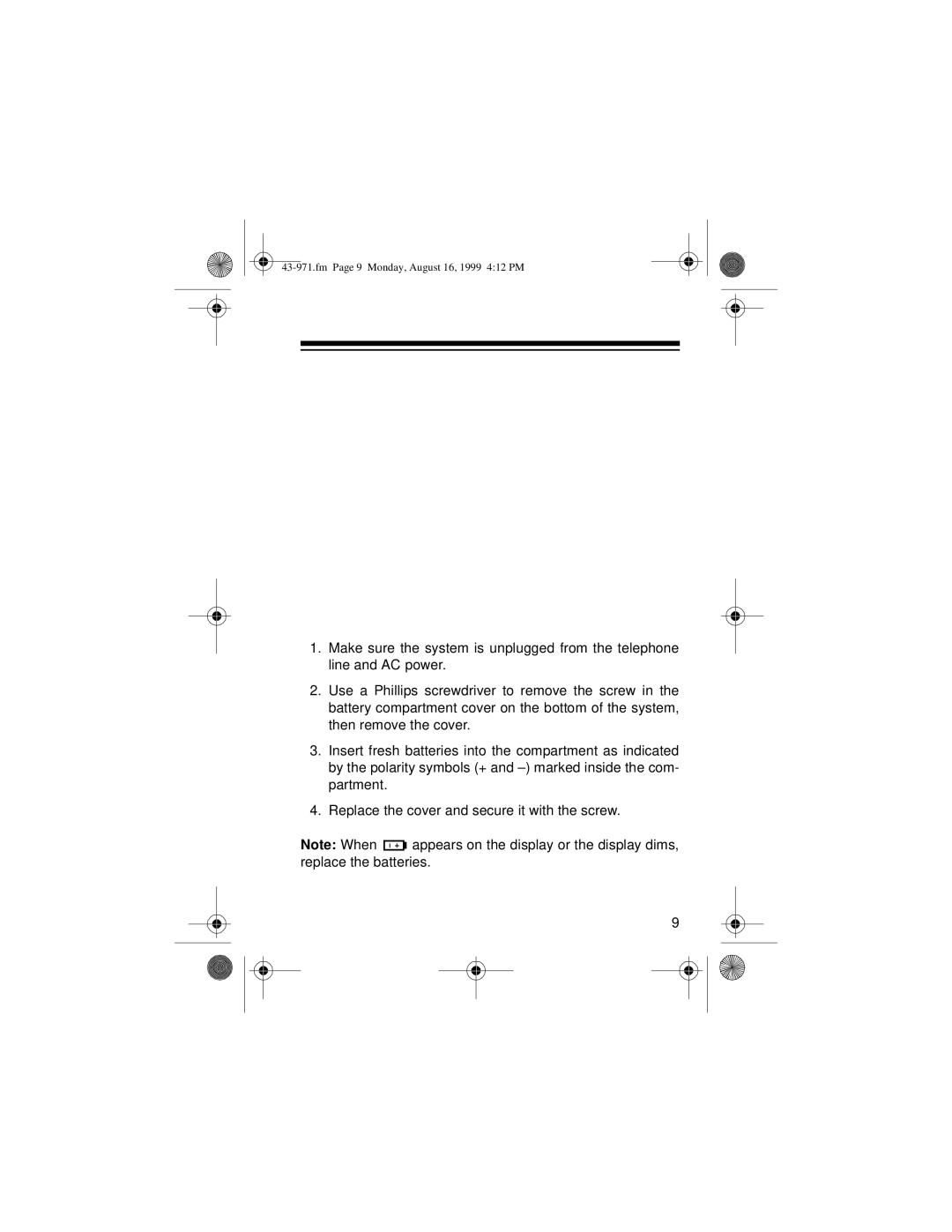43-971.fm Page 9 Monday, August 16, 1999 4:12 PM
1.Make sure the system is unplugged from the telephone line and AC power.
2.Use a Phillips screwdriver to remove the screw in the battery compartment cover on the bottom of the system, then remove the cover.
3.Insert fresh batteries into the compartment as indicated by the polarity symbols (+ and
4.Replace the cover and secure it with the screw.
Note: When ![]() appears on the display or the display dims, replace the batteries.
appears on the display or the display dims, replace the batteries.
9