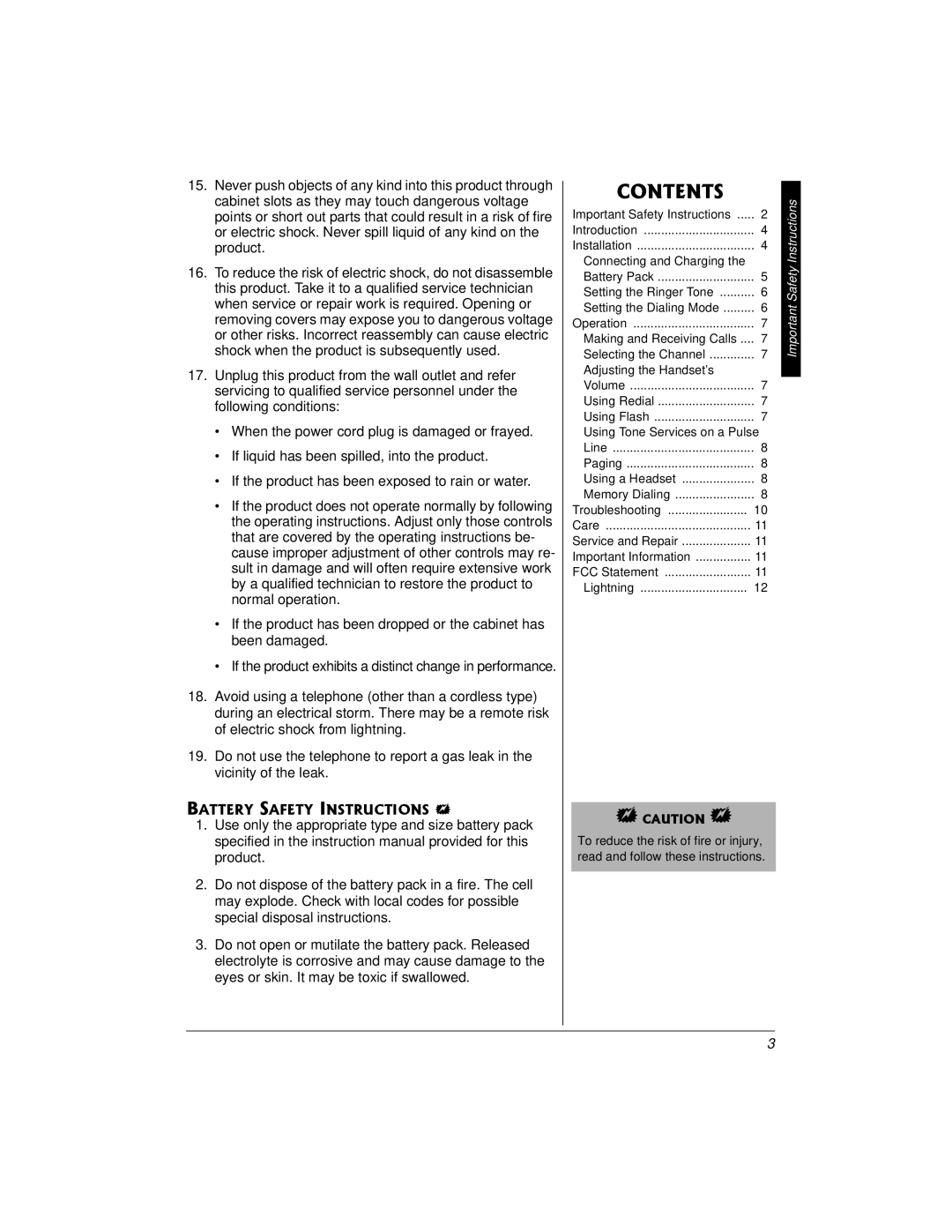15.Never push objects of any kind into this product through cabinet slots as they may touch dangerous voltage points or short out parts that could result in a risk of fire or electric shock. Never spill liquid of any kind on the product.
16.To reduce the risk of electric shock, do not disassemble this product. Take it to a qualified service technician when service or repair work is required. Opening or removing covers may expose you to dangerous voltage or other risks. Incorrect reassembly can cause electric shock when the product is subsequently used.
17.Unplug this product from the wall outlet and refer servicing to qualified service personnel under the following conditions:
•When the power cord plug is damaged or frayed.
•If liquid has been spilled, into the product.
•If the product has been exposed to rain or water.
•If the product does not operate normally by following the operating instructions. Adjust only those controls that are covered by the operating instructions be- cause improper adjustment of other controls may re- sult in damage and will often require extensive work by a qualified technician to restore the product to normal operation.
•If the product has been dropped or the cabinet has been damaged.
•If the product exhibits a distinct change in performance.
18.Avoid using a telephone (other than a cordless type) during an electrical storm. There may be a remote risk of electric shock from lightning.
19.Do not use the telephone to report a gas leak in the vicinity of the leak.
$#66'4;"5#('6;"+05647%6+105".
1.Use only the appropriate type and size battery pack specified in the instruction manual provided for this product.
2.Do not dispose of the battery pack in a fire. The cell may explode. Check with local codes for possible special disposal instructions.
3.Do not open or mutilate the battery pack. Released electrolyte is corrosive and may cause damage to the eyes or skin. It may be toxic if swallowed.
%106'065
Important Safety Instructions | 2 |
Introduction | 4 |
Installation | 4 |
Connecting and Charging the |
|
Battery Pack | 5 |
Setting the Ringer Tone | 6 |
Setting the Dialing Mode | 6 |
Operation | 7 |
Making and Receiving Calls .... | 7 |
Selecting the Channel | 7 |
Adjusting the Handset’s |
|
Volume | 7 |
Using Redial | 7 |
Using Flash | 7 |
Using Tone Services on a Pulse | |
Line | 8 |
Paging | 8 |
Using a Headset | 8 |
Memory Dialing | 8 |
Troubleshooting | 10 |
Care | 11 |
Service and Repair | 11 |
Important Information | 11 |
FCC Statement | 11 |
Lightning | 12 |
."%#76+10".
To reduce the risk of fire or injury, read and follow these instructions.
Important Safety Instructions
3