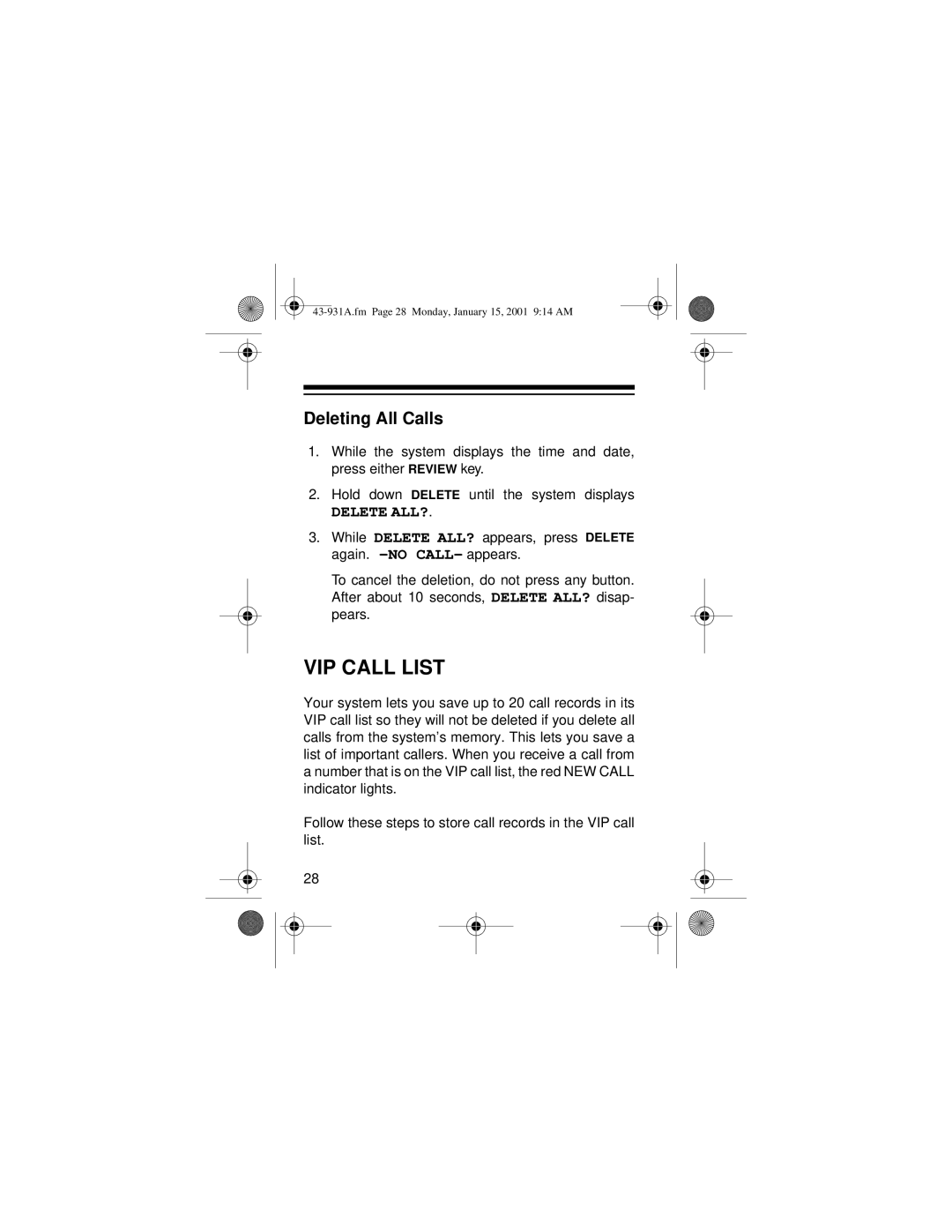Deleting All Calls
1.While the system displays the time and date, press either REVIEW key.
2.Hold down DELETE until the system displays
DELETE ALL?.
3.While DELETE ALL? appears, press DELETE again.
To cancel the deletion, do not press any button. After about 10 seconds, DELETE ALL? disap- pears.
VIP CALL LIST
Your system lets you save up to 20 call records in its VIP call list so they will not be deleted if you delete all calls from the system’s memory. This lets you save a list of important callers. When you receive a call from a number that is on the VIP call list, the red NEW CALL indicator lights.
Follow these steps to store call records in the VIP call list.
28