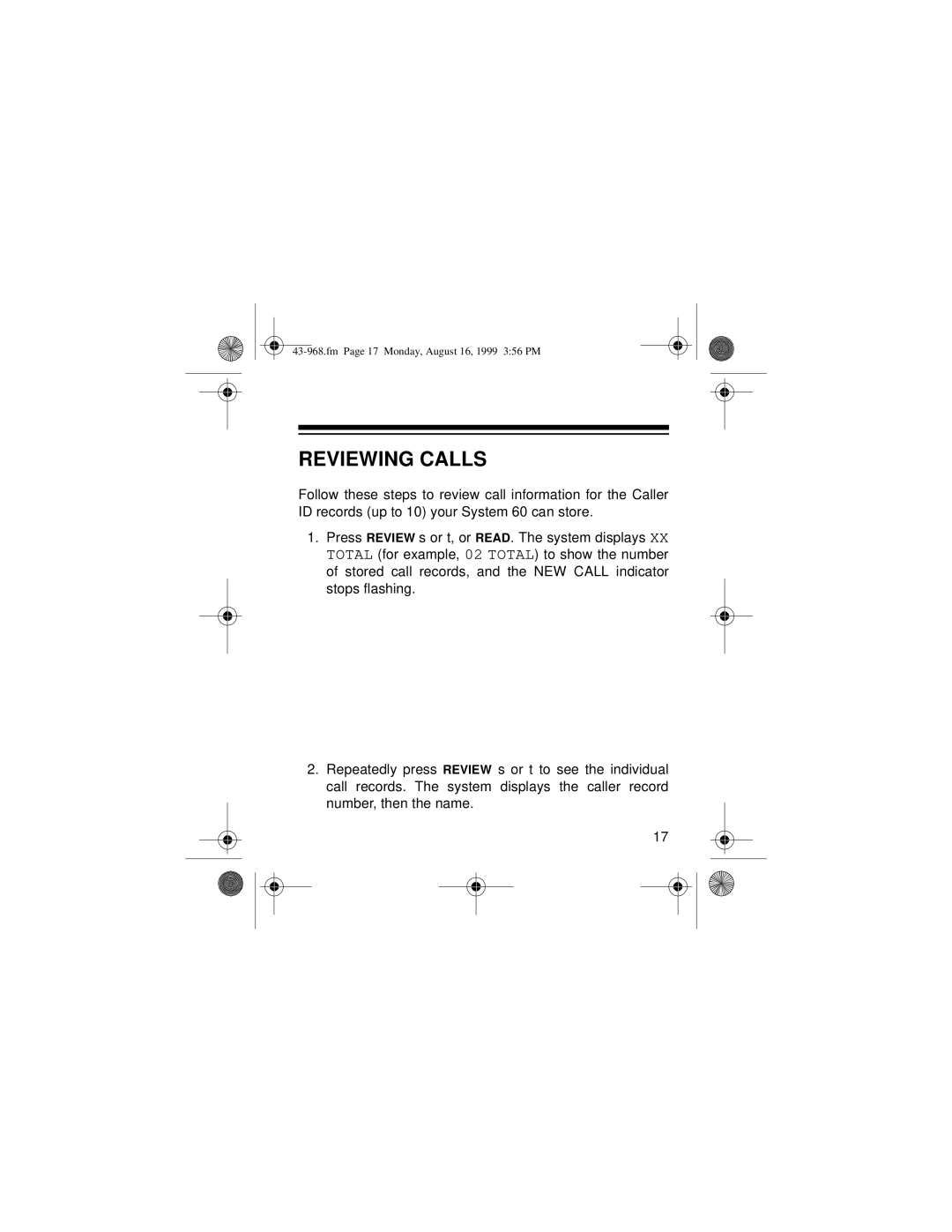43-968 specifications
Radio Shack was once a household name in electronic retailing, and among the numerous products it offered, the Radio Shack 43-968 stands out as a notable device in the realm of hobbyist electronics. This multifaceted piece of equipment encapsulates many of the defining features and technologies of its time, catering to electronics enthusiasts and budding engineers alike.One of the key characteristics of the Radio Shack 43-968 is its primary function as a digital multimeter. This device is able to measure various electrical parameters, including voltage, current, and resistance. Its multifunctionality makes it an essential tool for anyone working with electronic components or circuit design. The 43-968 provides accurate readings across a wide range of values, enabling users to troubleshoot and analyze electronic circuits effectively.
In terms of technology, the Radio Shack 43-968 utilizes an LCD display, which provides clear and easy-to-read measurements. This feature is particularly beneficial when working in environments with poor lighting conditions, as the display remains legible in various settings. Additionally, the multimeter includes a hold function, allowing users to freeze the displayed value for easier reading and recording, a useful feature when working alone.
The Radio Shack 43-968 boasts an intuitive design that promotes user-friendly operation. The layout of the device features a simple rotary switch for selecting measurement modes, making it accessible even for beginners. This ease of use is crucial for learners who are just starting to explore the world of electronics.
Safety is also a hallmark of the 43-968, as it includes built-in protection features to prevent damage from overloading. This is particularly important when measuring higher voltages or currents, where improper handling could lead to potential hazards or equipment failure.
Overall, the Radio Shack 43-968 represents a blend of practicality and innovation that would appeal to both seasoned professionals and hobbyists. Its combination of accurate measurements, user-friendly design, and safety features cements its place as a valuable tool in the toolkit of anyone passionate about electronics. Whether for educational purposes or practical applications, the 43-968 remains a noteworthy example of Radio Shack's dedication to providing quality electronics equipment.